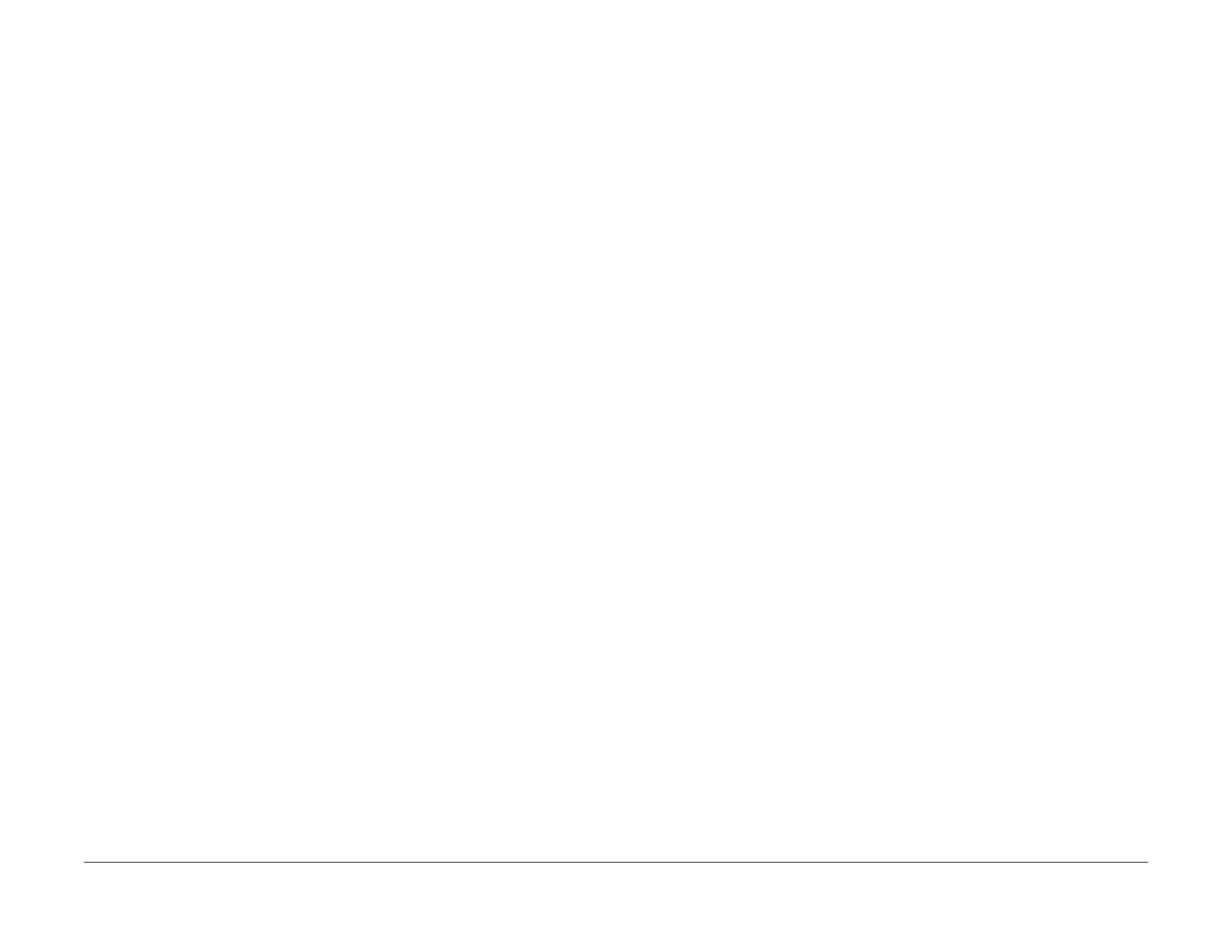July 2019
6-20
Xerox® B205/B215 Multifunction Printer Service Manual
GP 4
Initial Release
General Procedures / Information
Procedure (B205)
From the Control Panel:
1. Press the <In
formation> button.
2. Use the up/down arrows to scroll to the following menu items:
• Feature Default
• Print Setup
• System Setup
•Network
3. Use the up/down arrows to scroll to the associated sub-menus to select machine settings.
• For a detailed menu map, press the Information Button then select: <In
fo Pages>.
CWIS and Easy Print Manager Settings
From CWIS
1. Connect to the Xerox® B215/B205 Printer via Ethernet or WiFi.
2. Open Easy Print Manager and select [Ad
vanced Settings > Device Settings > Link to
Program].
OR
Type the machine IP address in a browser address line to open CWIS.
3. Login in to CWIS. <d
efault> Username: [admin] Password: [machine full serial num-
ber].
NOTE: The <d
efault administrator password> is the [machine full serial number] by
def
ault. If the customer has changed the default password and a [Memory Clear] has
been performed on the machine, the administrator password is reset to the default pass-
word. Change the administrator password back to the customer password as required.
4. Select the [
Properties] tab, then select from the following menu items to change the
mac
hine settings.
[General Setup]
• Configuration
• SMart eSolutions
• Alert Notification
• Date and Time
• Power Management
• Duplex Mode
• Tray Settings
[Billing and Counters]
– Billing Information
– Usage Counters
[Connectivity]
• [Ph
ysical Connections]
– Ethernet
• [Pr
otocols]
–TCP/IP
–SLP
–SNMP
–SNMPv3
–WINS
–LPR/LPD
– Raw TCP/IP Printing
–IPP
–LDAP
–HTTP
– Google Cloud Print
– Proxy Server
– Wireless Setup
– Wi-Fi Direct
TM
–WSD
– AirPrint
–SNTP
–Mopria
[Login / Permissions]
• Login Methods
• Print Permissions
• Device User Database
[Services]
• Display
•Printing
•Copy
•Email
• Fax (B215 only)
•USB
• ID Card Copy
[Security]
• IP Filtering
• IP Sec
• Machine Digital Certificate
• Conceal Job Names
• 802.1x
• Trusted Certificate Authorities
• Display Network Settings
• System Timeout
• USB Port Security
• Security Settings
• Software Verification Test
[Maintenance]
• Administrator Password
• Firmware Upgrade
• Upgrade Management
