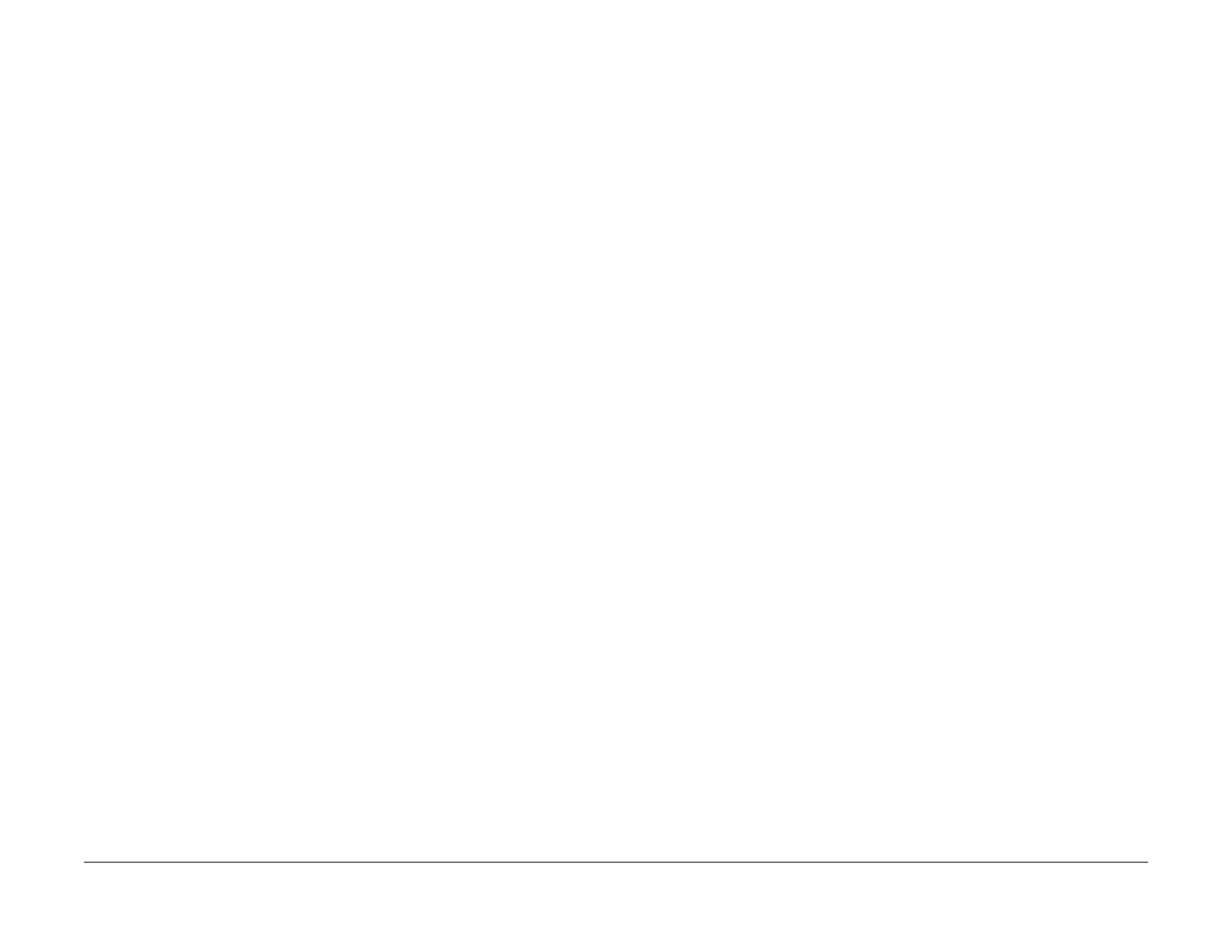July 2019
6-35
Xerox® B205/B215 Multifunction Printer Service Manual
Data Setup
General Procedures / Information
Initial Release
Data Setup (Fax Data)
Purpose
Fax data is provided below for setting up and troubleshooting Fax performance in the
B215 only.
• Send Level
The level of the transmission signal (Tx). The Tx signal can be set to a value between
9dBm and 15 dBm. Normally, the Tx level should be less than 12 dBm.
• DTMF Level High
The value of the High level tone in DTMF mode. (Not dial mode). High can be set to a
value between 0 and 15.
• DTMF Level Low
The value of the Low level tone in DTMF mode. (Not dial mode). Low can be set to a
value between 0 and 15.
• Pause Time
The delay time when receiving the pause input at auto dial. The pause time can be set to
a value between 1 and 9 seconds.
• Dial Mode
The type of dial method, either Dial or Pulse. The default setting is Dial.
• Modem Speed
The modem speed is automatically set to a slower speed when communicating with a
slower speed modem, as communication is done on the standard of the side where
modem speed is low for transmission/reception. Available settings are 33.6 Kbps, 28.8
Kbps, 14.4 Kbps, 12.0 Kbps, 9.6 Kbps, and 4.8 Kbps. It is recommended to maintain the
default setting of 33.6 Kbps.
• Error Rate
When the error rate is about exceed the set value, the Baud rate automatically adjusts to
2400 bps. This ensures that the error rate remains below the set value. The error rate can
be set to 5% or 10%.
• Dial Tone
The dial tone feature can be set to on or off.
• Caller ID
The caller ID feature can be set to on or off.
• Busy Tone
The busy tone feature can be set to on or off
Machine Data
Purpose
Machine data is provided to assist device setup and troubleshooting machine failure.
• Toner Low Level
Thi
s is used to set up when the customer is notifie
d to replace the Toner Cartridge. The
time can be set to 1-30%.
• ImgU Low Level
This
is used to set up when the customer is notified to replace the Imaging Unit. The time
can be set
to 1-50%.
• Clear Counts
Use th
is to reset the copy counters for the following operations or components:
– Fuser
– Transfer Roller
– Pickup Roller
– Retard Roller
– Forward Roller
– ADF Roller
– ADF Rubber Pad
NOTE: A password is required to reset these counters.
• E
ngine Footer
This
function is used to display the print engine status on the bottom of a printed page. It
is set to
either On or Off. The default setting is Engine footer Off.
• Clear All Memo
ry
To reset the system to factory default settings when the product is functioning abnormally.
All system set
tings are returned to the default values, including all customer settings.
NOTE: Clear All Memory must be
performed after replacing the Main PWB. Failure to do
so could negatively effect machine performance.
NOTE: The <default administrator password> is the [mach
ine full serial number] by
default. If the customer has changed the default password and [Clear All Memory] has
been performed on the machine, the administrator password is reset to the default pass-
word. Change the administrator password back to the customer password as required.
• Firmware Upgrade
T
he F
/W Upgrade feature can be set to on or off.
• Set Serial Number
The S
et Serial Number feature is used to manually input the machine serial number after
replacing the Main PWB.
• Fo
rmat Flash
The Fo
rmat Flash feature clears the flash memory
which is allocated to store fonts.
• Capture Log
• Debug Log
• UI Log Level
