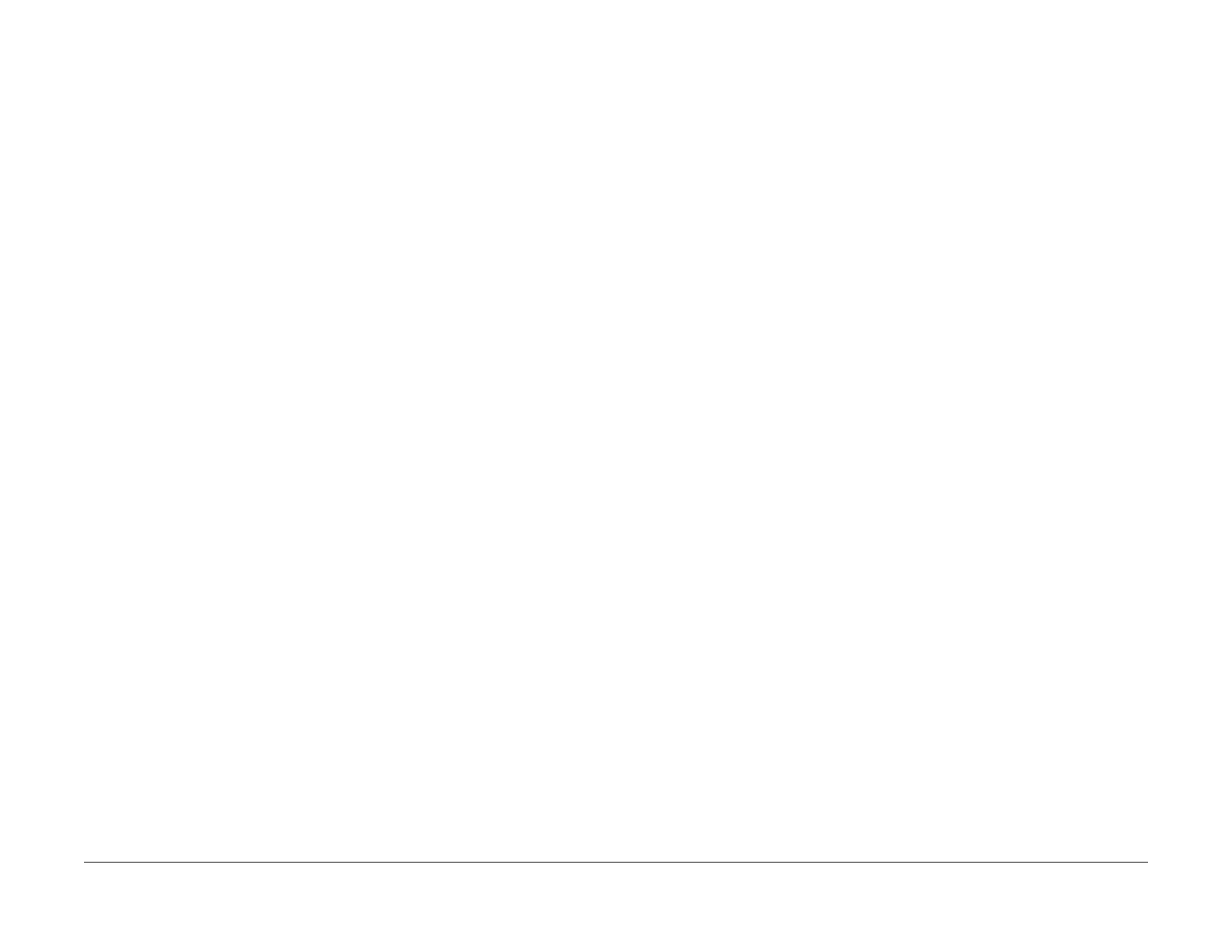0/0/00
?-1
No Product Name Assigned
Section Name
Preliminary Working Document
Xerox
®
B205/B215 Multifunction Printer Service Manual
Service Documentation
Xerox
®
B205/B215 Multifunction Printer Service Manual
P/N 702P07550
Initial Release
July 2019
Prepared by:
Technical Communications Solutions
Xerox Ltd
Bessemer Road, Welwyn Garden City
Hertfordshire
AL7 1BU
United Kingdom
© 2017 Xerox Corporation. All Rights Reserved. Xerox
®
, Xerox, Design
®
and VersaLink
®
are
trademarks of Xerox Corporation in the United States and/or other countries.
Other company trademarks are also acknowledged.
NOTICE
While every care has been taken in the preparation of this manual, no liability will be accepted
by Xerox Europe arising out of any inaccuracies or omissions.
All service documentation is supplied to Xerox external customers for informational purposes
only. Xerox service documentation is intended for use by certified, product trained service per-
sonnel only. Xerox does not warrant or represent that it will notify or provide to such customer
any future change to this documentation. Customer performed service of equipment, or mod-
ules, components or parts of such equipment may affect whether Xerox is responsible to fix
machine defects under the warranty offered by Xerox with respect to such equipment. You
should consult the applicable warranty for its terms regarding customer or third-party provided
service.
WARNING
This equipment generates, uses and can radiate radio frequency energy, and if not
installed and used in accordance with the instructions documentation, may cause inter-
ference to radio communications. It has been tested and found to comply with the limits
f
or a Class A computing device pursuant to subpart J of part 15 of FCC rules, which are
designed to provide reasonable protection against such interference when operated in a
commercial environment. Operation of this equipment in a residential area is likely to
cause interference in which case the user, at his own expense, will be required to cor-
rect the interference.
DANGER: Cet équipement génère, utilise et peut émettre des fréquences radio, et, s'il
n
'est pas installé et utilisé selon les recommandations du manuel d'instructions, peut
causer des interférences aux communications radio. Il a été testé et jugé conforme aux
limites des systèmes de catégorie A, conformément à la partie 15 de l'alinéa J des règle-
ments FCC, établis pour protéger contre de telles interférences pendant le fonc-
tionnement en milieu commercial. Dans une zone résidentielle, il peut causer des
i
nterférences; dans ce cas, l'utilisateur devra corriger le problème à ses propres frais.
