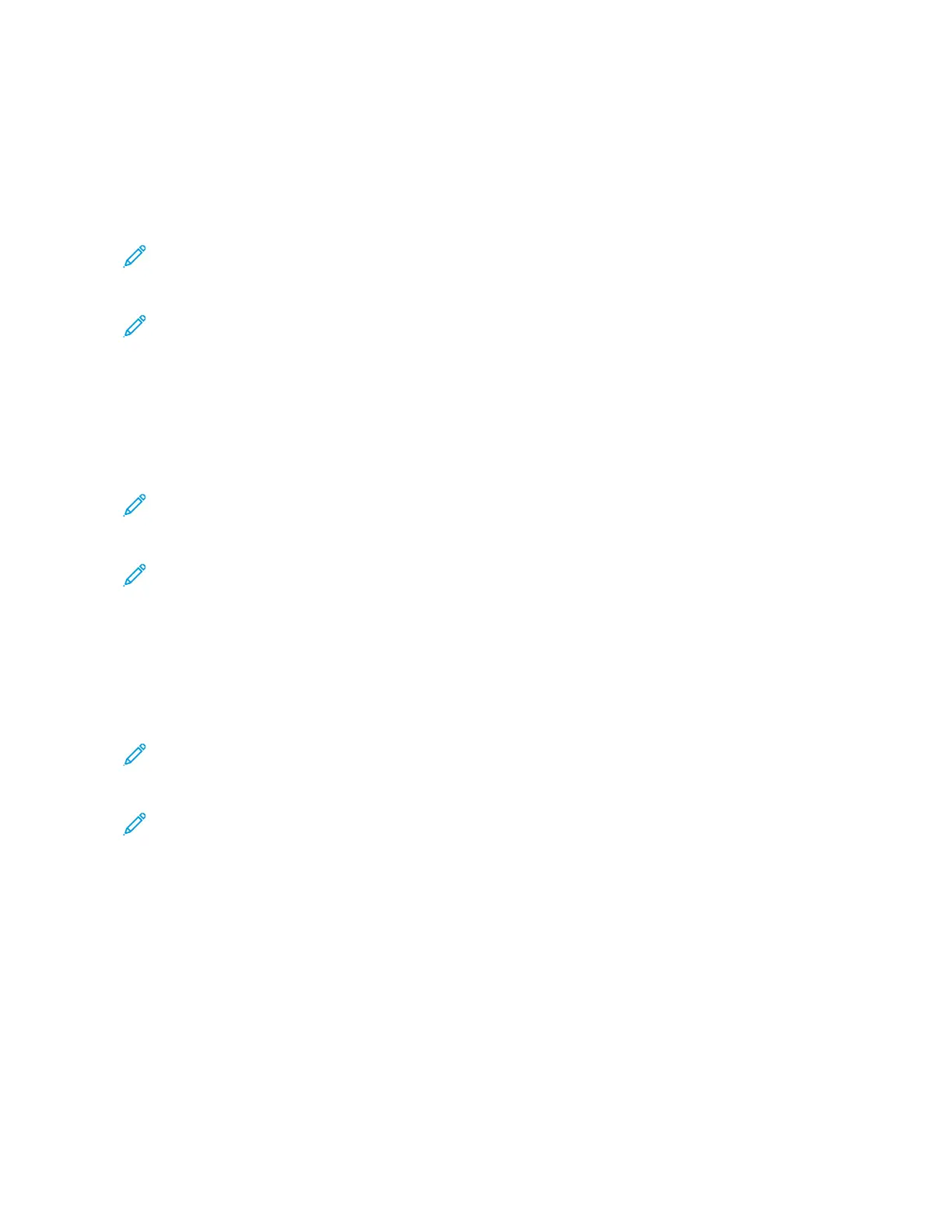Performing a Task Using the Keyboard
The following tasks are examples of tasks initiated from the home screen.
MAKING COPIES
Note: This option is available only in some printer models.
1. Load an original document into the ADF tray or on the scanner glass.
Note: When you load a document into the ADF tray, adjust the paper guides.
2. From the keyboard, press TTaabb to navigate the focus cursor to the CCooppyy icon, then press EEnntteerr.
3. Enter the number of copies.
4. Press TTaabb to navigate the focus cursor to the CCooppyy button, then press EEnntteerr.
SENDING FAXES
Note: This option is available only in some printer models.
1. Load an original document into the ADF tray or on the scanner glass.
Note: When you load a document into the ADF tray, adjust the paper guides.
2. From the keyboard, press TTaabb to navigate the focus cursor to the Fax icon, then press EEnntteerr twice.
3. Enter the recipient fax number.
4. Press TTaabb to navigate the focus cursor to the FFaaxx button, then press EEnntteerr.
SENDING EMAILS
Note: This option is available only in some printer models.
1. Load an original document into the ADF tray or on the scanner glass.
Note: When you load a document into the ADF tray, adjust the paper guides.
2. From the keyboard, press TTaabb to navigate the focus cursor to the Email icon, then press EEnntteerr twice.
3. Type the recipient email address.
4. Press TTaabb to navigate the focus cursor to the SSeenndd button, then press EEnntteerr.
Xerox
®
C315 Color Multifunction Printer, Xerox
®
C410 Color Printer, and Xerox
®
B410 Printer Accessibility Guide 19
Enabling User Selectable Accessibility Features