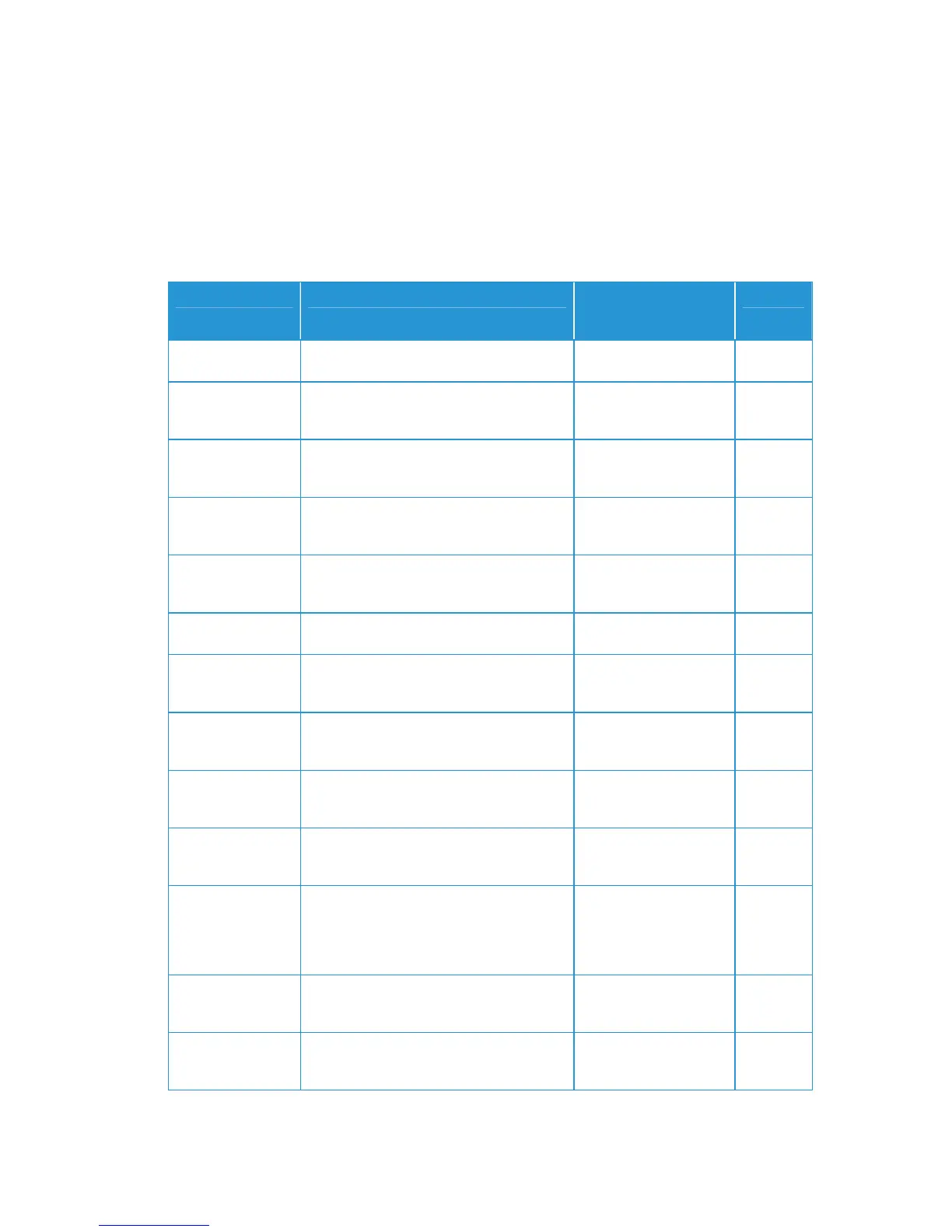Xerox
®
D95/D110/D125 Copier/Printer Security Function Supplementary Guide
60
Appendix
List of Operation Procedures
Item Using Control Panel Using Xerox
®
CentreWare
®
Internet
Services
Default
Check the Clock [System Settings] > [Common Service
Settings] > [Machine Clock/Timers].
- -
Use Passcode Entry
from Control Panel
[Authentication/Security] >
[Authentication] > [Passcode Policy] >
[Passcode Entry from Control Panel]
- Off
Change the System
Administrator
Passcode
[Authentication/Security Settings] >
[System Administrator Settings] > [System
Administrator’s Passcode]
[Security] > [System
Administrator Settings]
-
Set Maximum
Login Attempts
[Authentication/Security Settings] >
[Authentication > [Maximum Login
Attempts By System Administrator]
[Security] > [System
Administrator Settings]
5
Set Service Rep.
Restricted
Operation
[System Settings] > [Common Service
Settings] > [Other Settings] > [Service Rep.
Restricted Operation].
[Security] > [Service
Representative
Restricted Operation]
Off
Set Overwrite Hard
Disk
[Authentication/Security Settings] >
[Overwrite Hard Disk]
- On
Set Scheduled
Image Overwrite
[Authentication/Security Settings] >
[Overwrite Hard Disk] > [Scheduled Image
Overwrite].
[Security] > [On Demand
Overwrite] > [Scheduled]
Off
Run Image
Overwrite
[Authentication/Security Settings] >
[Overwrite Hard Disk] > [Run Image
Overwrite]
[Security] > [On Demand
Overwrite] > [Manual]
-
Set Data
Encryption
[System Settings] > [Common Service
Settings] > [Other Settings] > [Data
Encryption]
- On
Set Authentication [Authentication/Security Settings] >
[Authentication] > [Login Type].
[Security] >
[Authentication
Configuration]
Off
Set Access Control [Authentication/Security Settings] >
[Authentication] > [Access Control]
[Security] >
[Authentication
Configuration] > [Next]>
[Device Access] or
[Service Access]
Off
Set Private Print [Authentication/Security Settings] >
[Authentication] > [Charge/Private Print
Settings].
- Off
Set User Passcode
Minimum Length
[Authentication/Security Settings] >
[Authentication] > [Passcode Policy] >
[Minimum Passcode Length]
[Security] > [User Details
Setup] > [Minimum
Passcode Length]
0