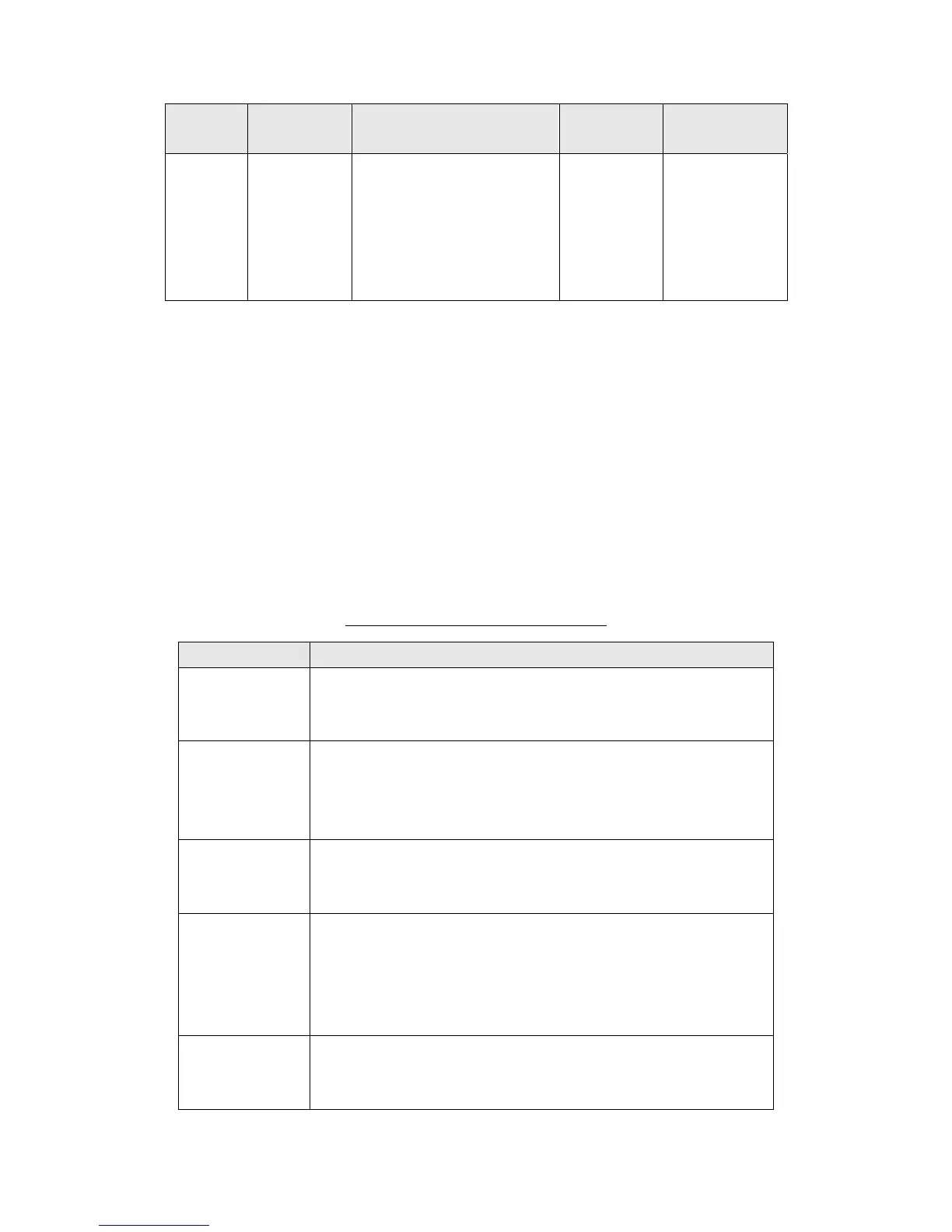Xerox D110/D125 Copier/Printer
セキュリティターゲット
- 48 – Copyright
2012 by Fuji Xerox Co., Ltd
Object Attribute Operation(s) Subject *Access
control rule
D.FUNC attributes
from Table
17
Modify; Delete
- Modify and delete the
data
U.USER Denied,
except for
his/her own
function data
- R4
- R5
*Details of Access control rule
R1: When the owner identifier of D.DOC matches the user identifier, operation to
delete the document in Mailbox is permitted.
R2: When the owner identifier of D.DOC matches the user identifier, operation to
delete the document in Private Print is permitted.
R3: When the owner identifier of D.DOC matches the user identifier, operation to
register the document in Mailbox is permitted.
R4: When the owner identifier of D.FUNC matches the user identifier, operation to
modify and delete the Mailbox is permitted.
R5: When the owner identifier of D.FUNC matches the user identifier, operation to
modify and delete the Job Flow sheet is permitted.
Table 17 SFR Package attributes
Designation Definition
+PRT Indicates data that is associated with a print job.
- User identifier
- Owner identifier of D.DOC
+SCN Indicates data that is associated with a scan job.
- User identifier
- Owner identifier of D.DOC
- Owner identifier of D.FUNC
+CPY Indicates data that is associated with a copy job.
- User identifier
- Owner identifier of D.DOC
+DSR Indicates data that are associated with a document
storage and retrieval job.
- User identifier
- Owner identifier of D.DOC
- Owner identifier of D.FUNC
+SMI Indicates data that is transmitted or received over a
shared-medium interface.
- none