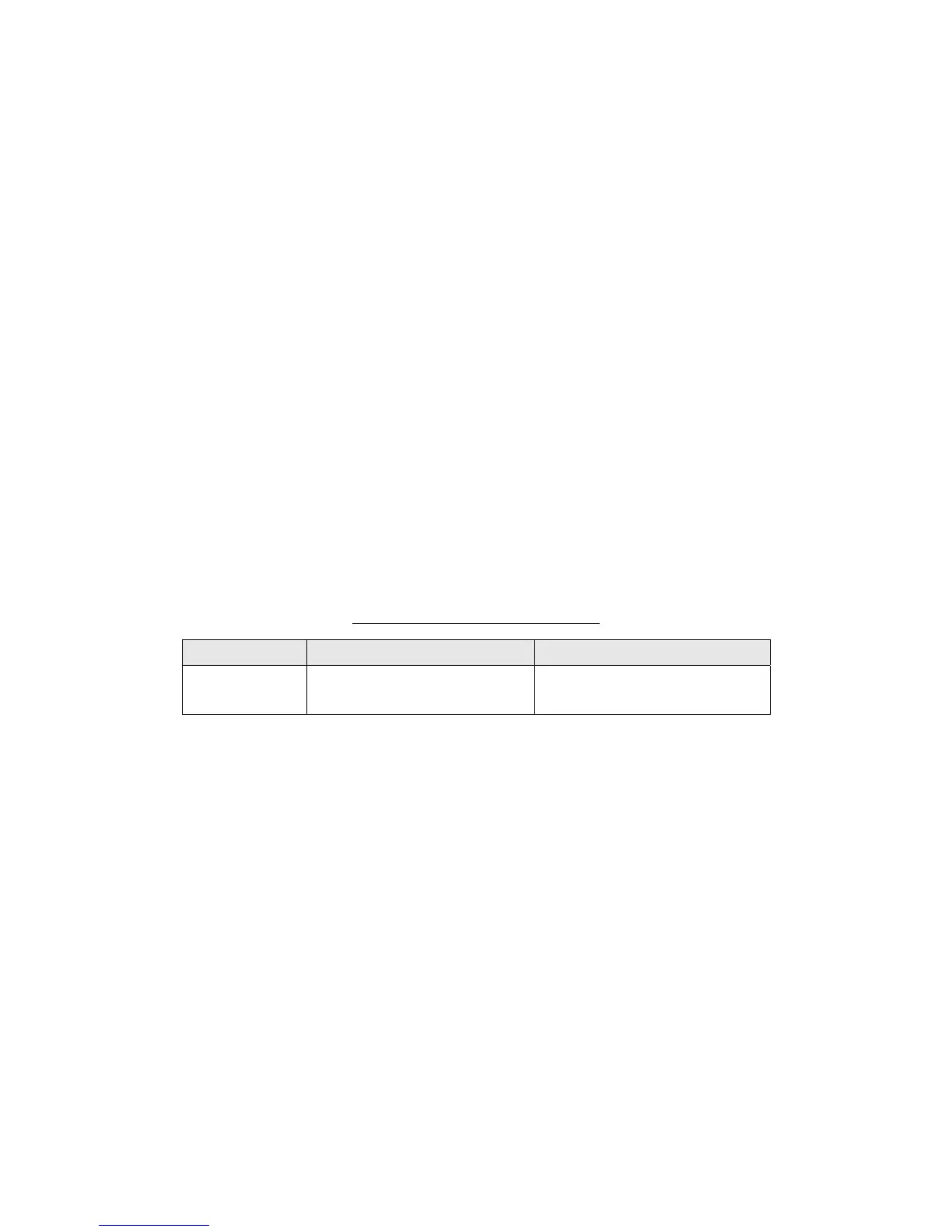Xerox D110/D125 Copier/Printer
セキュリティターゲット
- 81 – Copyright
2012 by Fuji Xerox Co., Ltd
[assignment: the authorized identified roles]
- none
FMT_MSA.3 (g) Static attribute initialization
Hierarchical to: No other components.
Dependencies: FMT_MSA.1 Management of security attributes
FMT_SMR.1 Security roles
FMT_MSA.3.1 (g) The TSF shall enforce the [assignment: access control SFP,
information flow control SFP] to provide [selection, choose one
of: restrictive, permissive, [assignment: other property]]
default values for security attributes that are used to enforce
the SFP.
[assignment: access control SFP, information flow control SFP]
- D.Func Control SFP in Table 23
[selection, choose one of: restrictive, permissive,
[assignment: other property]]
- [assignment: other property]
- Initialization property in Table 33
Table 33 Initialization property
Object Security Attributes Default
D.FUNC Owner identifier of D.FUNC
Creator’s user identifier and
available user identifier
FMT_MSA.3.2 (g) The TSF shall allow the [assignment: the authorized identified
roles] to specify alternative initial values to override the
default values when an object or information is created.
[assignment: the authorized identified roles]
- none
FMT_MTD.1 (a) Management of TSF data
Hierarchical to: No other components.
Dependencies: FMT_SMR.1 Security roles
FMT_SMF.1 Specification of Management Functions
FMT_MTD.1.1 (a) The TSF shall restrict the ability to [selection: change default,
query, modify, delete, clear, [assignment: other operations]]
the [assignment: list of TSF data] to [assignment: the
authorized identified roles].