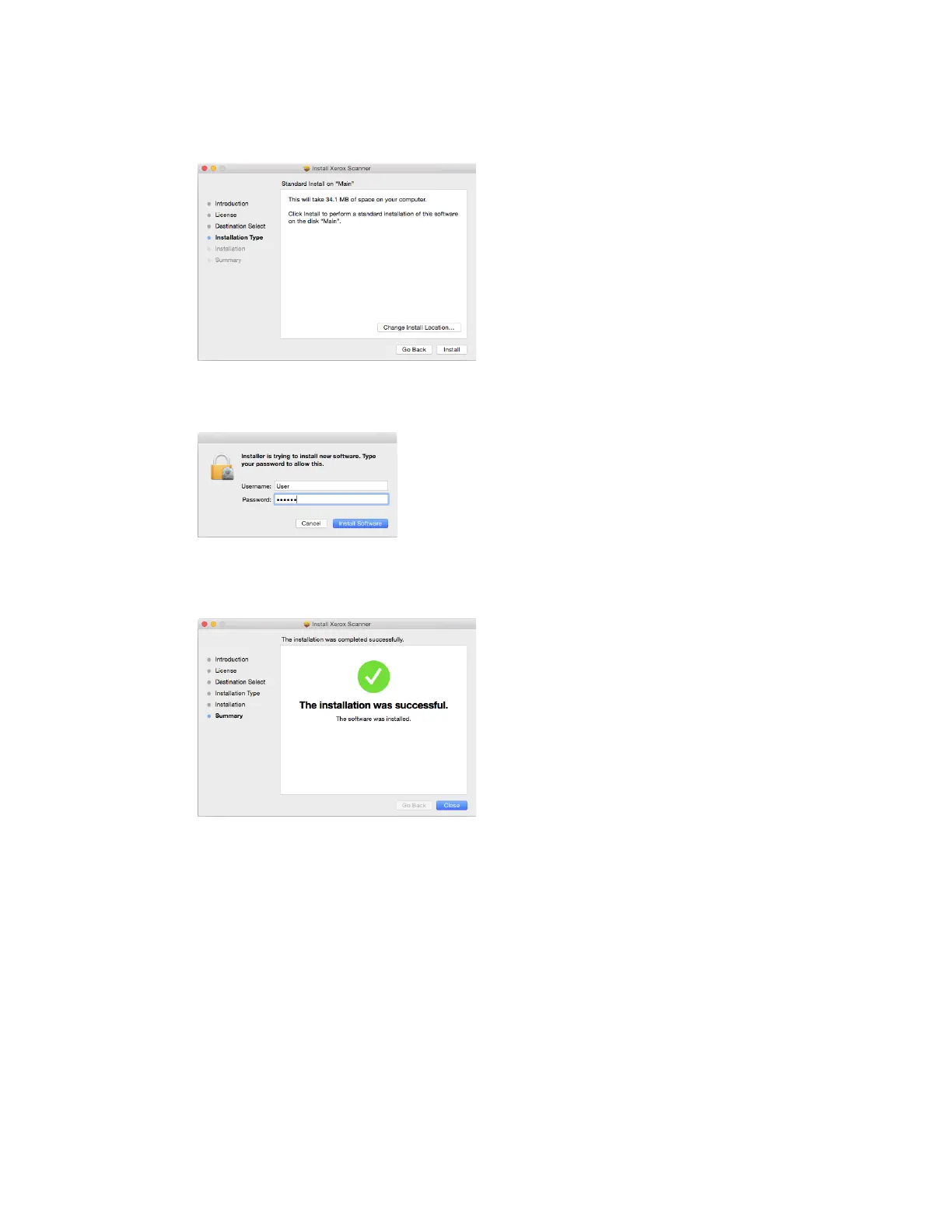Xerox
®
D35 Scanner Installation
4-4 User Guide
4. Depending on your system configuration, you may be prompted to choose a location for the
installation. We recommend that you select the main disc drive and click Install.
5. If you are prompted for a password, input the name and password for a user that has
permission to install software on your computer.
6. Click Close on the installation complete window.
You can now connect the scanner to your computer.