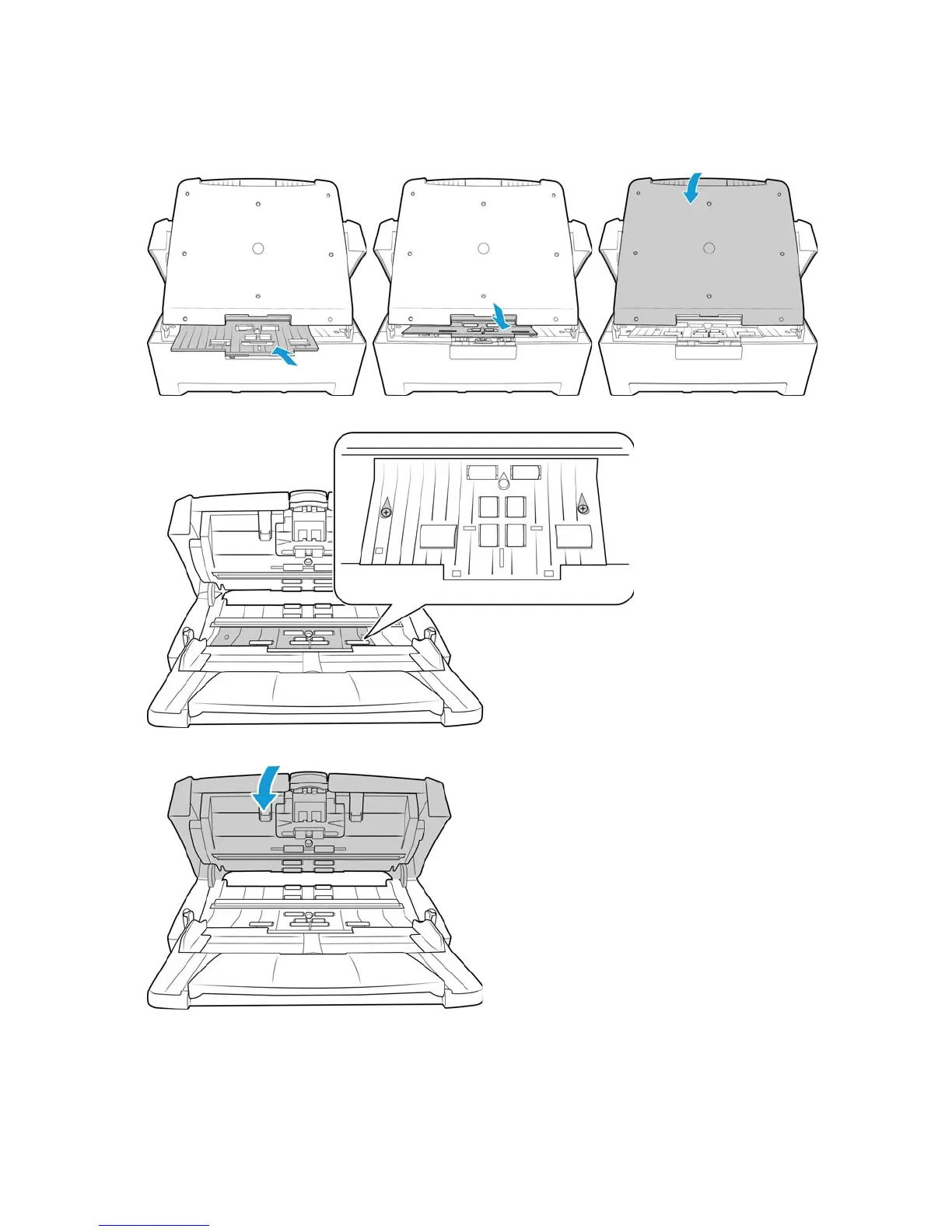Xerox
®
DocuMate
®
4760
User’s Guide
192
16. Slide the roller cover into the scanner under the input tray. Make sure the tabs on the roller cover are properly
seated in the scanner body. Press down on the roller cover to lock it in place. When you are sure the roller cover
is fully seated in place, lower the input tray.
17. Replace the screws you removed in step 2 of these instructions.
18. Close the scanner when you are finished.