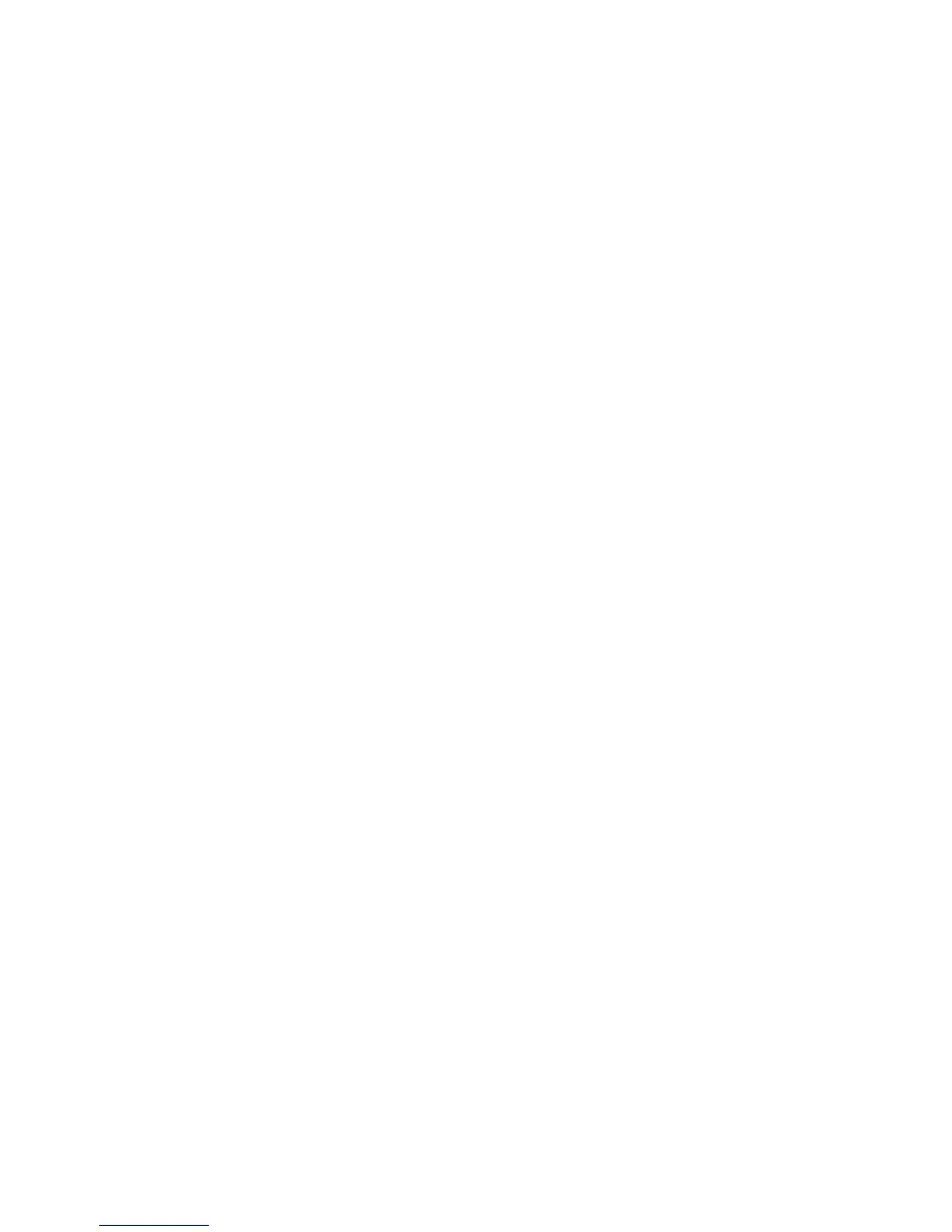Xerox
®
DocuMate
®
4760
User’s Guide
40
Unsupported Document Types
Do not scan the following types of documents as they may cause damage to the scanner.
• Items outside of the specified supported sizes, thickness, and weight defined in this document.
• Non-rectangular or irregularly shaped paper will cause the scanner to detect and report document skew errors
or paper jams.
• Carbon paper that will leave residue in the scanner and on the rollers that will transfer to the next set of
documents scanned.
• Documents with hard items attached such as paper clips, binder clips, and staples.
• Documents with wet ink or white-out.
• Thermal or photosensitive paper.
• Overhead projector sheets, plastic film, camera film, and any other type of transparent or partially transparent
plastic item.
• Documents that have been glued together.
• Cloth or metallic sheets.