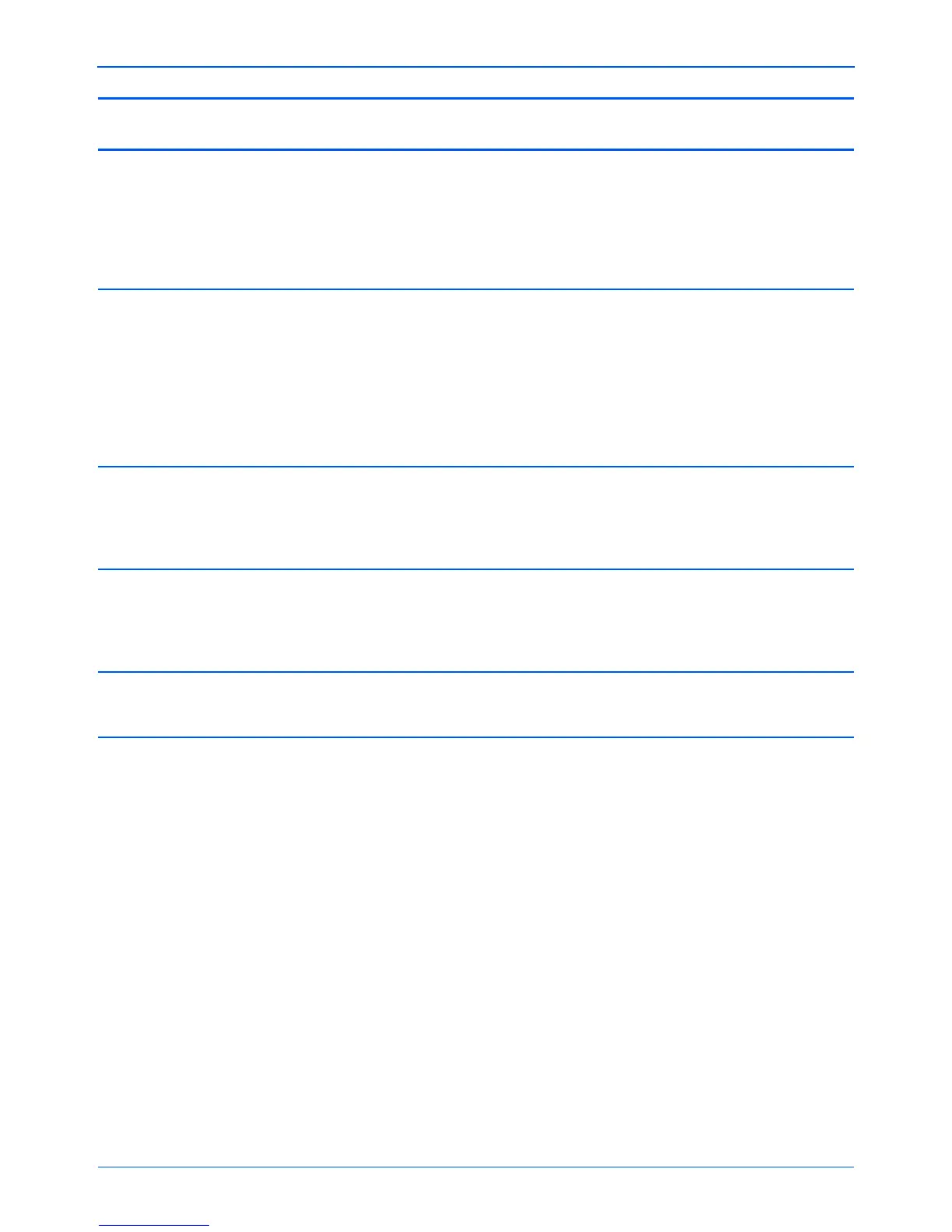Scanner Options, Maintenance and Troubleshooting
108 DocuMate 765 Scanner User’s Guide
— **Warning**
The rollers need to be
cleaned.
The number next to
After Clean Roller:, in
the User Utility main
screen, has exceeded
the maximum number
between cleaning.
The rollers should be cleaned every 20,000
scans, or as needed if your scanner is
experiencing frequent paper feed issues. After
cleaning the rollers click on Clear Counter to
reset the cleaning roller count back to 0.
Please refer to “Cleaning the Inside of the
Scanner” on page 115.
— **Warning**
The rollers need to be
replaced.
The number next to
After Replace Roller:,
in the User Utility main
screen, has exceeded
the maximum number
between replacement.
The Paper Feed Roller Module and Retard
Roller should be replaced every 300,000
scans, or as needed if cleaning the rollers
does not improve paper feeding issues. After
replacing the rollers click on Clear Counter to
reset the roller replacement count back to 0.
Please see the Spare Parts Installation
Manual on the Xerox Scanners website for
details.
— **Warning**
Insufficient front light
error occurred.
Insufficient back light
error occurred.
Either the lamp is not
bright enough or the
scanning sensor is not
registering the light
strength.
Contact Xerox Technical Support or your
authorized service technician. Please refer to
the Technical Support Card you received with
the scanner for Xerox contact information.
— **Warning**
The front reference
plate is dirty.
The back reference
plate is dirty.
The front or back
scanning background
plate is dirty.
Clean the background reference plates as
described in the section “Cleaning the Inside
of the Scanner” on page 115.
— **Warning**
Scanner is not
connected.
The power is off, the
power cord or USB
cable is unplugged.
Verify cables are securely plugged into the
scanner, computer and wall. If needed, reboot
the computer.
Error
Code Message Cause Resolution