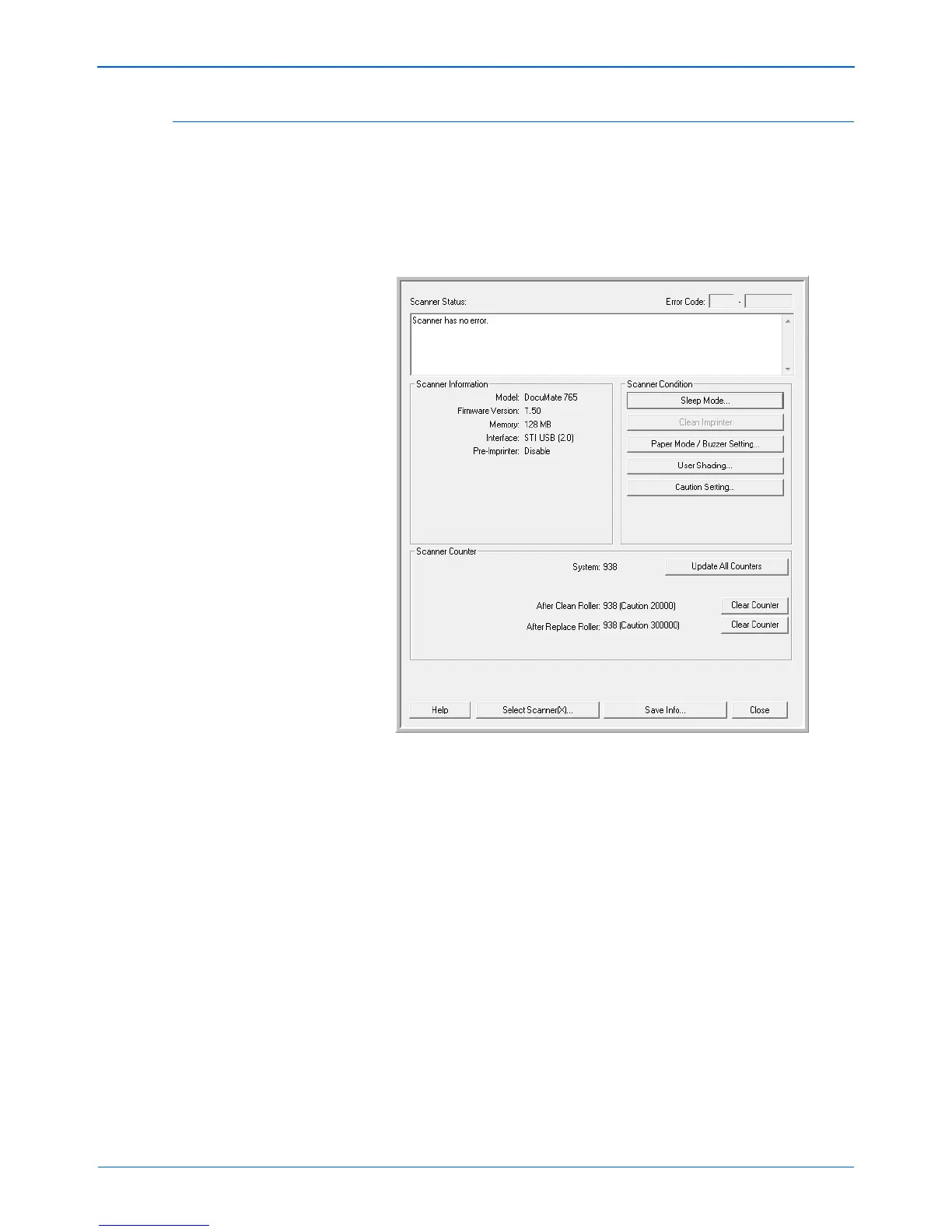Scanner Options, Maintenance and Troubleshooting
122 DocuMate 765 Scanner User’s Guide
Reset the Roller Count in the User Utility
After cleaning the scanner you need to reset the roller count in the User
Utility.
1. Open the User Utility application.
2. From the main screen click on Clear Counter next to the field After
Clean Roller.
3. The clean roller count will now be reset to 0.
4. Close the User Utility.