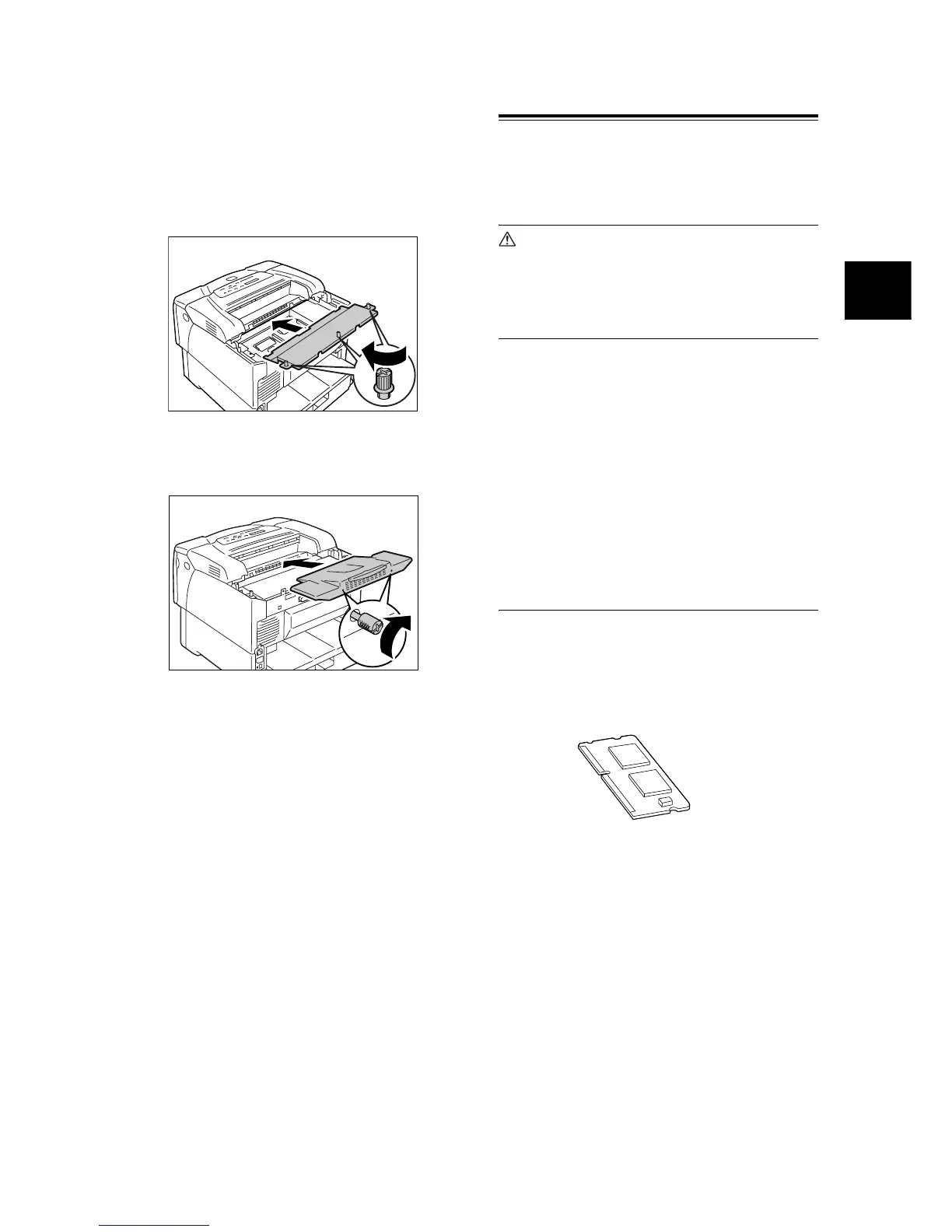Installing the KR Font Kit 79
IE
IE
9. If you removed an internal hard disk in a
previous step, re-install it into the controller
board.
10. Re-attach the metal plate cover on the
printer by tightening the three screws
loosened in Step 4.
11. Re-attach the rear cover on the printer by
tightening the two screws removed in Step 2.
12. Plug in the power cord and switch the power
on by pressing the power switch to the <|>
position.
The installation is now complete.
Note
• You can check whether the Chinese font kit has been
installed correctly by printing out the [Font List]. For
information on how to print the [Font List], refer to
“Printing a Report/List” (P. 31).
Installing the KR Font Kit
Installing KR font kit (optional) to the printer will
allow you to use Myungio, Gothic, Round Gothic,
Graphic, Kungso, and Saemul fonts in PCL5
emulation.
WARNING
• This equipment has been designed to restrict
operator access to safe areas only. Operator
access to hazardous areas is restricted with
covers or guards, which would require a tool to
remove. Never remove these covers or guards.
Important
• Before plugging or unplugging the interface cable
connector, be sure to switch off the printer or unplug the
power cord from the power outlet. Plugging or
unplugging the connector when the printer is on can
cause printer failure.
Note
• For information about the PCL5 emulation feature, refer
to the ‘PCL Emulation Setting Guide’ on the CD-ROM
supplied with the printer.
• The KR font kit cannot be installed simultaneously with
other font kits or the PostScript software kit.
Checking the Package Contents
The packaging box contains the following item. If
you find any item missing, please contact our
Customer Support Center or your dealers.
Important
• Do not touch the terminal area of the ROM.
• Do not bend or damage the ROM.
• Before touching the ROM, touch a metal surface to
discharge any static electricity.
• Font ROM