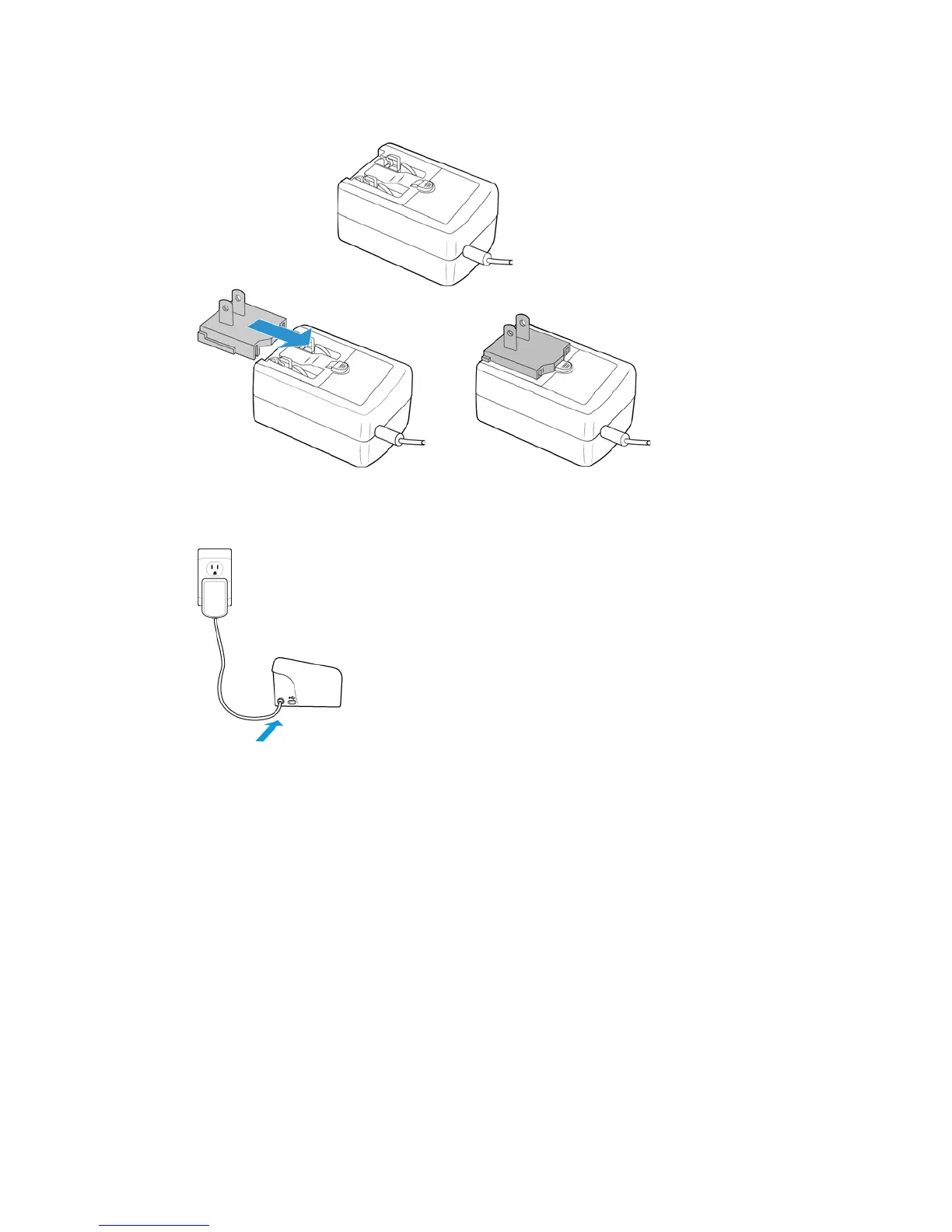Xerox
®
Duplex Portable Scanner Scanner Setup
8 User Guide
2. Slide the power plug adapter into the power supply base.
3. Plug the power supply into the power port on the scanner.
4. Plug the power cord into the power supply and into a wall outlet.
Connect the scanner power to the PC
1. Plug the round end of the USB power cord into the power jack on the scanner.
2. Plug the flat end of the USB power cord into an available USB port on the back of the
computer. We do not recommend using a USB hub to power the scanner.