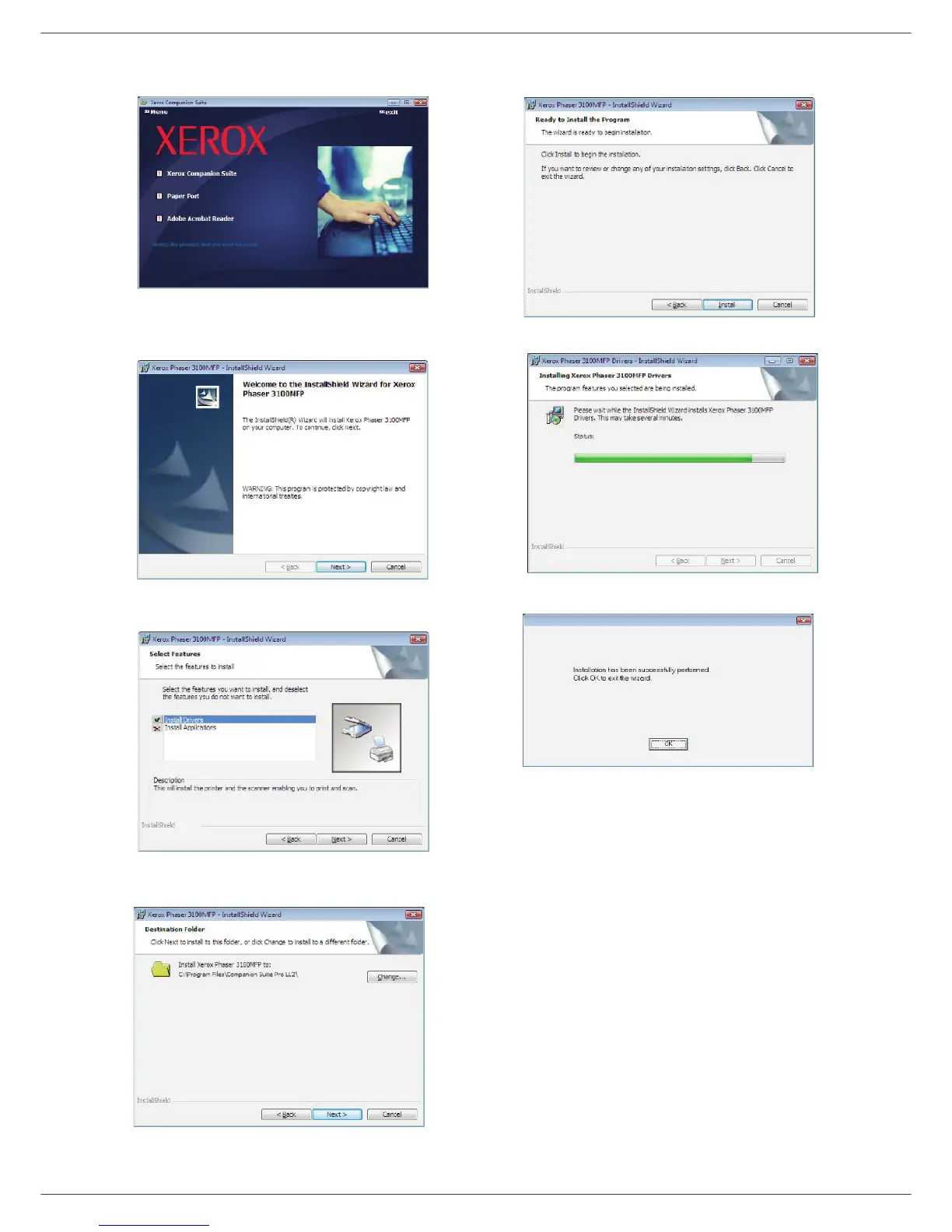Phaser 3100MFP/S
- 38 -
8 - PC Features
6 Place your cursor on XEROX COMPANION SUITE and
confirm with left-click of the mouse.
7 The welcome screen appears. Click on the N
EXT
button to launch the installation of the Xerox
Companion Suite kit on your PC.
8 Select I
NSTALL DRIVERS in the list and click on the
N
EXT button.
9 Select the destination folder for installation and
click on the N
EXT button.
10 The final installation is ready to be executed. Click
on the I
NSTALL button.
11 A screen informs you of the installation progress.
12 Click on OK to finish the installation.
The Xerox Companion Suite software is now installed on
your PC.
You can now connect your machine, refer to paragraph
Connections, page 39.
