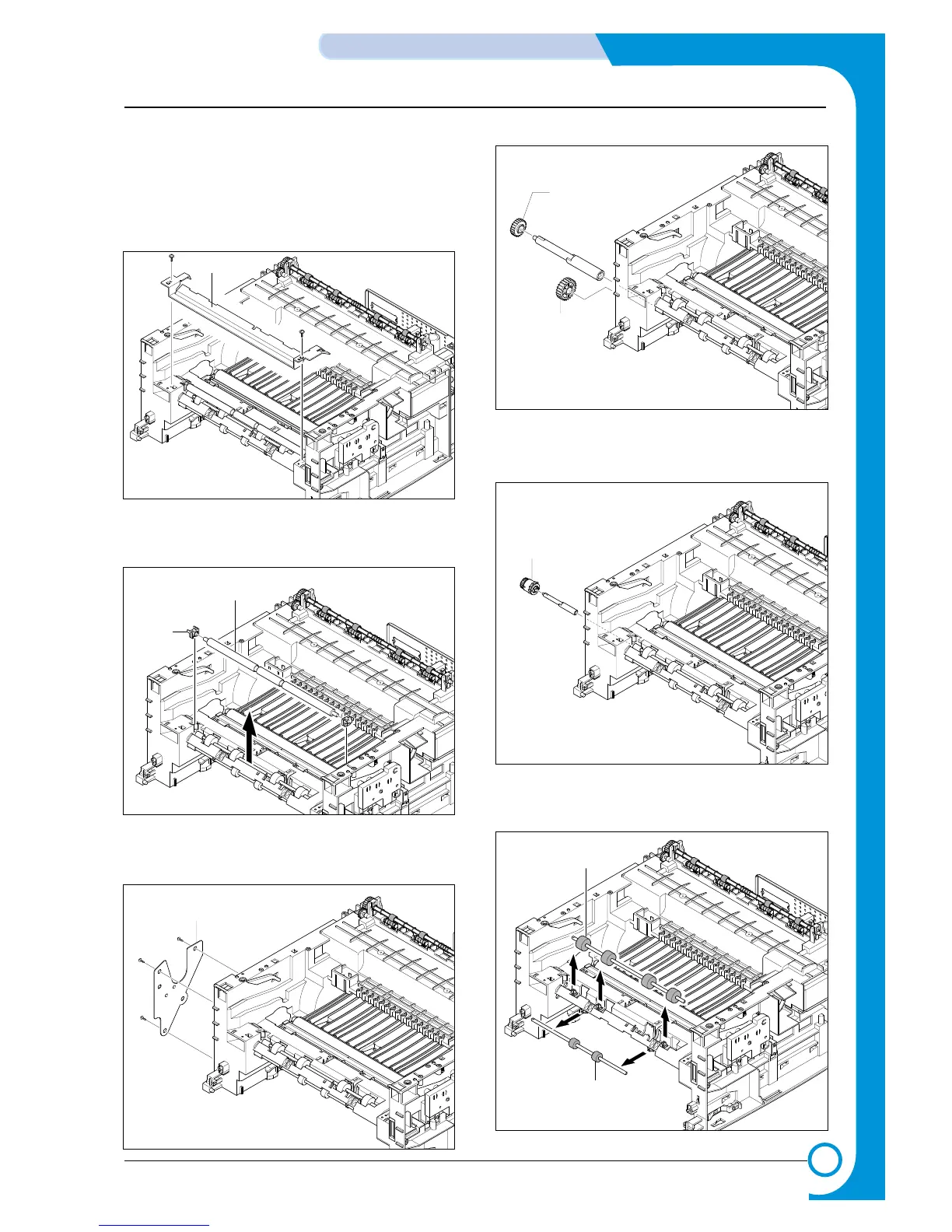5-11
Disassembly and Reassembly
Service Manual
3.12 Feed Roller
1. Before you remove the Fuser, you should
remove:
- Top Cover(see page 5-2)
- Drive Ass’y(see page 5-7)
2. Remove two screws from the Guide Paper and
take it out.
3. Pull up the Feed Idle Bush and Feed Idle Shaft,
as shown below.
4. Remove three screws from the Feed Bracket
and take it out.
5. Remove the Idle Gear and Feed Gear2.
6. Remove the Feed Gear 1 Ass’y, as shown
below.
7. Remove the Feed Roller and Feed Roller 1, as
shown below.