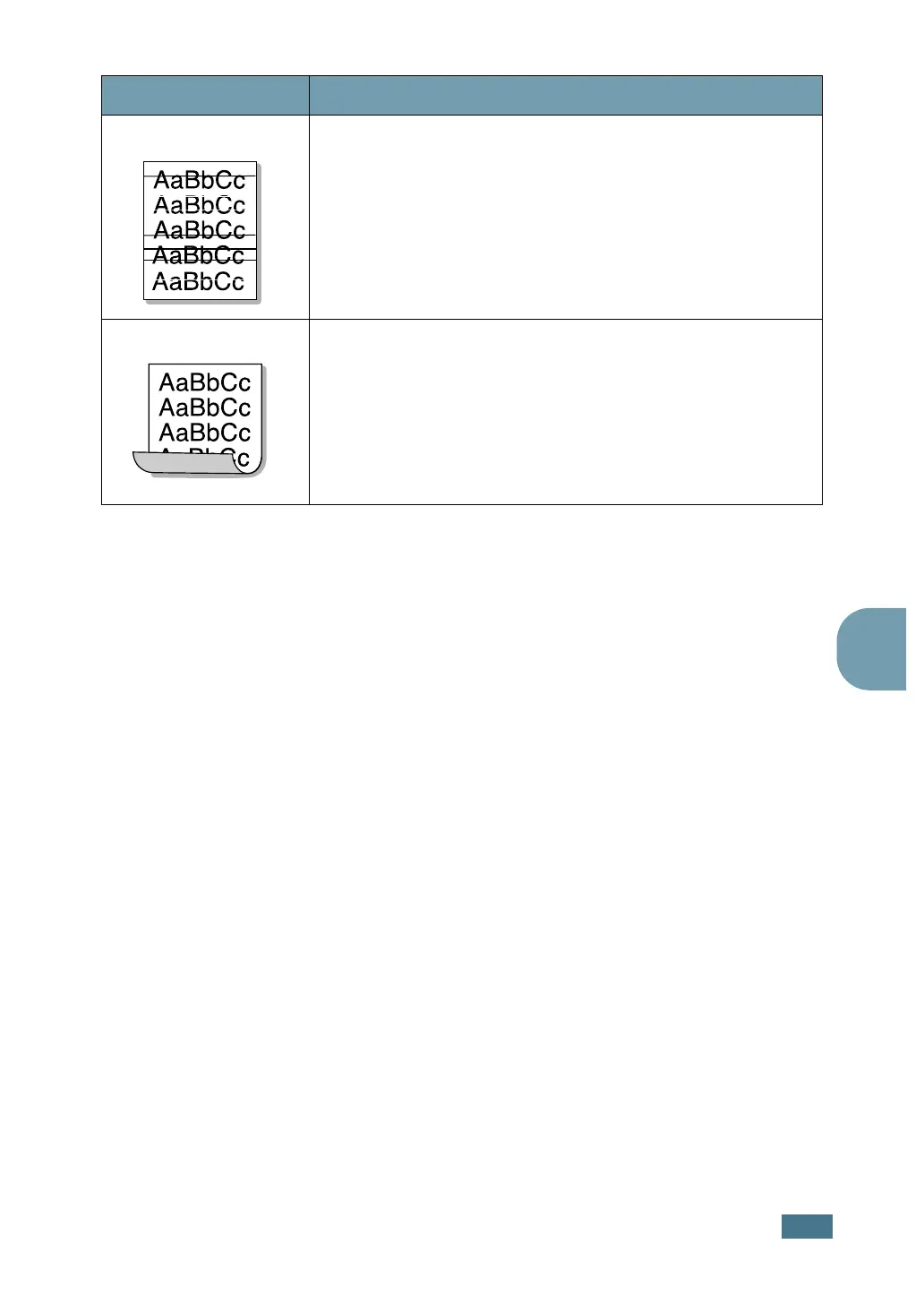S
OLVING
P
ROBLEMS
6.17
6
Horizontal stripes
If horizontally aligned black streaks or smears appear:
• The toner cartridge may be installed improperly. Remove
the cartridge and reinsert.
• The toner cartridge may be defective. Install a new toner
cartridge. See “Installing the Toner Cartridge” on
page 2.4.
• If the problem persists, the printer may require repair.
Contact a service representative.
Curl
If the printed paper is curl or paper does not feed into the
printer:
• Turn over the stack of paper in the input tray. Also try
rotating the paper 180° in the input tray.
Problem Solution