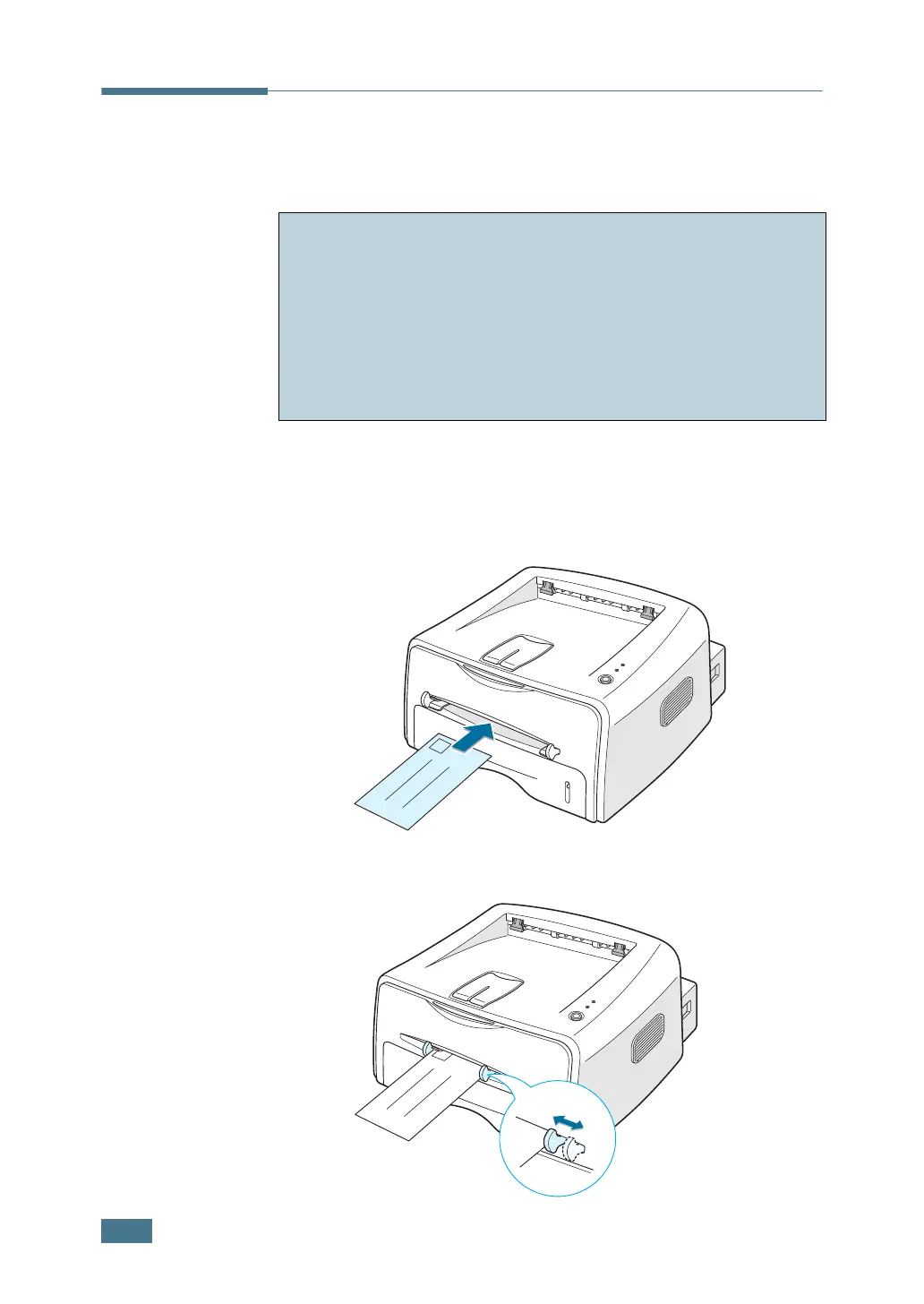U
SING
P
RINT
M
ATERIALS
3.10
Printing on Envelopes
1
Open the rear output tray. Load the envelopes into the
manual feeder with the flap side down.
The stamp area is on the left side and the end of the
envelope with the stamp area enters the feeder first.
2
Adjust the guide to the edge of the envelope stack.
Guidelines
• Only use envelopes recommended for laser printers. Before
loading envelopes in the manual feeder, make sure that they
are undamaged and are not stuck together.
• Do not feed stamped envelopes.
• Never use envelopes with clasps, snaps, windows, coated
lining, or self-stick adhesives. These envelopes may severely
damage the printer.