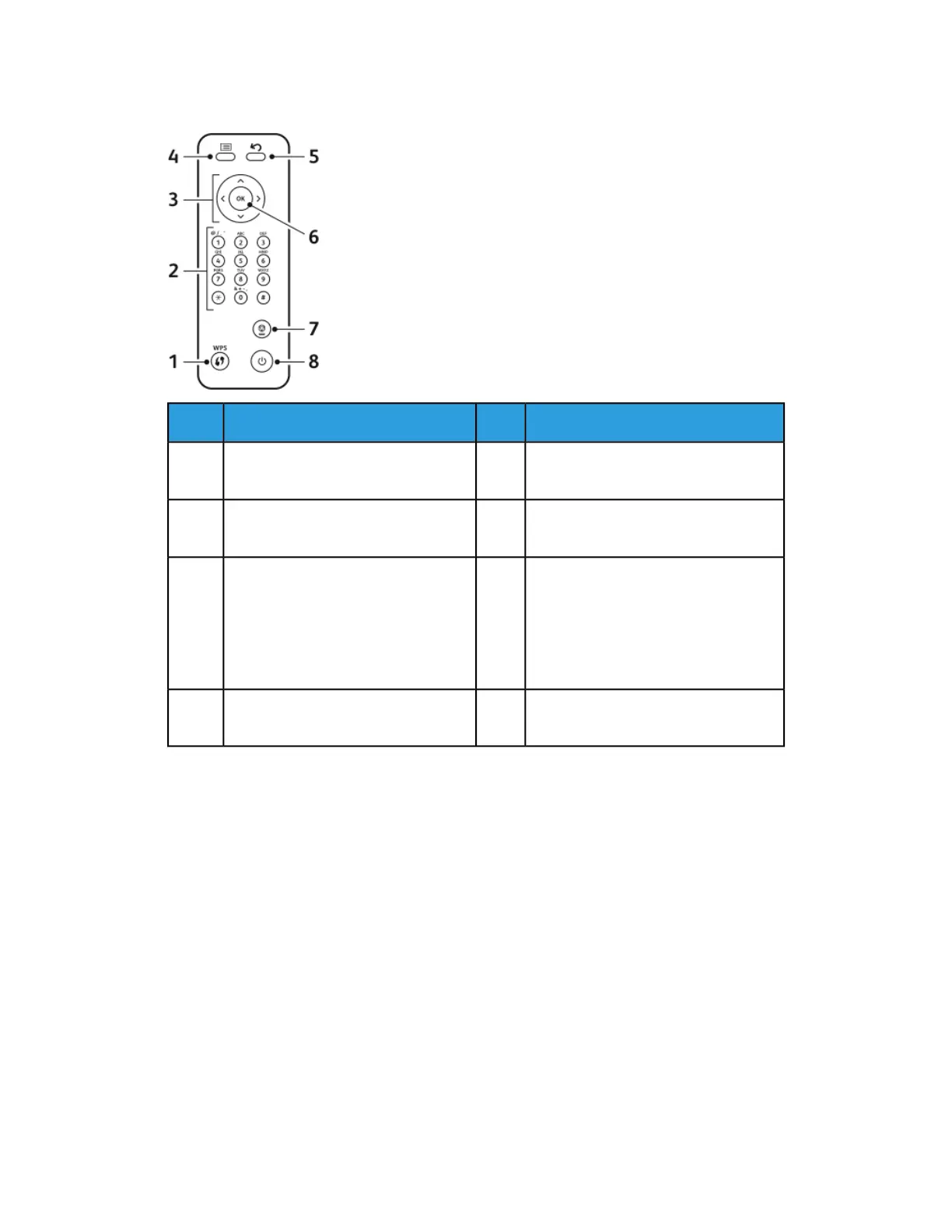Control Panel
DescriptionNo.DescriptionNo.
Back Button: Used to go back one level
in the menu.
5WPS (Wi-Fi Protected Services) Button:
Used for wireless network connectivity.
1
OK Button: Confirms the selection on
the control panel display.
6Alphanumeric Keypad2
Cancel Button7Arrow Buttons: The up/down and
left/right arrows are used to scroll
through the options available in the
selected menu, as shown on the con-
trol panel display, and to increase and
decrease the values.
3
Power On/Off Button8Menu Button: Enters Menu Mode and
lets you access options and settings.
4
2-3Xerox
®
Phaser
®
3330 Printer
User Guide
Features