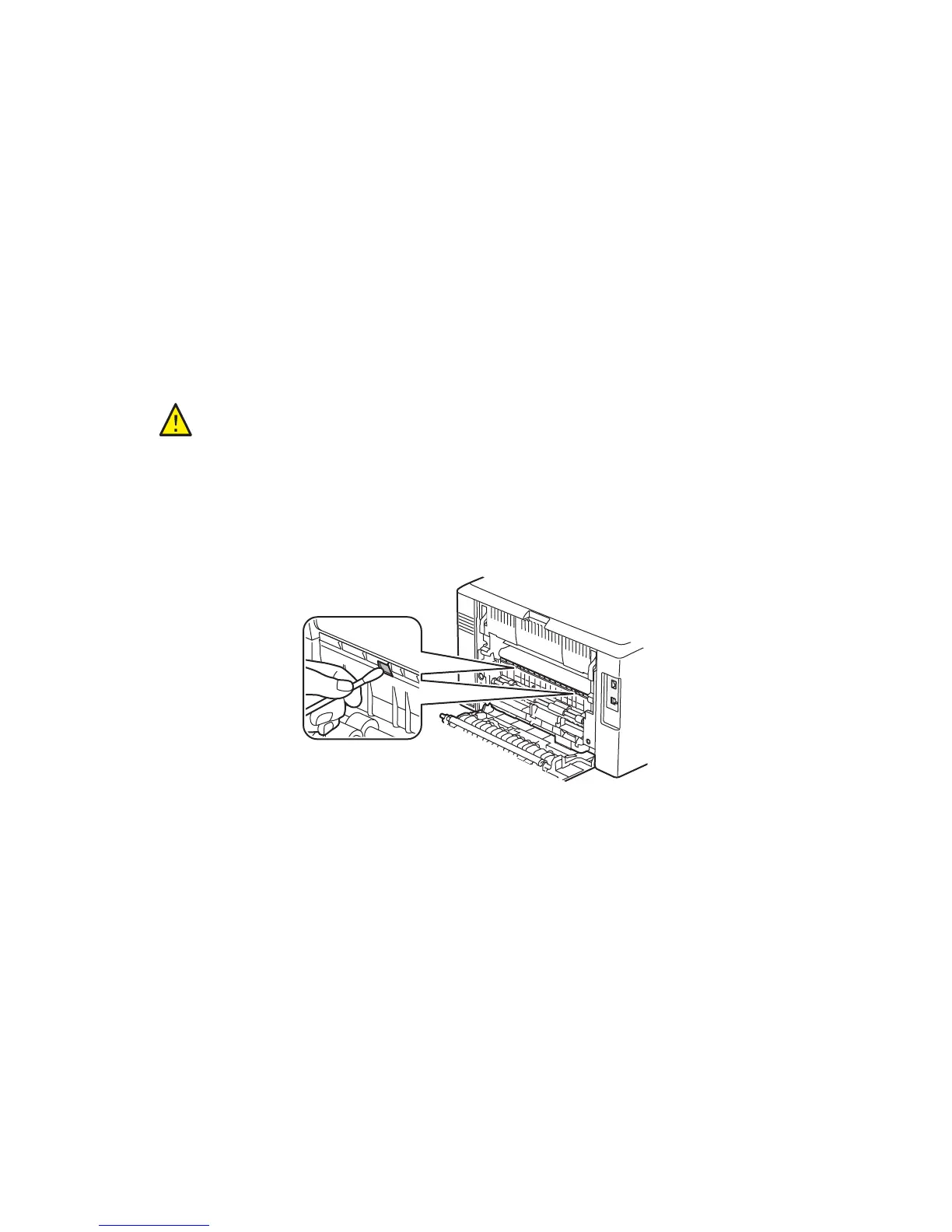Troubleshooting
Phaser 6000/6010 Color Printer
User Guide
52
Cleaning the Color Toner Density Sensors
The Color Toner Density Sensors (CTD) measure the optical density of toner deposited on the marking
unit during the calibration cycles of the printing process. One sensor is located at each side of the
marking unit to insure that the density of the toner is consistent across the belt. To insure optimum
print quality, the printer checks the operation of the CTD Sensors at the beginning of each calibration
cycle. When the printer indicates a CTD Sensor error or error message on the control panel or in the
Printer Setting Utility, clean the CTD Sensors.
Note: Do not use warm water or cleaning solvents to remove toner from your skin or clothing.
Warm water sets the toner and makes it difficult to remove. If toner gets on your skin or clothing,
brush it off, blow it off, or wash it off with cold water and mild soap.
To clean the CTD Sensors:
1. Turn off the printer and unplug it from the power source.
2. Push the rear cover release handle and open the rear cover.
3. Clean the CTD Sensors by wiping inside the access holes with a clean, dry cotton swab.
4. Close the rear cover.
WARNING: Never touch a labeled area found on or near the heat roller in the fuser.
You can get burned.