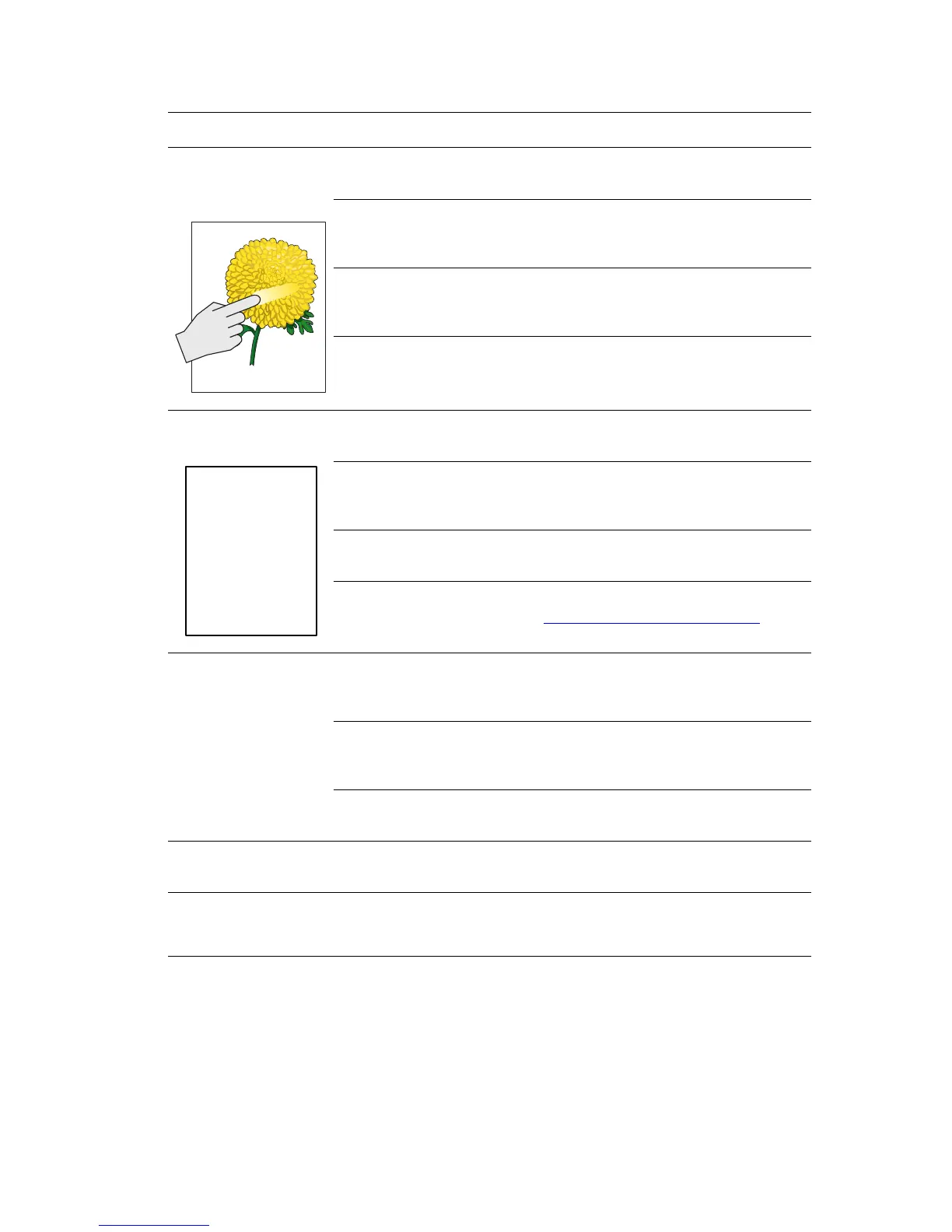Print-Quality Problems
Phaser® 6125 Color Laser Printer
6-4
Toner smears when
rubbed
The paper is damp.
Replace the paper. See About Paper on page 4-5.
The paper is outside the recommended specification range.
Replace the paper with a recommend size and type, and confirm that your
print driver settings are correct. See About Paper on page 4-5.
The toner cartridges are not Xerox toner cartridges.
Verify that the toner cartridges (C/M/Y/K) meet specifications, and replace
if necessary.
The fuser is old or damaged.
Replace the fuser.
Blank pages Two or more sheets may be feeding at once.
Remove the paper stack from the tray, fan it, and reinsert it.
The toner cartridges are not Xerox toner cartridges.
Verify that the toner cartridges (C/M/Y/K) meet specifications, and replace
if necessary.
The transfer unit is old or damaged.
Replace the transfer unit.
The high-voltage supply is defective.
See the Xerox Support website, www.xerox.com/office/
6125support, for
assistance.
Hair-like marks appear
in or around black
half-tone printing
Shadows appear
around areas of dense
black printing
The paper was left unwrapped for a long time (especially in a dry
environment).
Replace the paper. See About Paper on page 4-5.
The paper is outside the recommended specification range.
Replace the paper with a recommended size and type, and confirm that
your print driver settings are correct. See About Paper on page 4-5.
The transfer unit is old or damaged.
Replace the transfer unit.
Color around the edge
of printing is incorrect
The color registration is incorrect.
Adjust the color registration. See Color Registration on page 6-6.
Colored dots are
printed at regular
intervals (about 28 mm)
The imaging unit is dirty.
Clean the imaging unit.
Symptom Reason/Action