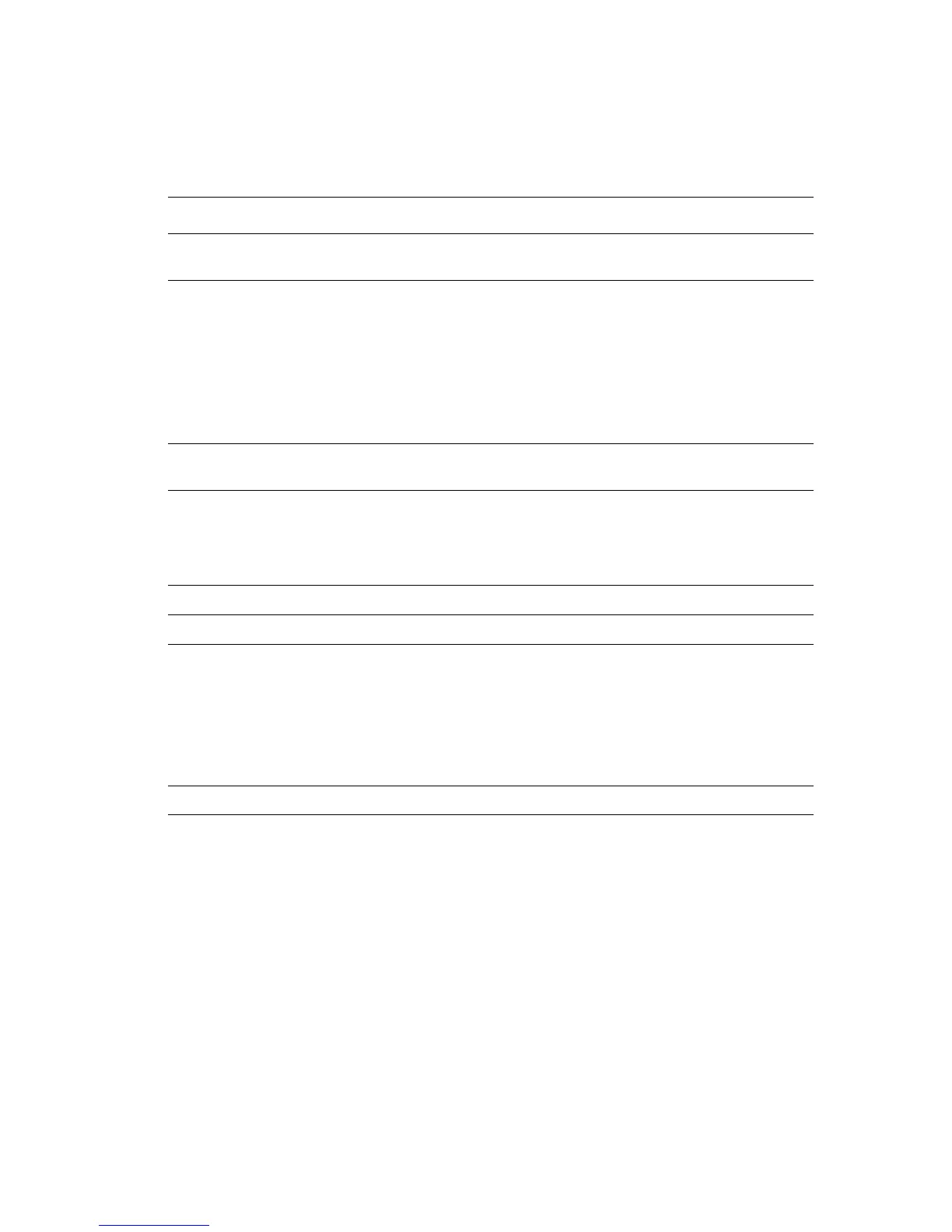Description of Menu Items
Phaser® 6130 Printer
5-11
Maintenance Mode
Use this menu to initialize the NVM, or to adjust the configurations for each type of paper.
Item Description
Auto Adjust Regi Adjust the color registration automatically. Selecting On adjusts the color
registration automatically. The default is On.
Adjust ColorRegi Correct the color registration manually. For details, refer to Color Registration on
page 6-6.
■ Auto Adjust
Correct the color registration.
■ Color Regi Chart
Prints the correction chart.
■ Enter Number
Enter the number to correct the registration.
Clean Developer Resolves PQ defects associated with charge problems after high coverage print
jobs.
Toner Refresh
■ Yellow
■ Mag
■ Cyan
■ Black
Drum Refresh Helps improve imaging unit performance after over exposure to light.
Init PrintMeter Initializes the print meter.
Initialize NVM Initializes the settings stored in the NVM except for the network settings. The
NVM is a nonvolatile memory that stores the printer settings even after the power
is turned off. After executing this function and restarting the printer, all the menu
parameters are reset to their default values.
■ You cannot execute this menu during printing.
■ You need to restart the printer to activate this setting. After making the setting,
turn off the printer and then turn it on again.
Reset Fuser Life Resets the count for fuser life to 0.