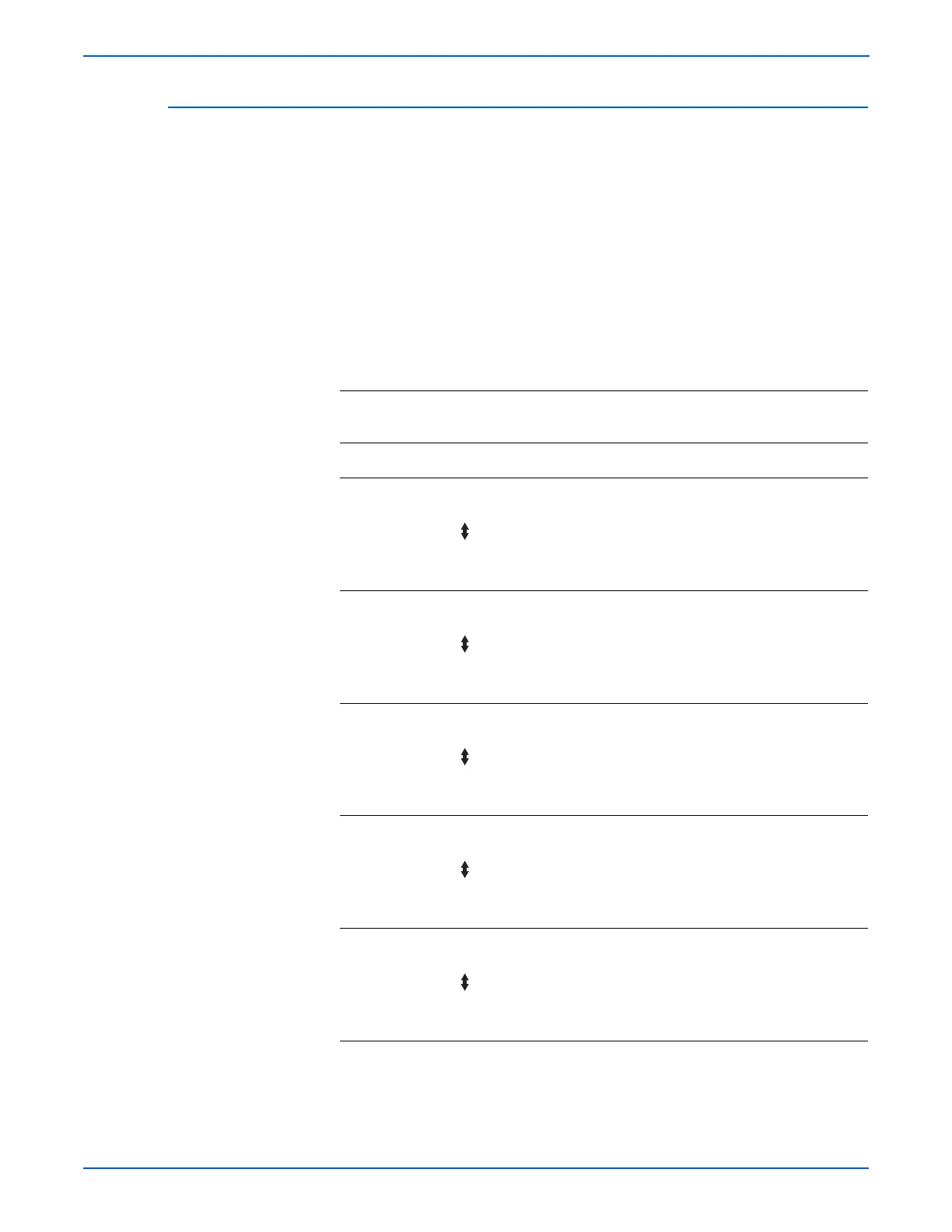3-6 Phaser 6130 Color Laser Printer Service Manual
Error Messages and Codes
Error Message and Chain Link Code Summary
The Error Message Summary table lists possible errors, along with the
corresponding code, and page reference for the corrective procedure.
■ The Control Panel Message column shows the message as it appears on
the printer’s display.
■ The Chain Link column lists codes listed on the printer Error History
Report and the Control Panel.
■ The Go to Page column references the procedure related to the error.
Use this table to identify the proper procedure to correct the reported error.
Error Message and Chain Link Code Display
Chain Link
Code
Control Panel
Message Error Contents
Go to
Page
Image Processor Board Errors
016-500 Erase Flash Err
Restart Printer
Error 016-500
Restart Printer
<DOWNLOAD DELETE ERROR>
The flash memory error is
detected.
page 3-21
016-501 Write Flash Err
Restart Printer
Error 016-501
Restart Printer
<DOWNLOAD WRITE ERROR>
The flash memory error is
detected.
page 3-21
016-502 Verify Flash Err
Restart Printer
Error 016-502
Restart Printer
<DOWNLOAD VERIFY ERROR>
The flash memory error is
detected.
page 3-21
016-718 Out of Memory
Press Ok Button
Error 016-718
Press Ok Button
<Memory Overflow>
Exceeds the memory capacity.
page 3-22
016-720 PDL Error
Press Ok Button
Error 016-720
Press Ok Button
<PDL Error>
PDL error occurs.
page 3-23
Scrol
Scrol
Scrol
Scrol
Scrol