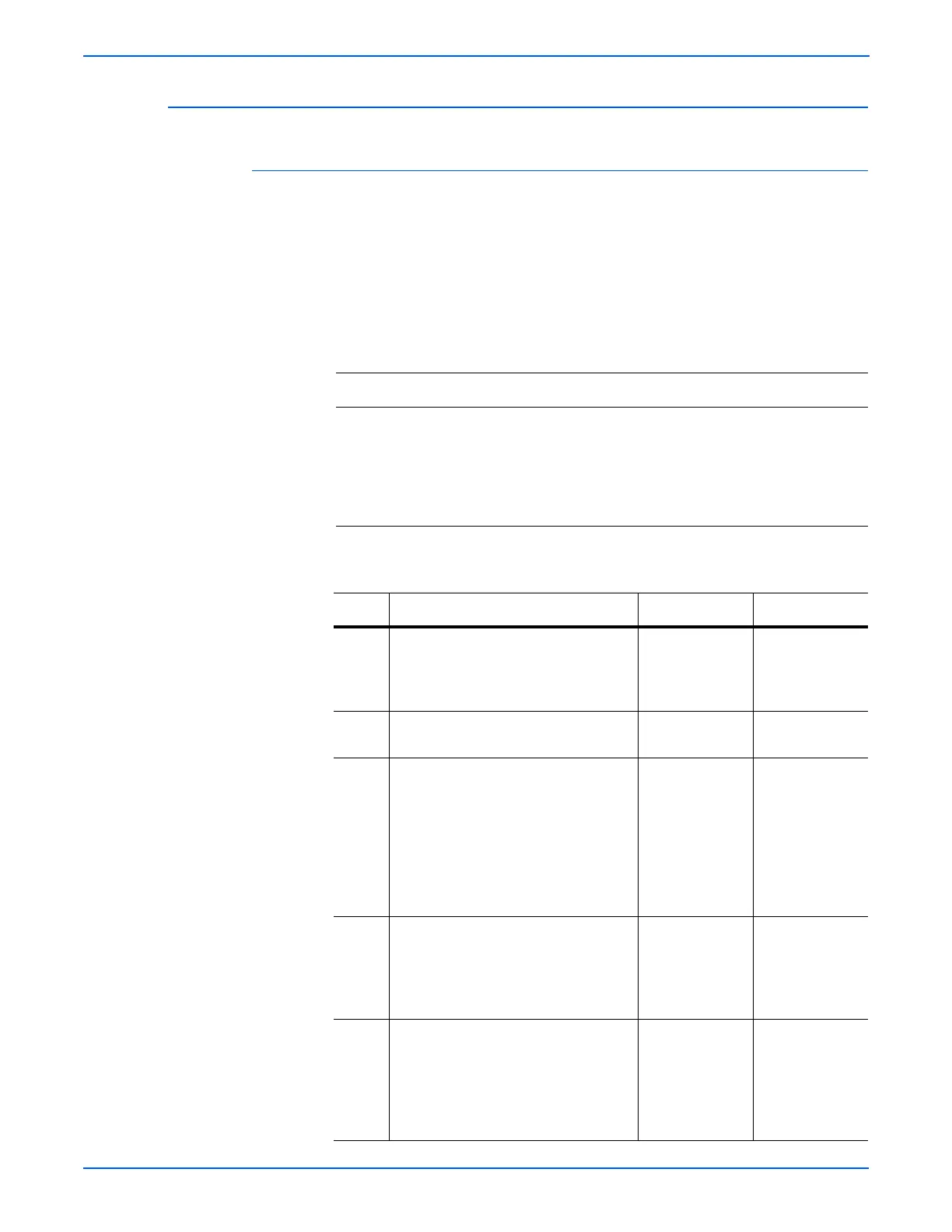3-54 Phaser 6130 Color Laser Printer Service Manual
Error Messages and Codes
Low Density Yellow/Magenta/Cyan/Black Cartridge
Initial Actions
■ Cycle printer power.
■ Remove the toner cartridge and shake it gently side-to-side, then reinstall.
■ Check that all sealing tapes are removed from the Imaging Unit.
■ If problem persists, follow the procedure below.
Troubleshooting Reference Table
Applicable Parts Wiring and Plug/Jack Map References
■ Dispenser Assy, PL5.1.1
■ Toner Cartridge (Y,M,C,K),
PL5.1.(21,22,23,24)
■ Transfer Unit Assy, PL6.1.7
■ MCU Board, PL8.2.13
■ Imaging Unit, PL4.1.21
■ “Map 1 - Transfer Unit, Control Panel,
Imaging Unit, Dispenser, Fuser” on
page 10-8
■ “Map 4 - Toner Dispenser Motors, HVPS,
MCU” on page 10-11
■ “Xerographic” on page 10-24
Troubleshooting Procedure Table
Step Actions and Questions Yes No
1 Use CWIS to determine the amount of
toner remaining.
Does CWIS report very little toner
remaining?
Replace the
Toner Cartridge,
then go to step
2.
Go to step 3.
2 Does the error still occur when the
power is turned OFF and ON?
Go to step 3. Complete
3 Check the Y, M, C, or K Toner Motor:
Service Mode > Engine Diag > Motor
Test > (Yellow, Magenta, Cyan,
Black) Toner Motor.
Does the Toner Motor function
normally?
During this check, defeat the Front
Cover interlock switch.
Go to step 4. Go to step 5.
4 Check the Dispenser Assy gears for
shape and operation.
Are the shape and operation of the
gears of the DISPENSER ASSY
normal?
Go to step 9. Replace the
Dispenser
Assembly
(page 8-34).
5 Check the connectors between the
MCU Board and Dispenser Motor
Assembly.
Are P/J18 and P/J181 connected
correctly?
Go to step 7. Reconnect
connector(s) P/
J18 and/or P/
J181 securely,
then go to step
6.