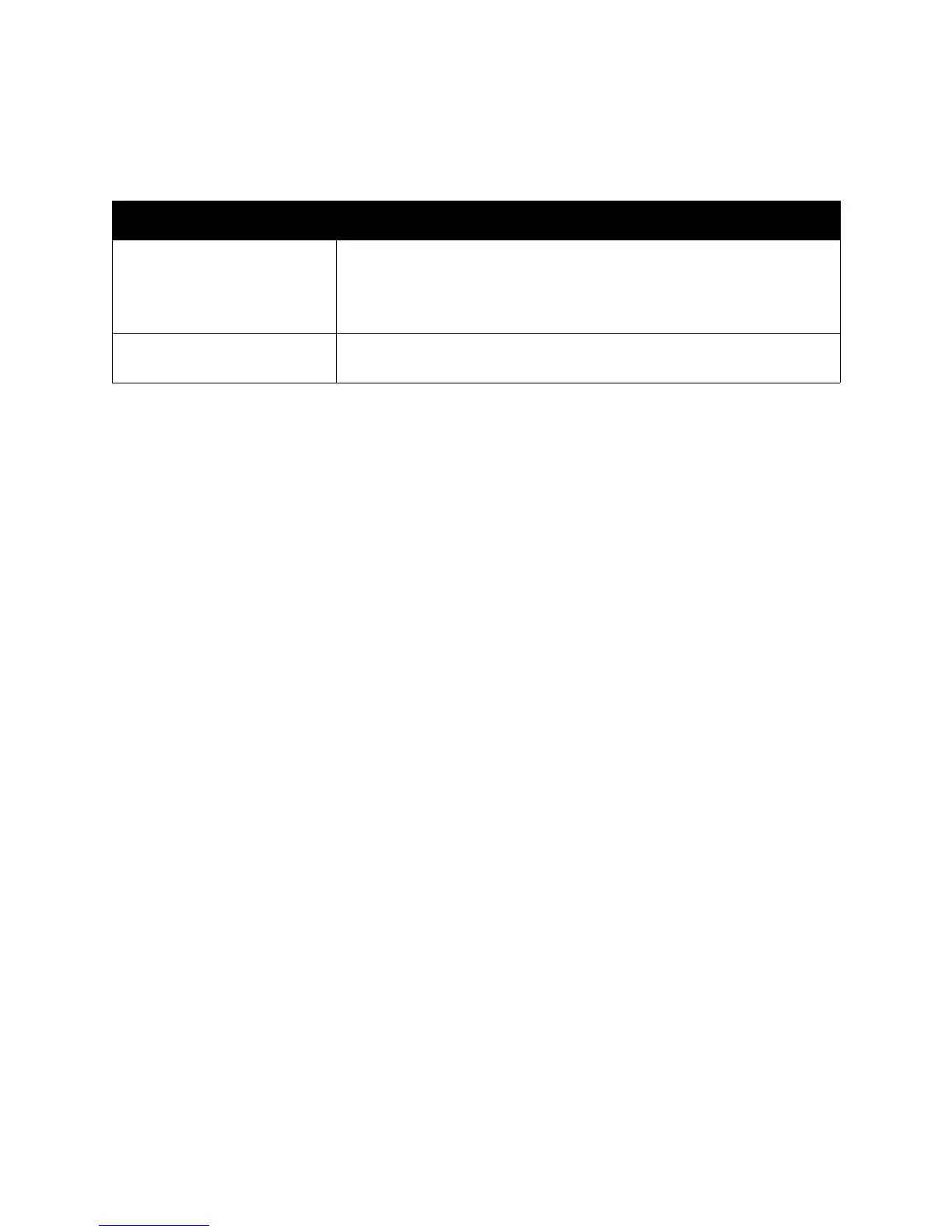Control Panel Menus
Phaser 6140 Color Laser Printer
User Guide
107
Control Panel Menu
Use this menu to control access to the printer settings via a password.
Item Description
Panel Lock Specifies whether to limit the menu operations with a password:
• Enable: Requires the operator to enter the password. If On is set, then
you must enter the password to use the Admin Menu.
• Disable (default): All menus are accessible.
Change Password Enabled when Panel Lock is enabled. Use to change the Panel Lock
password for access to the Admin Menu on the control panel.