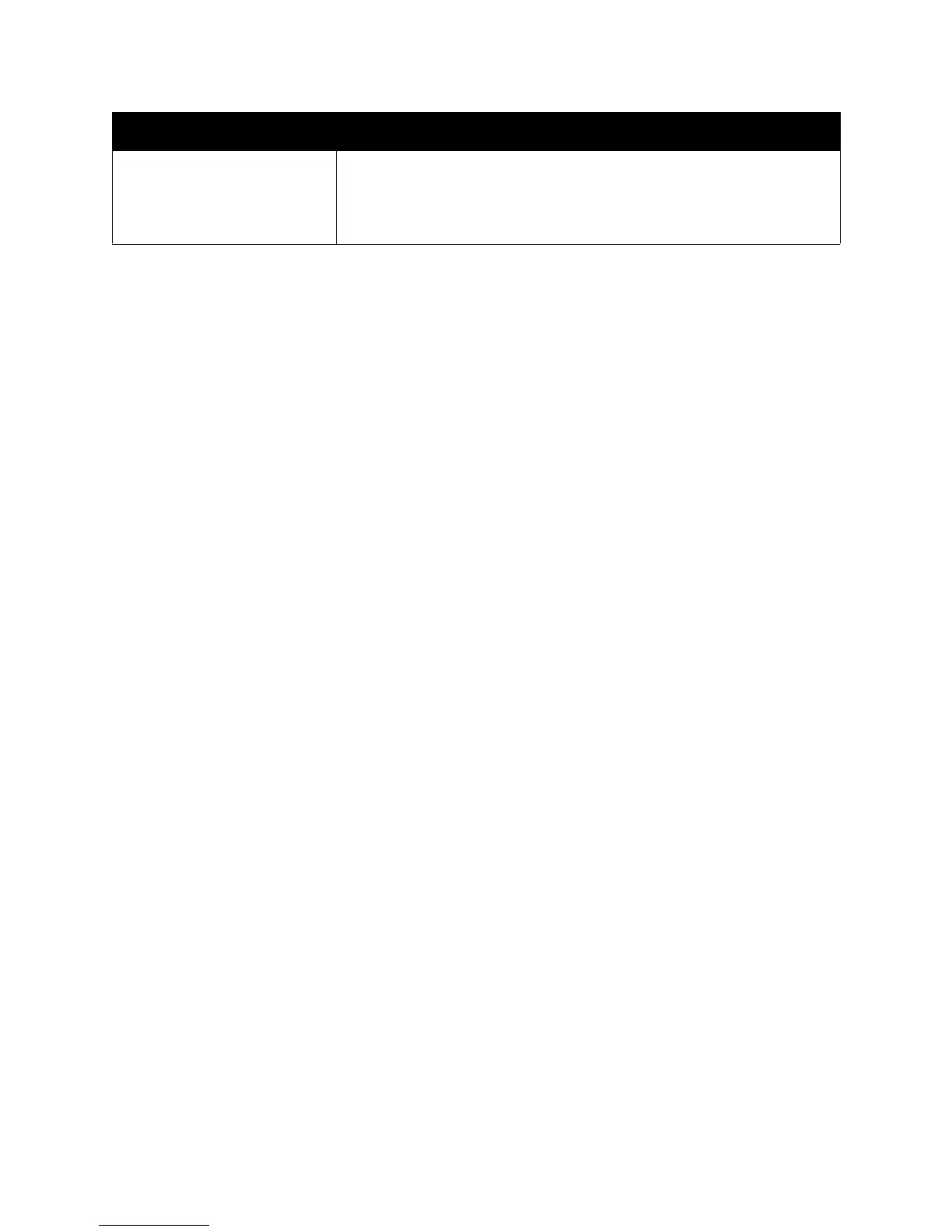Troubleshooting
Phaser 6140 Color Laser Printer
User Guide
131
PDL Error
Press OK Button
Error 016-720
An error relating to PCL emulation has occurred.
Press the OK button to clear the message, cancel the current print job, and
conduct the next print job, if any.
Press the Cancel button to cancel the print job.
Message Condition/Reason/Action