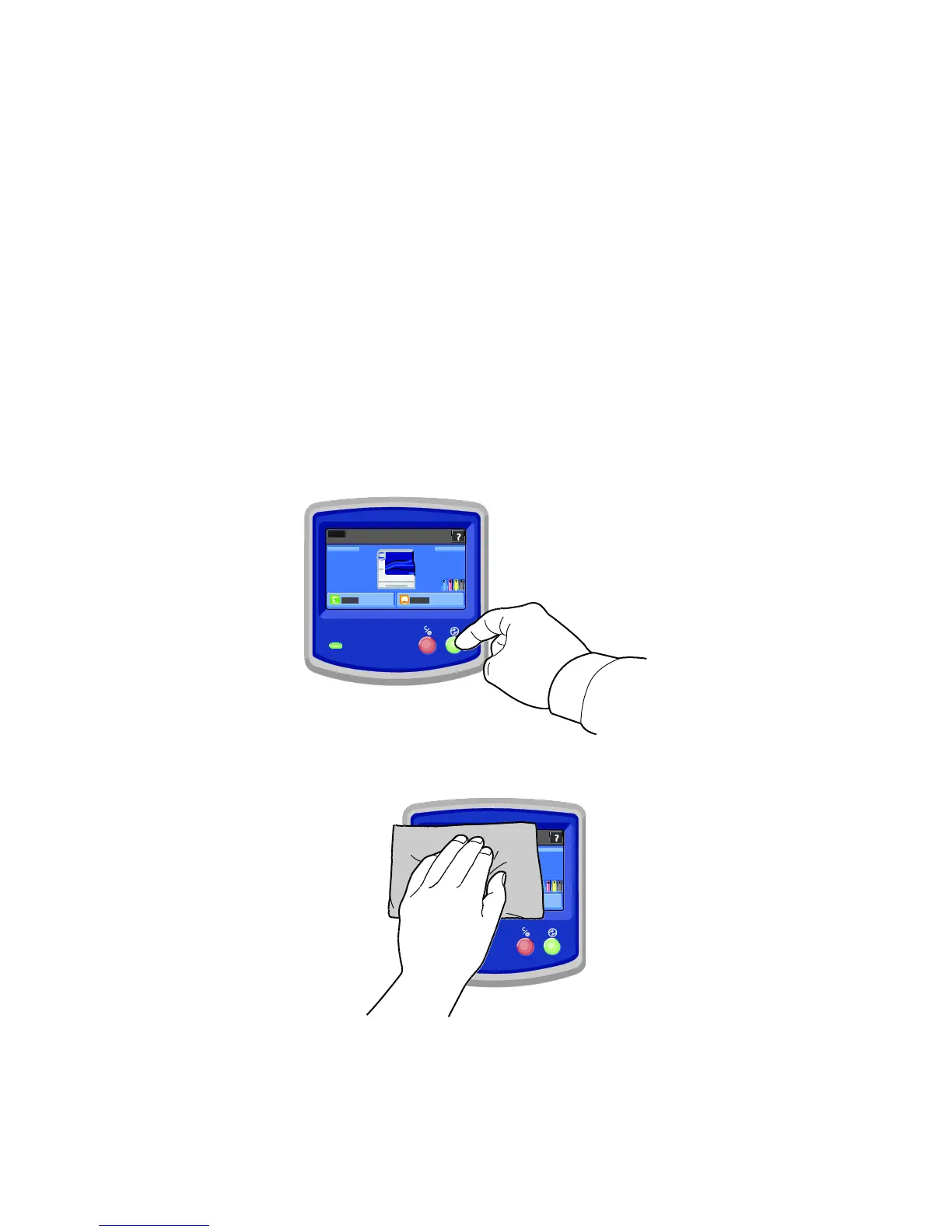Maintenance
Phaser 7800 Color Printer 77
User Guide
Cleaning the Printer
This section includes:
Cleaning the Printer Exterior ........................................................................................................................................ 77
Cleaning the Printer Interior ........................................................................................................................................ 78
Cleaning the Printer Exterior
Regular cleaning keeps the touch screen and control panel free from dust and dirt.
To clean the printer exterior:
1. To avoid activating buttons and menus, press the Power Saver button.
2. To remove fingerprints and smudges, clean the touch screen and control panel with a soft,
lint-free cloth.