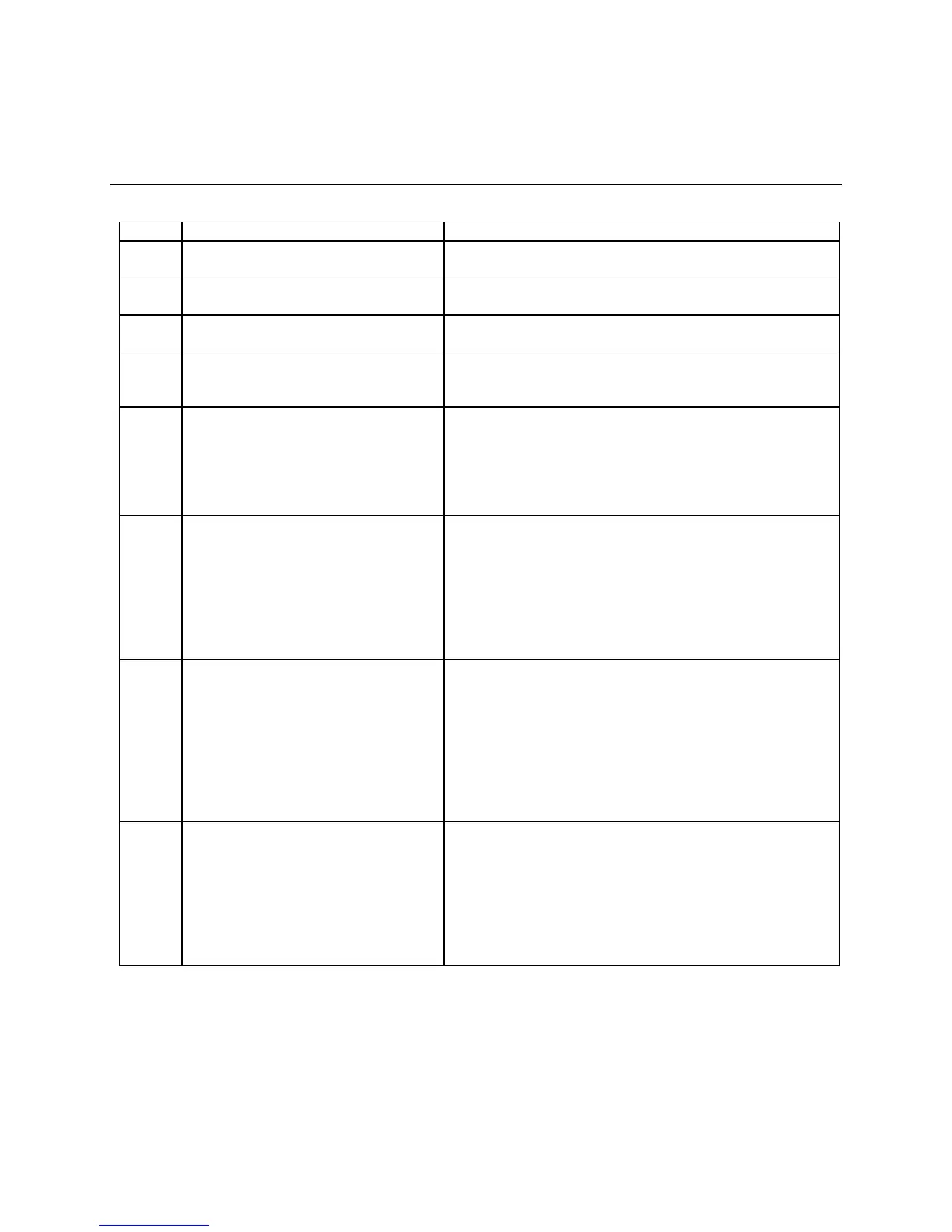Xerox® Security Guide for Office Class Products: AltaLink® VersaLink®
November 2018 Page 49
Appendix B: Security Events
Xerox AltaLink® Security Events
Device name
Device serial number
Device name
Device serial number
Manual ODIO Standard started
Device name
Device serial number
Manual ODIO Standard complete
Device name
Device serial number
Overwrite Status
Job name
User Name
Completion Status
IIO status
Accounting User ID
Accounting Account ID
Job name
User Name
Completion Status
IIO status
Accounting User ID
Accounting Account ID
total-number-net-destination
net-destination.
Job name
User Name
Completion Status
IIO status
Accounting User ID
Accounting Account ID
Total-fax-recipient-phone-numbers
fax-recipient-phone-numbers
net-destination.
Job name
User Name
Completion Status
IIO status
Accounting User ID
Accounting Account ID
total-number-of-smtp-recipients
smtp-recipients
