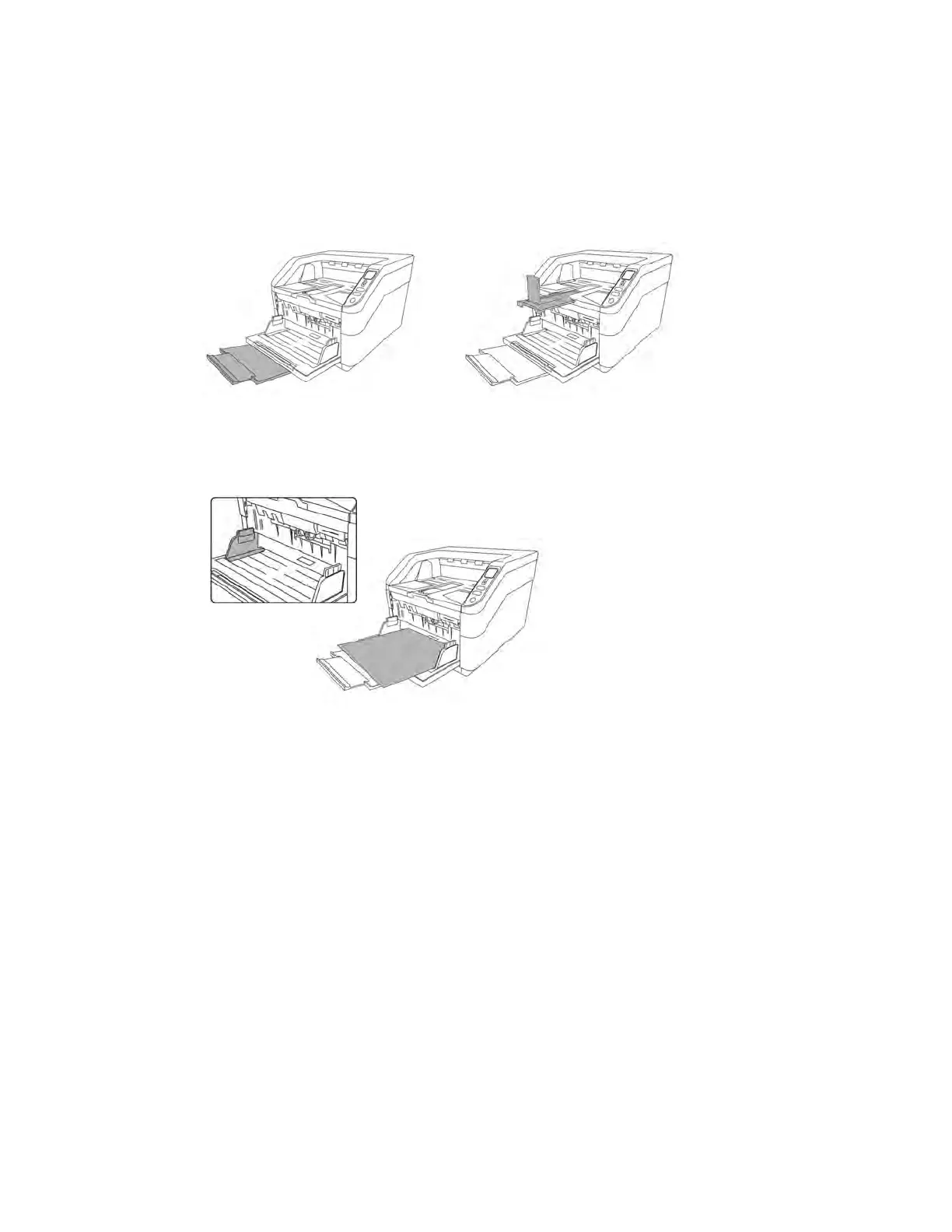Xerox
®
W130 / W110 Scanner Loading Documents to Scan
5-4 User Guide
Loading Documents
1. Adjust the paper guides to the width of the document you want to scan. Extend the input tray
and output tray to the length of the document.
Flip up the paper stop to make sure the paper stays in the output area as they are exited from
the scanner.
2. Load the documents face up with their tops into the Automatic Document Feeder.
The stack of pages should not exceed the maximum height indicated on the input tray.
3. You can now scan the documents using the scanner button, OneTouch, or one of the other
scanning interfaces.
Scanning Interfaces
• OneTouch Control Panel—When you press the Simplex/Duplex button on the scanner, the
documents are scanned using the scans settings for the first OneTouch scan function. The
scanned image is then sent to a destination on your computer or network drive.