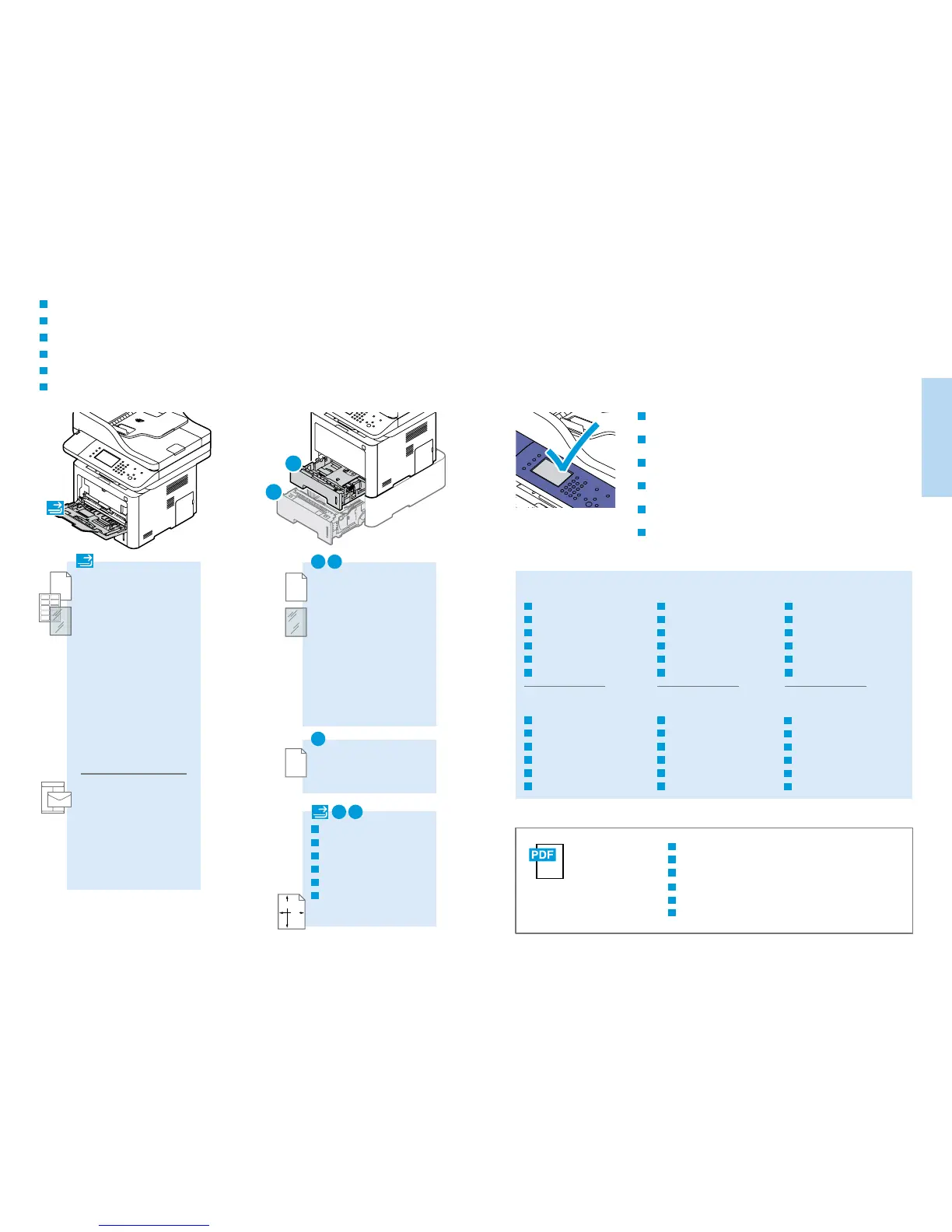6
www.xerox.com/office/WC3335support
www.xerox.com/office/WC3345support
Printing
Impression
60–70 g/m
2
(16 lb.–18 lb. Bond)
Lightweight
Fin
Carta leggera
Dünnes Papier
Ligero
Baixa gramatura
EN
FR
IT
DE
ES
PT
60–85 g/m
2
(16 lb.–22 lb. Bond)
Recycled
Recyclé
Riciclata
Umweltpapier
Reciclado
Reciclado
EN
FR
IT
DE
ES
PT
86–105 g/m
2
(23 lb.–28 lb. Bond)
Heavyweight
Épais
Carta pesante
Karton
Cartulina
Alta gramatura
EN
FR
IT
DE
ES
PT
106–120 g/m
2
(28 lb.–32 lb. Bond)
Bond
Bond
Carta di qualità
Postpapier
Bond
Bond
EN
FR
IT
DE
ES
PT
70–85 g/m
2
(18 lb.–22 lb. Bond)
Plain Paper
Papier standard
Carta normale
Normalpapier
Común
Papel normal
EN
FR
IT
DE
ES
PT
60–163 g/m
2
(16 lb. Bond–60 lb. Cover)
Index Card...............3 x 5 in.
Postcard 4x6............4 x 6 in.
Statement................5.5 x 8.5 in.
Executive..................7.25 x 10.5 in.
Letter*.......................8.5 x 11.0 in.
US Folio*...................8.5 x 13.0 in.
Oficio.........................8.5 x 13.5 in.
Legal..........................8.5 x 14.0 in.
Postcard 100x148.100 x 148 mm
A6...............................105 x 148 mm
A5...............................148 x 210 mm
ISO B5.......................176 x 250 mm
JIS B5 ........................182 x 257 mm
A4* .............................210 x 297 mm
*
106–163 g/m
2
(28 lb. Bond–60 lb. Cover)
Card Stock
Support cartonné
Cartoncino
Schwerer Karton
Cartulina para tarjeta
Cartão
EN
FR
IT
DE
ES
PT
1
2
75–90 g/m
2
(20 lb.–24 lb. Bond)
Monarch...................3.9 x 7.5 in.
#9 ...............................4.5 x 6.38 in.
#10.............................4.12 x 9.5 in.
DL ...............................110 x 220 mm
C6 ...............................114 x 162 mm
C5 ...............................162 x 229 mm
60–163 g/m
2
(16 lb. Bond–60 lb. Cover)
Statement................5.5 x 8.5 in.
Executive..................7.25 x 10.5 in.
Letter*.......................8.5 x 11.0 in.
US Folio*...................8.5 x 13.0 in.
Oficio.........................8.5 x 13.5 in.
Legal..........................8.5 x 14.0 in.
A5...............................148 x 210 mm
ISO B5.......................176 x 250 mm
JIS B5 ........................182 x 257 mm
A4* .............................210 x 297 mm
*
WW
LL
1 2
1 2
60–120 g/m
2
(16 lb.–32 lb. Bond)
A6...............................105 x 148 mm
1
www.xerox.com/office/
WC3335docs
www.xerox.com/office/
WC3345docs
Supported Papers
Supports pris en charge
Tipi di carta supportati
Zulässiges Druckmaterial
Papeles admitidos
Papéis compatíveis
When loading paper, at the control panel, confirm or select the correct
type and size.
Lorsque vous chargez du papier, sur le panneau de commande,
confirmez ou sélectionnez le type et le format corrects.
Durante il caricamento della carta, sul pannello comandi, confermare
o selezionare il tipo e il formato corretti.
Nach dem Einlegen von Druckmaterial am Steuerpult Materialart und
-format bestätigen bzw. auswählen.
Cuando cargue papel, en el panel de control, confirme o seleccione el
tipo y el tamaño de papel correctos.
Ao carregar o papel, no painel de controle, confirme ou selecione o
tipo e tamanho correto.
See: User Guide > Paper and Media
Voir : Guide de l'utilisateur > Papier et supports
Vedere: Guida per l'utente > Carta e supporti
Siehe: Benutzerhandbuch > Druckmaterial
Consulte: Guía del usuario > Papel y material de impresión
Consulte: Guia do Usuário > Papel e materiais
FR
IT
DE
ES
PT
EN
FR
IT
DE
ES
PT
EN
FR
IT
DE
ES
PT
EN
W: 98–216 mm (3.9–8.5 in.)
L: 148–356 mm (5.8–14 in.)
EN
FR
IT
DE
ES
PT
Custom
Autre
Personalizzato
Benutzerdefiniert
Personalizado
Personalizado
