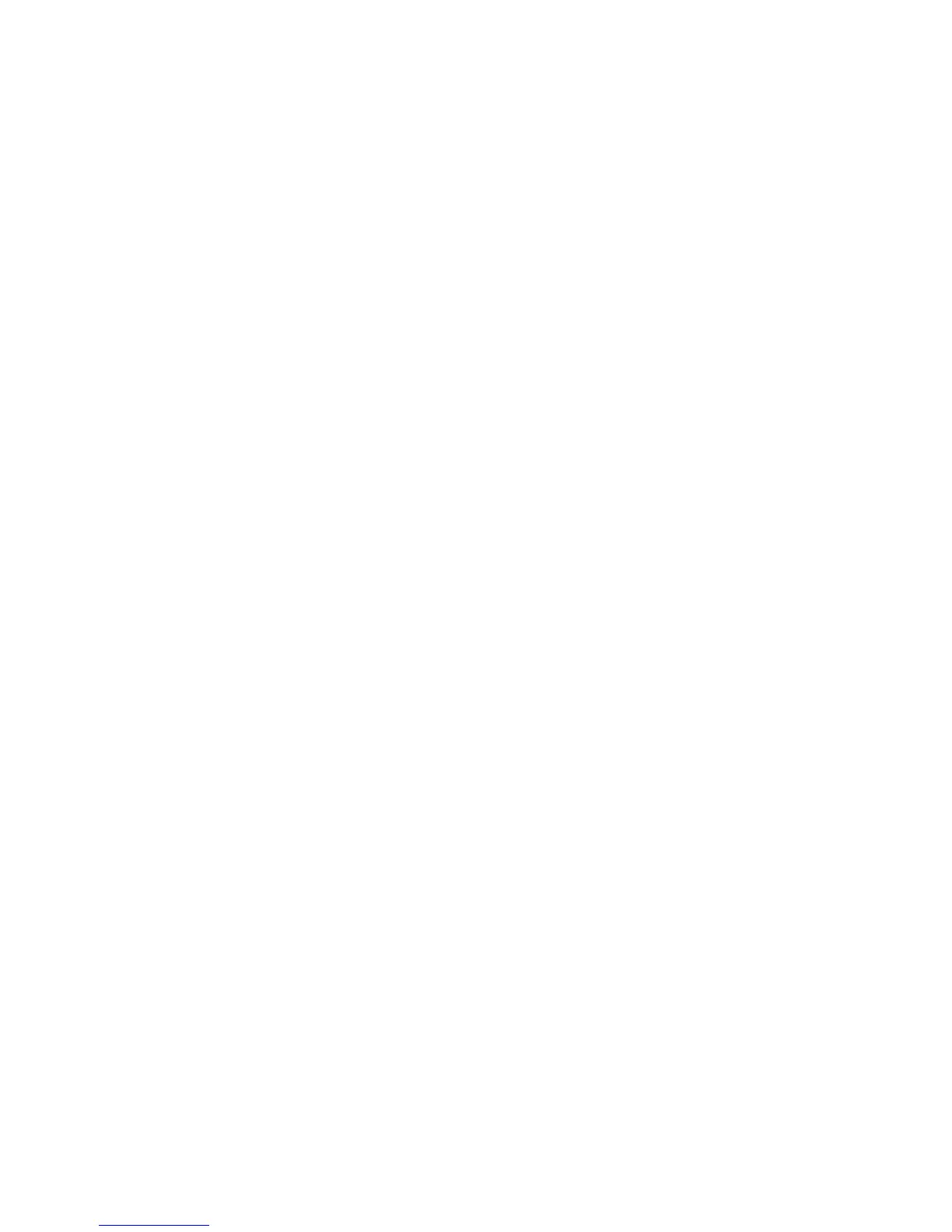Help
WorkCentre™ 5735/5740/5745/5755/5765/5775/5790
Getting Started
38
On the Print Driver
Click ? on the print driver screen or press [F1] on the PC keyboard for information on the displayed print
driver screen.
On Internet Services
To access Internet Services, open the web browser from your workstation. In the URL field, enter http://
followed by the IP Address of the device and press Enter to view the Home page.
Click Index to view the contents of the Internet Services site.
Click Help to take you to the Xerox online support web site.
Note: To find out the IP Address of your device, print a configuration report. For instructions, refer
to Print Reports on page 245 of Machine and Job Status.
Further Assistance
For any additional help visit our customer web site at www.xerox.com or contact the Xerox Support
Center quoting the machine serial number.
To locate the machine serial number and contact information, press the Machine Status button on the
control panel. The Customer Support information and the Machine Serial Number are displayed on the
Machine Information tab.
