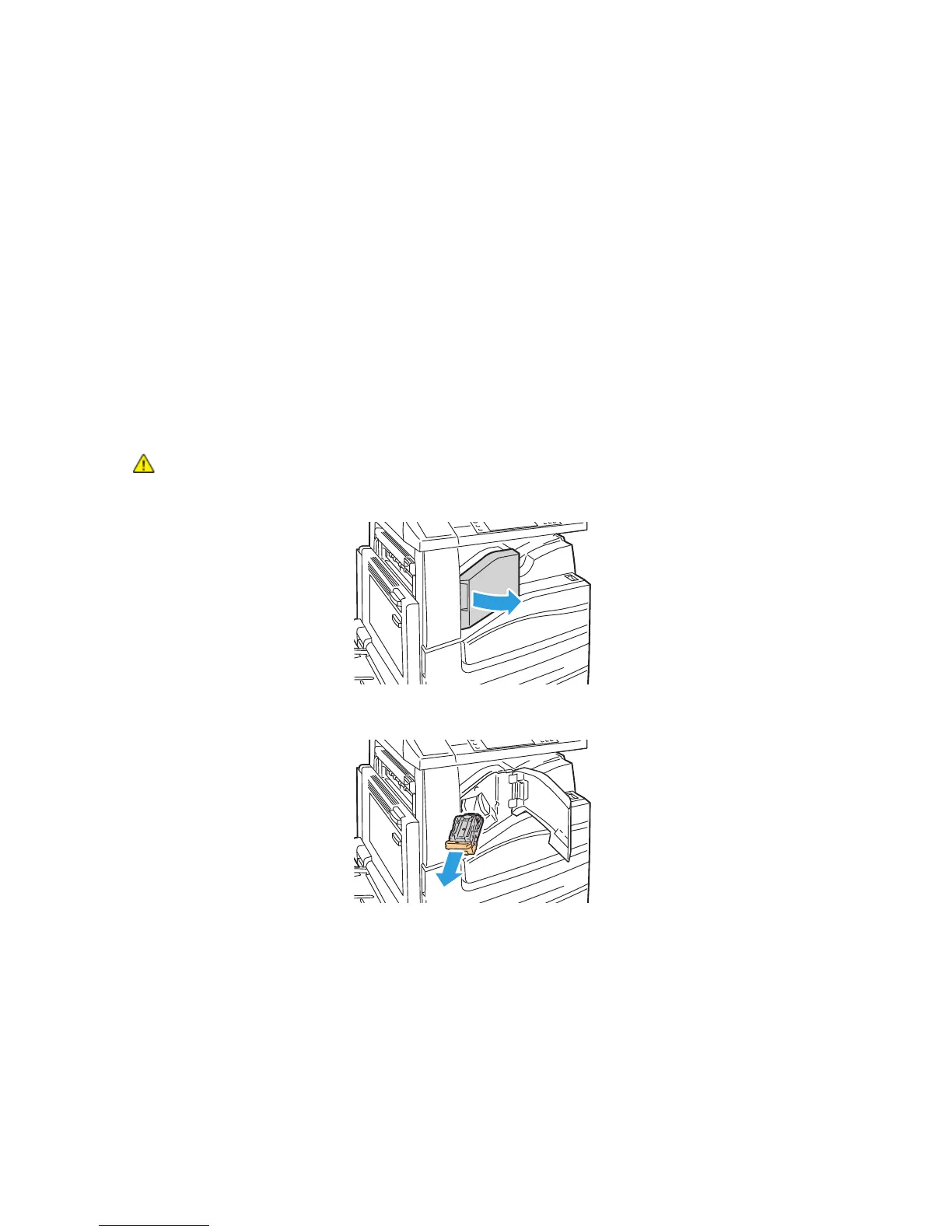Troubleshooting
228 WorkCentre 7500 Series Multifunction Printer
User Guide
Clearing Staple Jams
This section includes:
Clearing Staple Jams in the Integrated Finisher .................................................................................................. 228
Clearing Staple Jams in Office Finisher LX .............................................................................................................. 230
Clearing Booklet Staple Jams in the Office Finisher LX ..................................................................................... 231
Clearing Main Staple Jams in the Professional Finisher .................................................................................... 233
Clearin
Booklet Staple Jams in the Professional Finisher...............................................................................235
Clearing Staple Jams in the Integrated Finisher
WARNING: Do not perform this procedure while the printer is copying or printing.
1. Open the finisher door as shown.
2. Grip the staple cartridge by the orange handle and remove the cartridge by pulling it firmly toward
you.