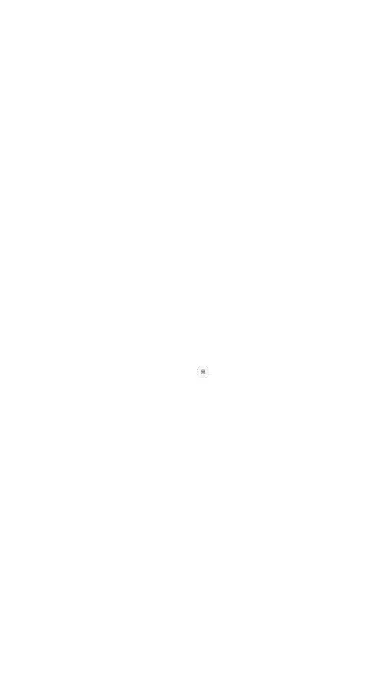15
Free up storage space
Learn how to make your photos take less space.
1. Optimize photos
Sign in to your Mi Account and turn on sync with Mi Cloud. Keeping
optimized photos on your device and storing original files in Mi Cloud will
free up a lot of storage space.
2. Delete screenshots
Very oen you need screenshots just for a short period of time. Delete the
unnecessary ones to save space for useful items.
Collage
Select 1 to 4 photos to create a collage. Multiple styles and layouts are
available.
Floating windows & Split screen
Floating windows
Global floating windows are an excellent multitasking solution for mobile
devices. You can use floating windows in multiple scenarios, as well as
minimize, maximize, or close them using simple gestures.
Split screen
1. How to open apps in Split screen
Open the apps you'd like to use and follow the steps below:
• Tap the Menu buon to open Recents.
• Press and hold the first app, and tap Split screen.
• Tap the second app.
2. How to exit Split screen
• Method 1: Open Recents and tap Exit at the top of the screen.
• Method 2: Drag the separator all the way up or down.
Control center
MIUI introduces an independent Control center. More space and intuitive
animated UI make it easier for you to perform quick actions and control
your device.
Dark mode
Dark mode allows you to switch to a darker theme to keep your eyes more
comfortable at night, darkening white or bright screens and notifications.
MIUI introduces a lot of improvements for the Dark mode. A new non-linear
color inversion scheme makes Dark mode compatible with everything, from
third-party apps to wallpapers. Dark mode also dynamically adjusts the
contrast based on the current screen brightness, making your screen look
amazing and comfortable in any light conditions.