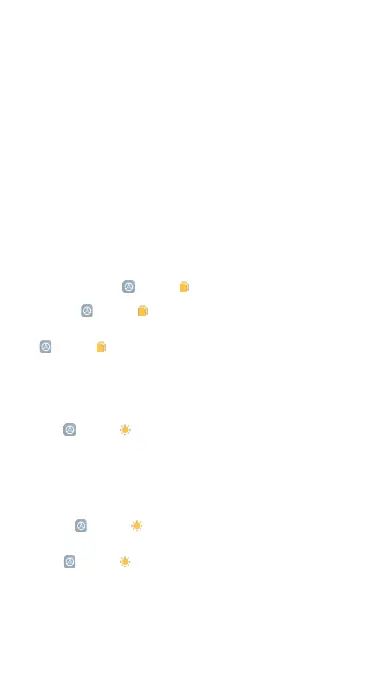02
SIM cards & mobile networks
Before enjoying surfing the Internet with your phone, you need to insert a SIM
card or SIM cards into your phone.
1. Inserting SIM, USIM, and UIM cards
Use the provided SIM tray extraction tool to take the SIM tray out of the
side of your phone.
Place your SIM card inside the tray and insert it into your device. If your
phone has two SIM cards inserted, you can set one as the default mobile
data SIM and the other as the default calling SIM, or set call forwarding
between the two SIM cards.
2. Removing SIM, USIM, and UIM cards
Use the provided SIM tray extraction tool to take the SIM tray out of the
side of your phone.
Remove your SIM card from the tray and insert the tray back into your
device.
3. SIM, USIM, and UIM card seings
You can only use the services of one mobile carrier on a single SIM device.
Dual SIM phones provide more options depending on the number of SIM
cards installed.
On a dual SIM device, you can set default SIM cards for making calls and
using mobile data in Seings > SIM cards & mobile networks.
You can edit SIM card names which are displayed on the dial pad. To do
this, go to Seings > SIM cards & mobile networks and tap your
SIM card.
Options for changing preferred network types are available in
Seings > SIM cards & mobile networks > Preferred network type.
Display
You can set the screen brightness, color scheme, and Dark mode according
to your preferences.
1. Adjusting brightness
Go to Seings > Display > Brightness level, and enable Automatic
brightness.
Your phone will automatically adjust the screen brightness according to
the ambient lighting conditions.
You can manually adjust the screen brightness using either of the
following methods:
• Swipe down from the status bar to open the notification panel. Drag the
slider to adjust the screen brightness.
• Go to Seings > Display > Brightness level. Drag the slider to
adjust the screen brightness.
2. Seing a color scheme
Go to Seings > Display > Color scheme, and select the color
scheme that you prefer. Auto mode will be easier on your eyes and is
therefore recommended.
3. Enabling Dark mode
In low light conditions or at night, you can enable Dark mode to apply a
darker color scheme, which helps prevent excessive screen light from
irritating your eyes.
