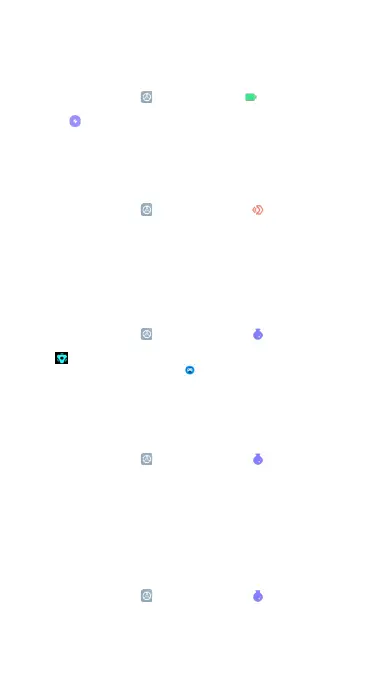16
Ultra baery saver
Ultra baery saver is a built-in new feature of MIUI. Aer it is enabled,
your phone will restrict most power-consuming features to reduce power
consumption. Only calls, messaging, and network connectivity are available.
1. On the home screen, tap Seings, and then tap Baery &
performance.
2. Enable Ultra baery saver.
Cast
Cast enables you to project items from your phone’s screen to an external
display, such as TV, through wireless projection. Before using the Cast
feature, ensure that your external display supports Miracast.
1. On the home screen, tap Seings, and then go to Connection &
sharing > Cast.
2. Enable Cast.
Game Turbo
Game Turbo improves your gaming experience through game acceleration.
Some games in the preset game list are automatically boosted when
you open them. You can also add your favorite games to Game Turbo to
customize a game list.
1. On the home screen, tap Seings, and then go to Special features
> Game Turbo.
2. Tap Seings, and enable Game Turbo.
3. Click + to add your favorite game to Game Turbo.
Video Toolbox
Video toolbox applies special audio and visual effects and features for video
playback on your video player. The default video player is only Mi Video. You
can add other video player apps to Video Toolbox.
1. On the home screen, tap Seings, and then go to Special features
> Video toolbox.
2. Enable Video toolbox.
Second space
Second space is completely independent of First space (the original space) of
your phone, which can be accessed using your fingerprint ID or a password.
You can move private photos and confidential business files to your Second
space to prevent unauthorized access. You can also move your payment and
gaming apps to Second space to keep them away from your child.
1. On the home screen, tap Seings, and then go to Special features
> Second space.
2. Tap Go to Second space.
3. Set your password and fingerprint for your Second space.
