
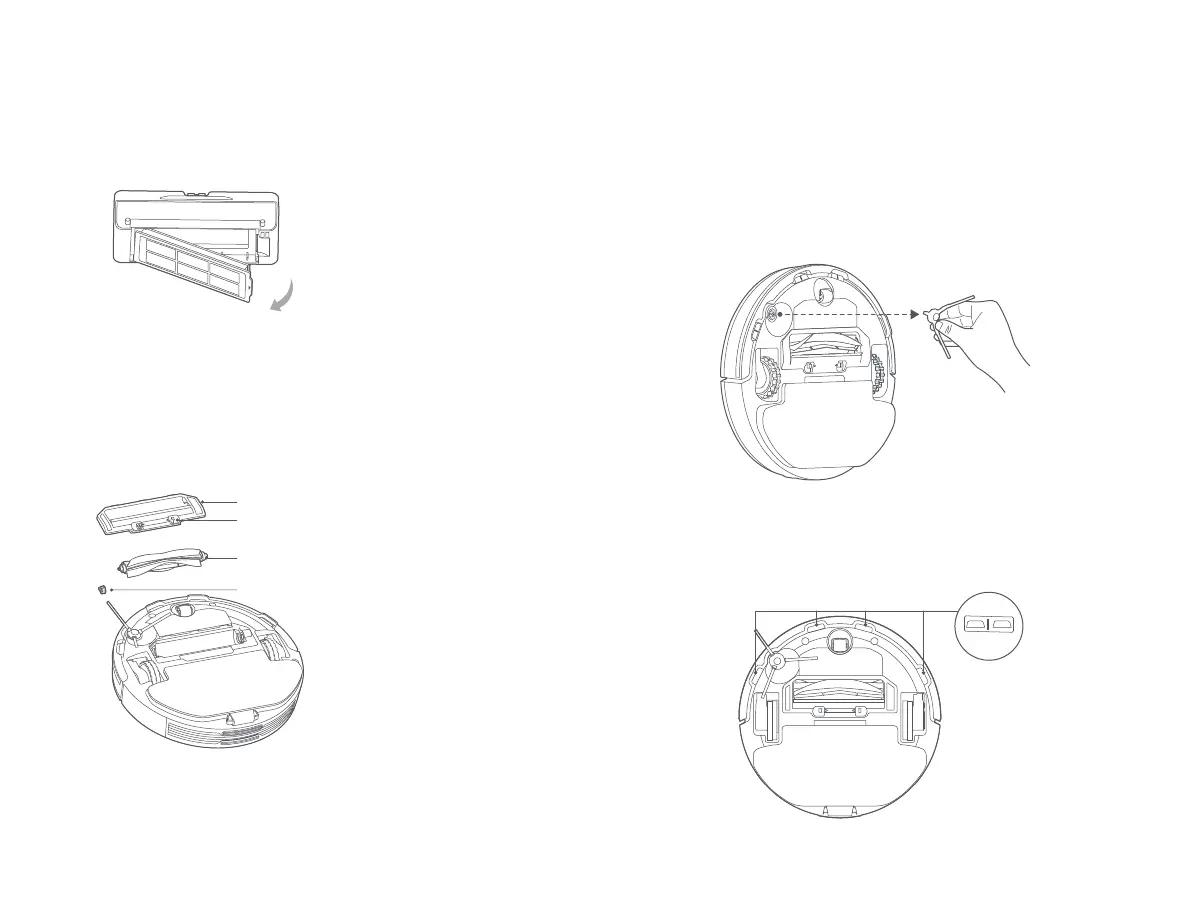 Loading...
Loading...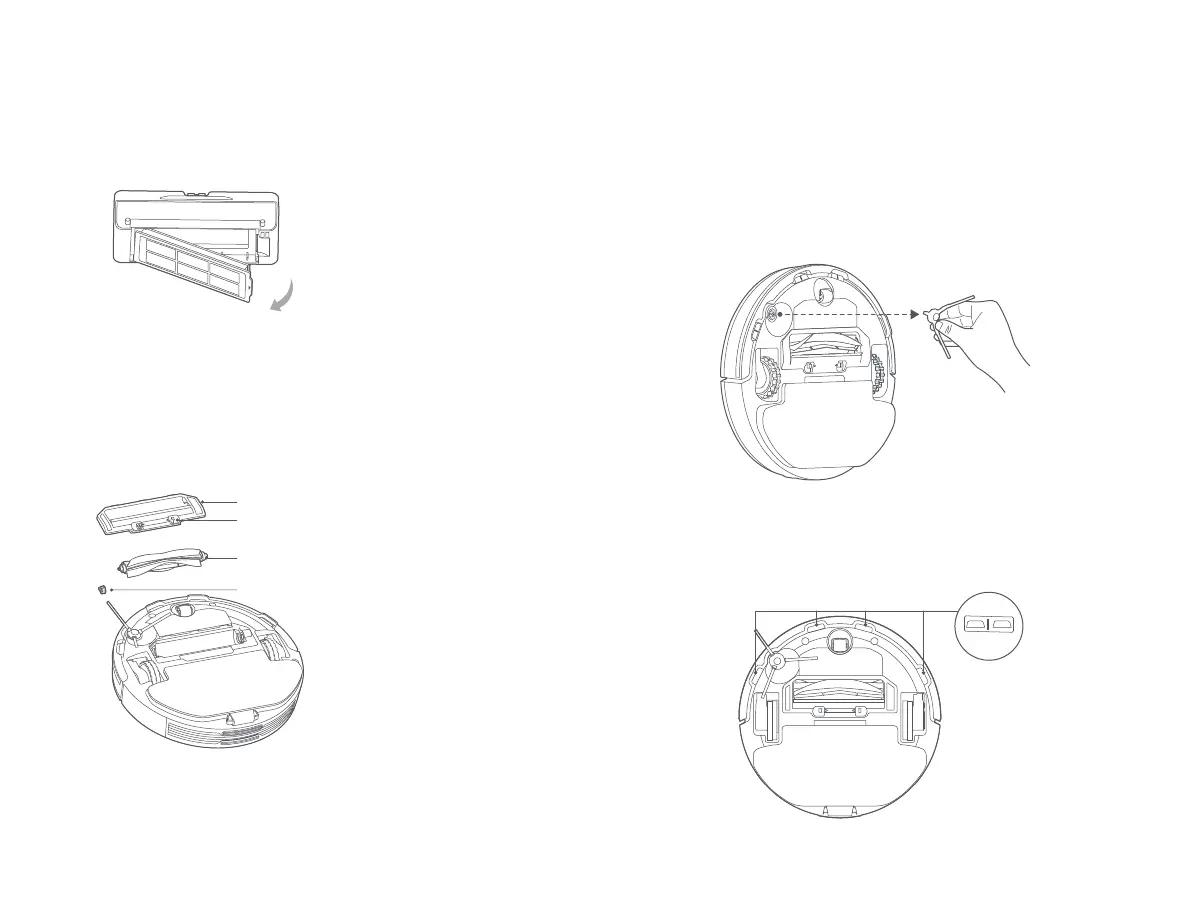
Do you have a question about the Xiaomi Mi Robot Vacuum-Mop P and is the answer not in the manual?
| Suction Power | 2100 Pa |
|---|---|
| Battery Capacity | 3200 mAh |
| Dust Bin Capacity | 550 ml |
| Navigation | LDS Laser Navigation |
| Connectivity | Wi-Fi |
| Dimensions | 350 x 350 x 94.5 mm |
| Weight | 3.6 kg |
| Operating Time | 60-130 minutes |
| Compatible Floor Types | Hardwood, Tile, Carpet |
| Type | Robot Vacuum |
| Water Tank Capacity | 0.3 L |
| Charging Time | Approx. 4 hours |
Key limitations and safe operating guidelines for users.
Details the components included in the vacuum-mop package.
Step-by-step instructions for setting up the robot vacuum.
Guidance on attaching specific accessories for cleaning modes.
Instructions for starting, stopping, pausing, and returning the robot to its dock.
Explains sleep mode, fault status, and the Do Not Disturb mode.
Details on adding water, setting cleaning preferences, and handling the mop pad.
Information on resuming cleanup, zoned cleaning, scheduling, and virtual walls.
Steps to connect the robot vacuum to the mobile control application.
Procedures for resetting Wi-Fi connections and restoring factory settings.
Instructions for cleaning the dust compartment and filter.
Guidance on cleaning the brushes, side brush, and cliff sensors.
Common questions and their potential causes and solutions.
Detailed solutions for specific error codes encountered by the robot.
Technical specifications for the robot vacuum, charging dock, and power adapter.











