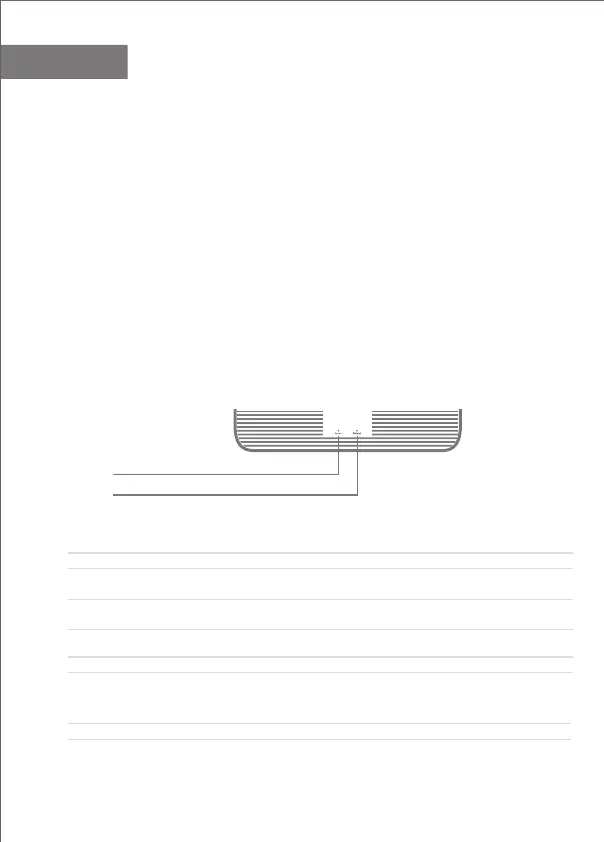6
FAQ
English
I have finished seing up my network. Why can't I connect to the Internet?
Step 1:
Use your phone to search for the Wi-Fi network set by your router. If you can’t find it, make sure that
the router is connected to the power and has finished booting up
Step 2: Connect your phone to your router's Wi-Fi network, go to router.miwifi.com", and try to fix the
problem based on the network diagnostics results
I've forgoen the administrator password for my router. What should I do?
If you haven’t set a specific password, your administrator password will be the same as your Wi-Fi password,
so try using this to log in. If the problem persists, it is recommended that you restore your router to the factory
seings, then set up the network again
How do I restore my router to the factory seings?
First make sure that the router has finished booting up, then hold down the Reset buon at the base of the
router for more than 5 seconds and let go when the system status light turns orange. When the router finishes
booting up again, the reset was successful
What do the different indicator lights mean on the router?
Network status light
System status light
The network cable is not plugged into the WAN port
Constant: The network cable is plugged into the WAN port
but the upstream network is not available
Off
Orange
Blue
Off
Orange
Blue
two colors (blue and orange)
System status indicator System two colors (blue and orange)
Not connected to power supply
flashing: System update in progress
Constant (turns blue aer approx. 1 minute): The system is starting
Constant (does not turn blue aer approx. 2 minutes): System fault
Constant: Working normally
Constant: The network cable is plugged into the WAN port
and the upstream network is available
Network status indicator Internet
