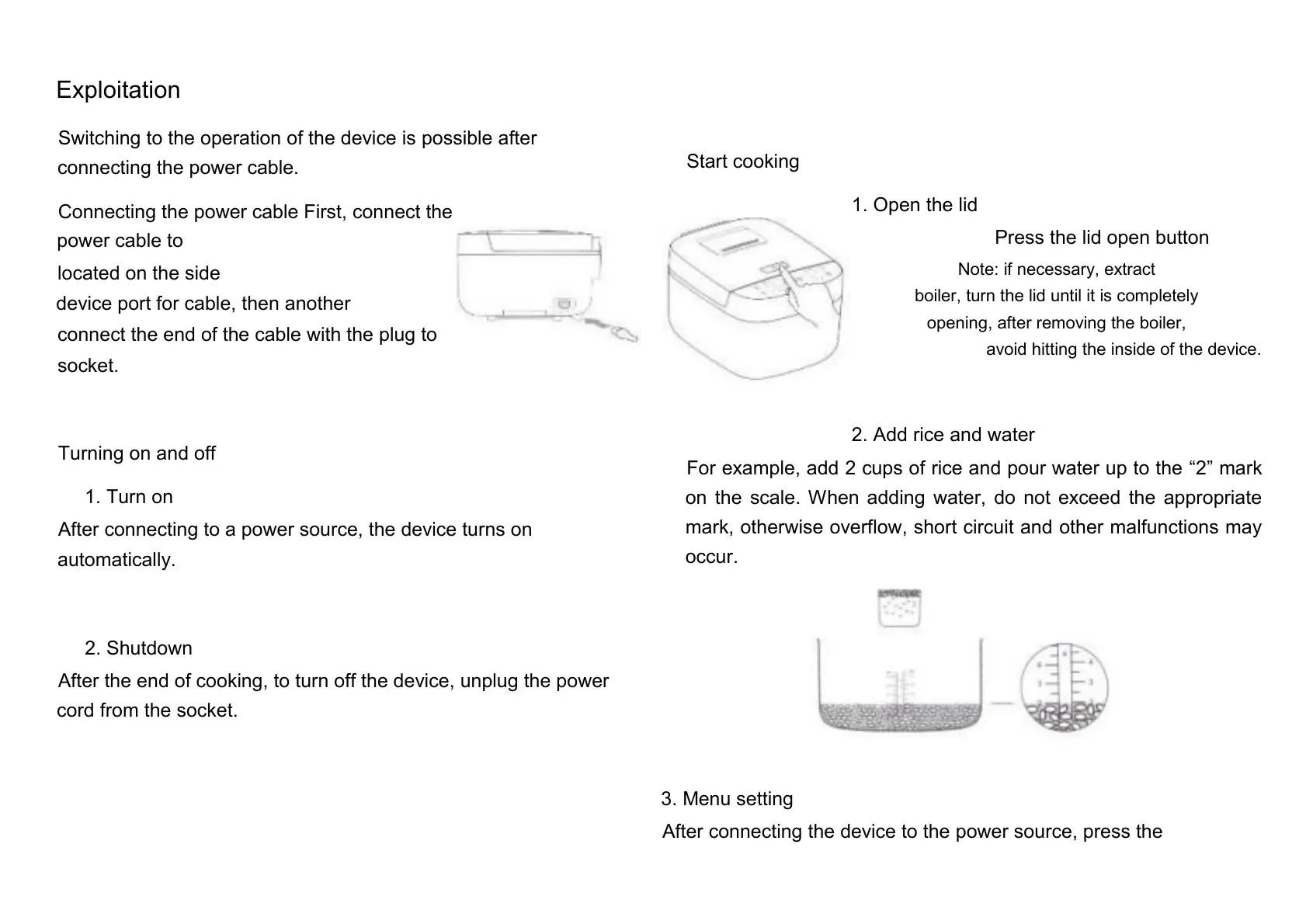Exploitation
Switching to the operation of the device is possible after
connecting the power cable.
Connecting the power cable First, connect the
power cable to
located on the side
device port for cable, then another
connect the end of the cable with the plug to
socket.
Turning on and off
1. Turn on
After connecting to a power source, the device turns on
automatically.
2. Shutdown
After the end of cooking, to turn off the device, unplug the power
cord from the socket.
Start cooking
1. Open the lid
Press the lid open button
Note: if necessary, extract
boiler, turn the lid until it is completely
opening, after removing the boiler,
avoid hitting the inside of the device.
2. Add rice and water
For example, add 2 cups of rice and pour water up to the “2” mark
on the scale. When adding water, do not exceed the appropriate
mark, otherwise overflow, short circuit and other malfunctions may
occur.
3. Menu setting
After connecting the device to the power source, press the
