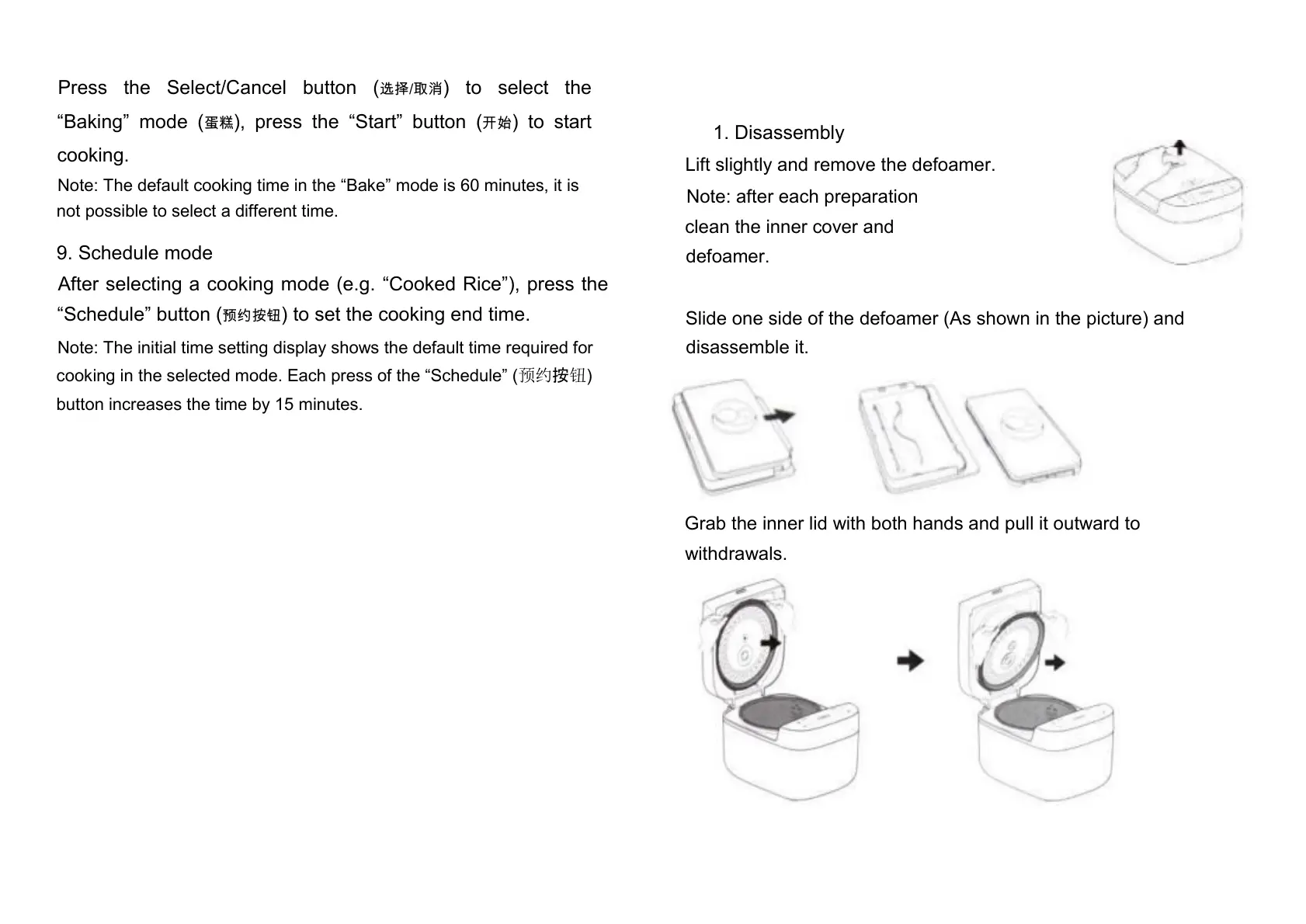Press the Select/Cancel button (选择/取消) to select the
“Baking” mode (蛋糕), press the “Start” button (开始) to start
cooking.
Note: The default cooking time in the “Bake” mode is 60 minutes, it is
not possible to select a different time.
9. Schedule mode
After selecting a cooking mode (e.g. “Cooked Rice”), press the
“Schedule” button (预约按钮) to set the cooking end time.
Note: The initial time setting display shows the default time required for
cooking in the selected mode. Each press of the “Schedule” (预约按钮)
button increases the time by 15 minutes.
1. Disassembly
Lift slightly and remove the defoamer.
Note: after each preparation
clean the inner cover and
defoamer.
Slide one side of the defoamer (As shown in the picture) and
disassemble it.
Grab the inner lid with both hands and pull it outward to
withdrawals.