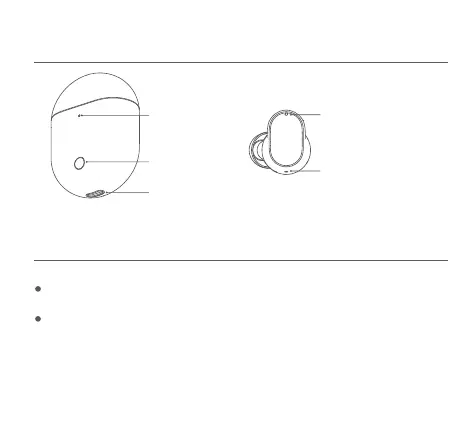Read this manual carefully before use, and retain it for future reference.
Product Overview
Charging
Charging the earbuds
When the earbuds are placed in the charging case, they will automatically start charging.
Charging the charging case
Use the included type-C charging cable to charge the charging case, or place it on a
compatible wireless charger with the indicator facing upwards. The indicator is white
while charging, and turns off when charging is completed.
Note: Please use a power adapter that meets the local certification requirements, or a
wireless charger that supports charging at 5 W or higher.
How to Use
Secondary Microphone
Primary Microphone
Earbud
Function Button
Charging Case
Charging Port
Indicator