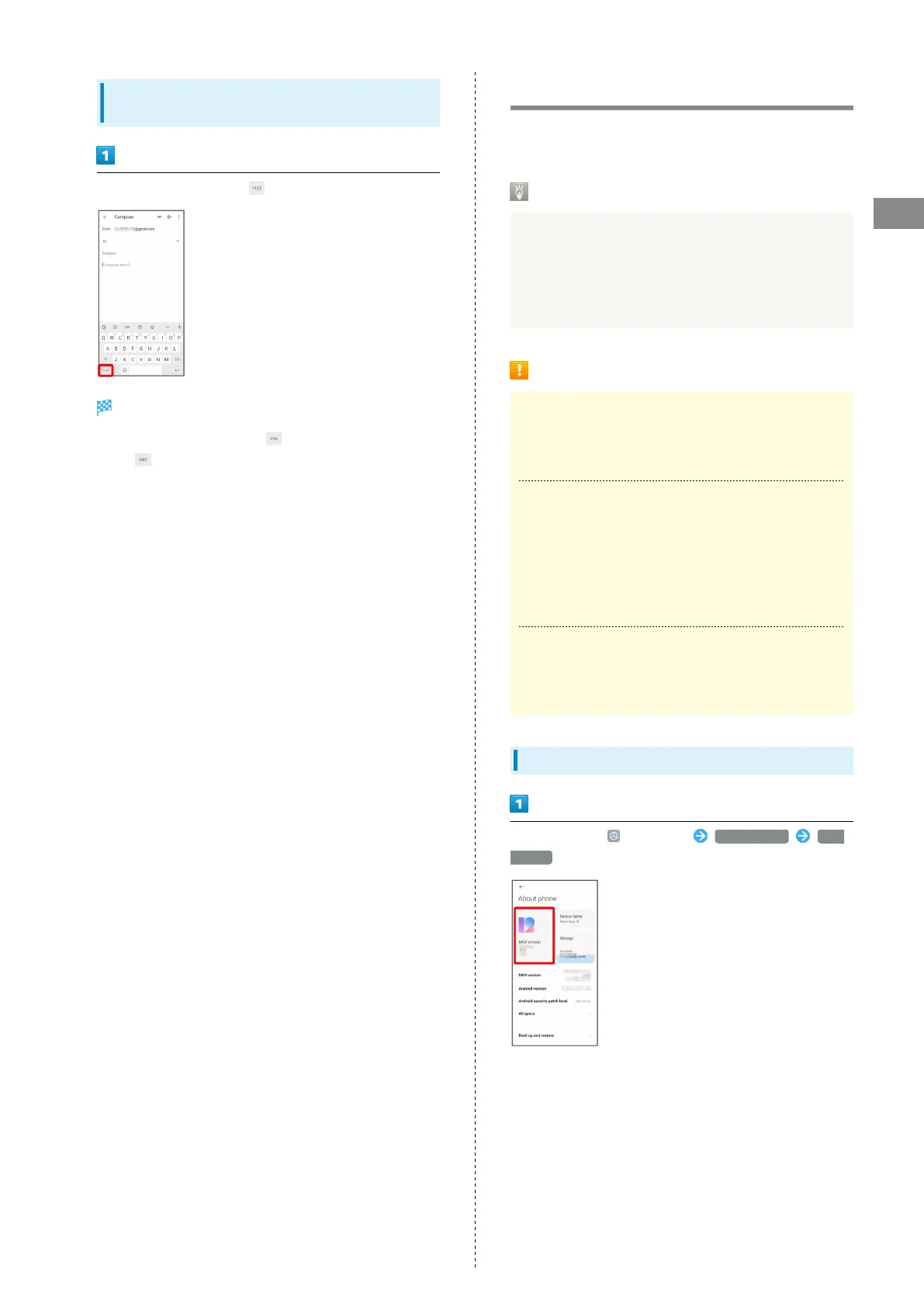25
Basic Operations
Redmi Note 9T
Switching Character Types (Entry
Modes)
In QWERTY keyboard, Tap
Entry mode is changed to number and symbol mode.
・
To enter more symbols, Tap .
・
Tap to back to alphabet mode.
Updating Software
Check whether updates are required via the Internet, and
update as required.
Before Updating Software
Saved data may be lost depending on condition of handset
(malfunctioning, damaged, water seepage, etc.). It is
recommended that you back up important data before
updating software. The company is not responsible for
damages from loss of data.
Software Update Cautions
During Update
Handset cannot be used until software is updated. It may
take time to update software.
Signal during Update
Operate handset where signal reception is good and
without changing location. Also operate with adequate
battery charge. Signal becoming weak or Battery becoming
low during an update may cause an update failure. An
update failure may disable handset.
If Using Other Functions
Other functions cannot be operated during a software
update.
Updating Software
In Home Screen, (Settings) About phone MIUI
version
