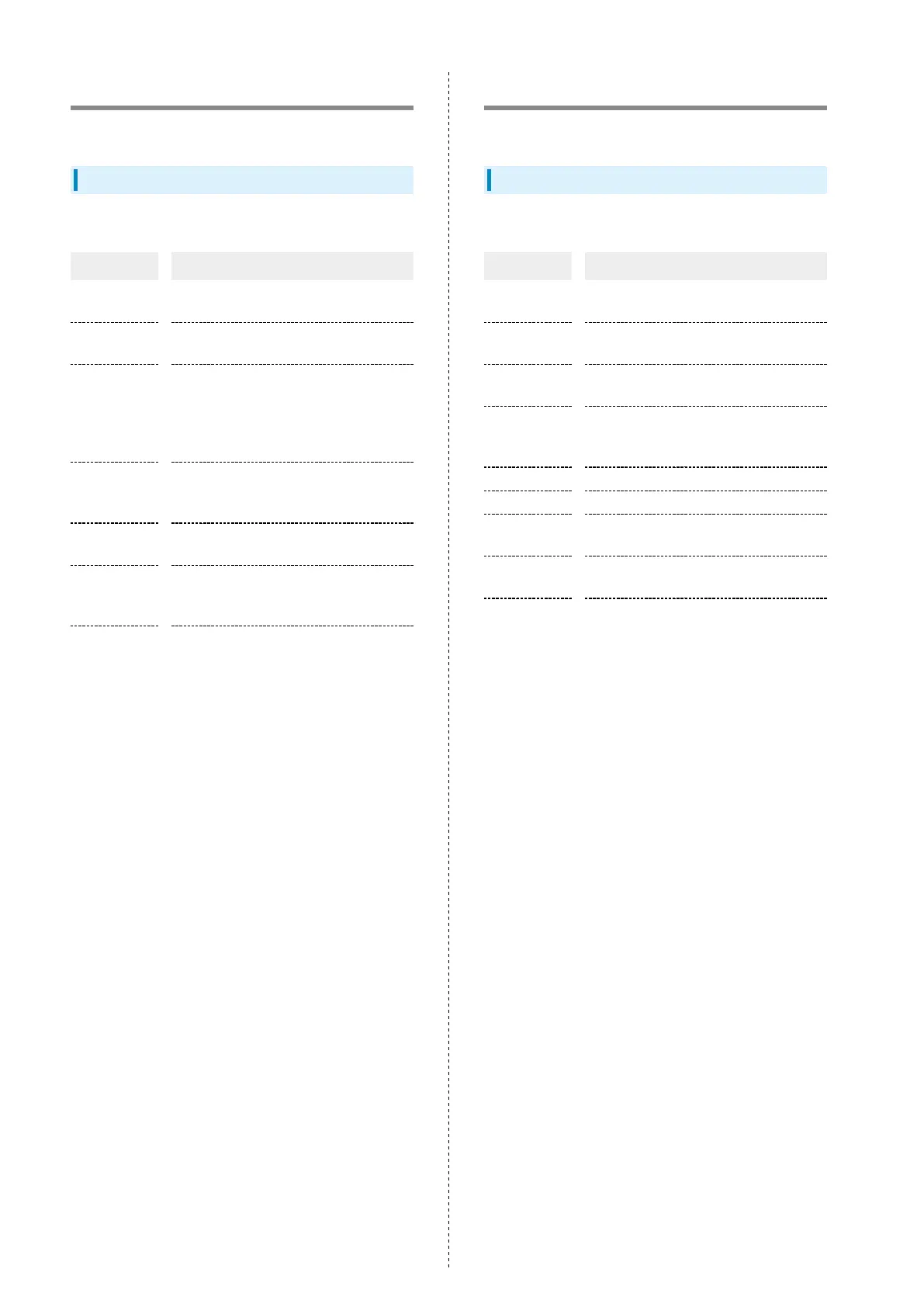70
Lock Screen Settings
Make lock screen settings.
Lock Screen Settings
Settable items are the following.
Item Description
Sleep
Set delay until Display turns off after
period of no touchscreen operation.
Raise to wake
Set whether Display turns on when
handset is picked up.
Double tap to
wake or turn
off screen
Set whether handset wakes by Double-
Tapping while Display is off (screen lock).
If a Default or Classic theme is set,
Double-Tapping lock screen turns Display
off.
Wake Lock
screen for
notifications
Set whether handset wakes when
notification arrives.
Lock screen
clock format
Change the clock appearing in lock screen.
Launch
Camera
Set whether to activate Camera by
pressing Volume Key (lower) twice in lock
screen.
Pocket mode
Set whether touchscreen is locked while
handset in pocket.
Display Settings
Make settings for Display such as brightness, text size, etc.
Display Settings
Settable items are the following.
Item Description
Light mode/
Dark mode
Set Light mode or Dark mode.
Schedule Dark
mode
Set whether handset enters Dark mode at
the set time.
Brightness
level
Set Display brightness and Sunlight mode.
Reading mode
Enable Reading mode, or set whether
handset enters Reading mode at the set
time.
Color scheme Set the Display color.
Text size Set size of font for Display.
When device
is in VR
When handset is in VR mode, reduce
motion blur and flickering.
Fullscreen
mode
Set whether to use Fullscreen mode for
each application.
Auto-rotate
screen
Set whether to rotate Display with
handset orientation automatically.
