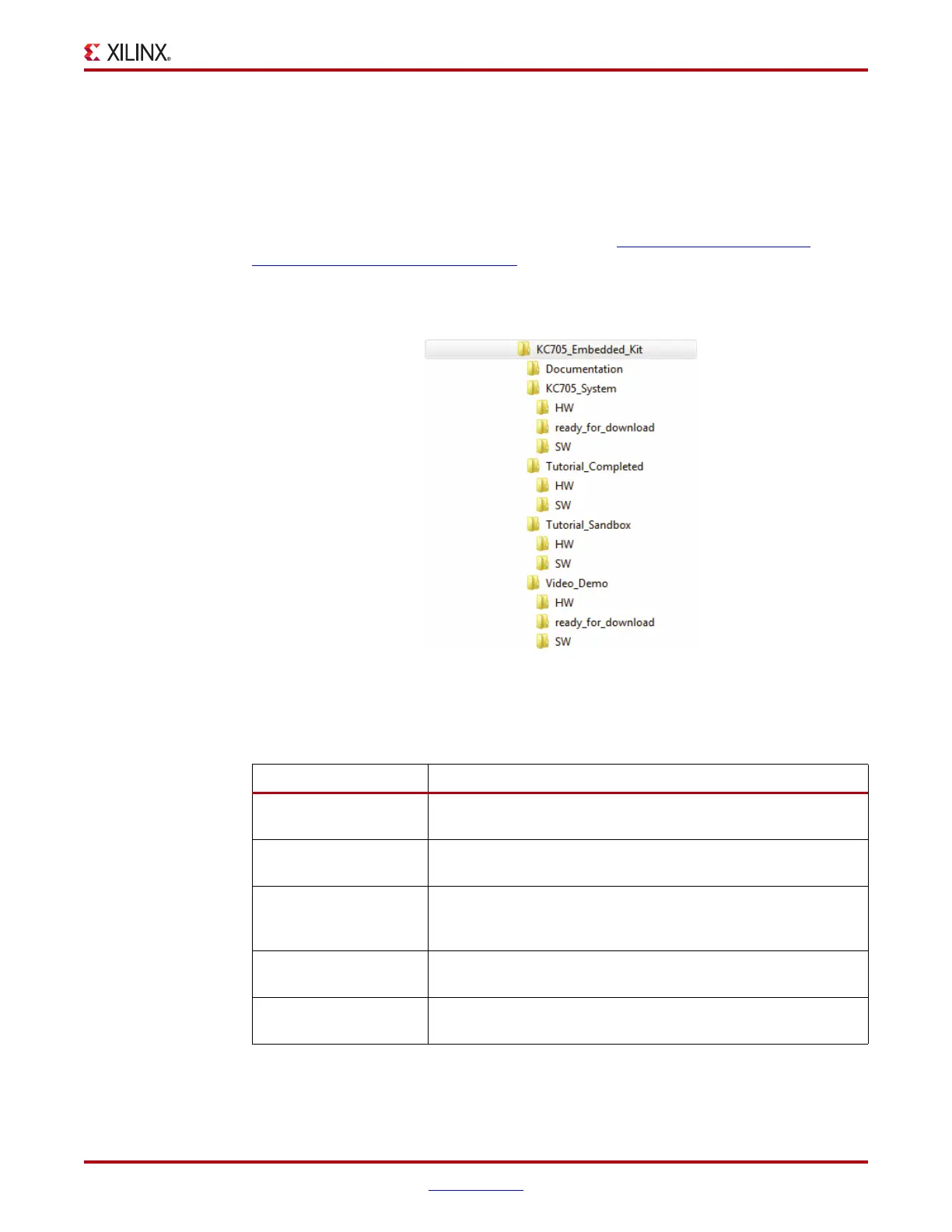KC705 Getting Started Guide www.xilinx.com 15
UG913 (v3.0.2) April 23, 2013
Next Steps
Next Steps
After running through an FPGA-based embedded processor demonstration and installing
the Xilinx Design Tools, the user is ready to create custom embedded systems for the
Kintex-7 XC7K325T FPGA.
Figure 1-8 is a snapshot of the directory structure in the KC705_Embedded_Kit folder
from the Kintex-7 FPGA KC705 Embedded Kit page: w
ww.xilinx.com/products/
boards-and-kits/DK-K7-EMBD-G.htm. Xilinx recommends saving the files downloaded
from this URL to a working area on the user’s host computer.
Note:
There should be no spaces in the path name of the working area on the host computer.
The KC705_Embedded_Kit directories and their content are explained in Table 1-1.
X-Ref Target - Figure 1-8
Figure 1-8: KC705 Embedded Kit Directory Structure
Table 1-1: KC705 Embedded Kit Directory Structure Contents
Directory Purpose
Documentation Includes the data sheet, tutorials, and other supporting
documentation provided with this embedded kit.
KC705_System BIST MicroBlaze processor subsystem including the software
applications and platforms.
Video_Demo BIST MicroBlaze processor subsystem along with the cores for the
video demonstration. Source files for the video demonstration are
included here.
Tutorial_Sandbox Working directory to use for executing the hardware and software
tutorials. The tutorials should be performed in this directory.
Tutorial_Completed Final state of the files after the hardware and software tutorials
have been completed.
