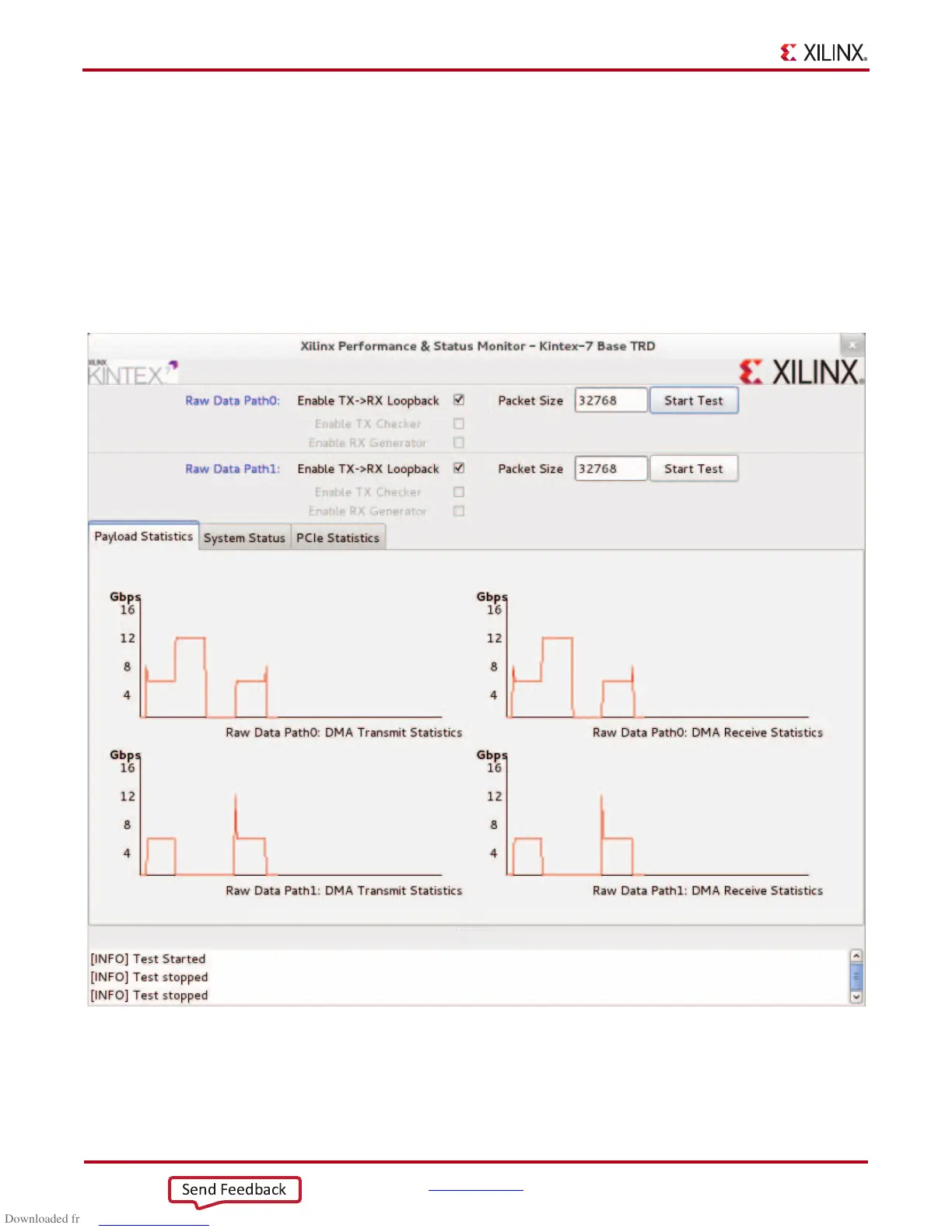34 www.xilinx.com KC705 Getting Started Guide
UG883 (v4.0.1) May 28, 2014
Advanced Bring-up Using the Base Targeted Reference Design
2. Set up the test parameters in the Performance Monitor.
a. Two data paths are available: Raw Data Path0 and Raw Data Path1. On each
path, set the Packet Size to a value between 64 – 32,768 bytes.
3. Execute the test, and view payload statistics in the Performance and Status Monitor
(see Figure 24).
a. Click Start Test to start the performance test.
b. Click the Payload Statistics tab to view data transfers on the DMA
channels.
c. Click Stop Test to stop data traffic.
X-Ref Target - Figure 24
Figure 24: Payload Statistics
