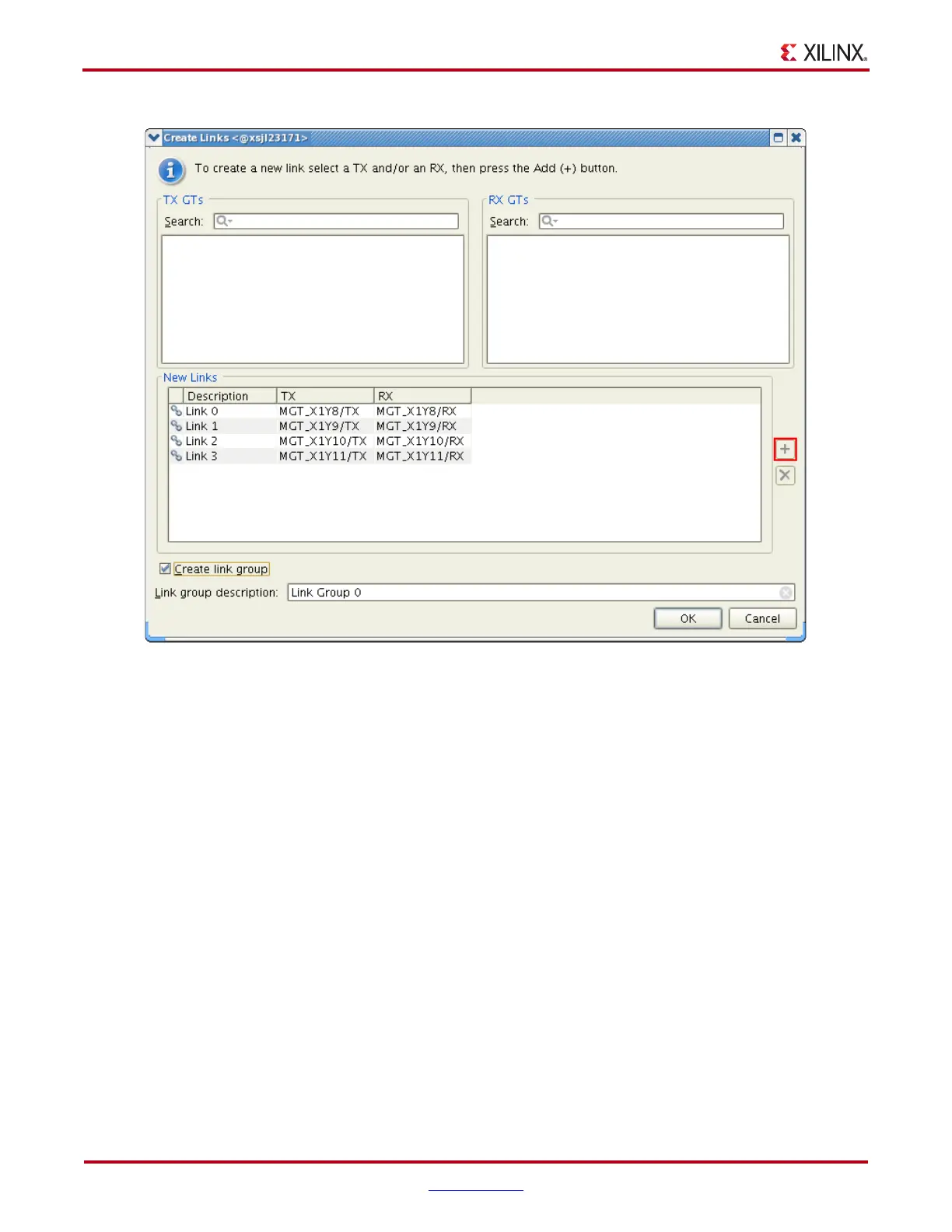22 www.xilinx.com VC7203 IBERT Getting Started Guide
UG847 (v3.0) July 10, 2013
Chapter 1: VC7203 IBERT Getting Started Guide
Viewing GTX Transceiver Operation
After completing step 6 in Starting the SuperClock-2 Module, the IBERT demonstration is
configured and running. The status and test settings are displayed on the Links tab in the
Links window shown in Figure 1-19.
Note the line rate, TX differential output swing, and error count:
• The line rate for all four GTX transceivers is 12.5 Gb/s (see Status in Figure 1-19).
• The GTX transmitter differential output swing is preset to 250 mV.
• Verify that there are no bit errors.
X-Ref Target - Figure 1-18
Figure 1-18: Create Links Window
