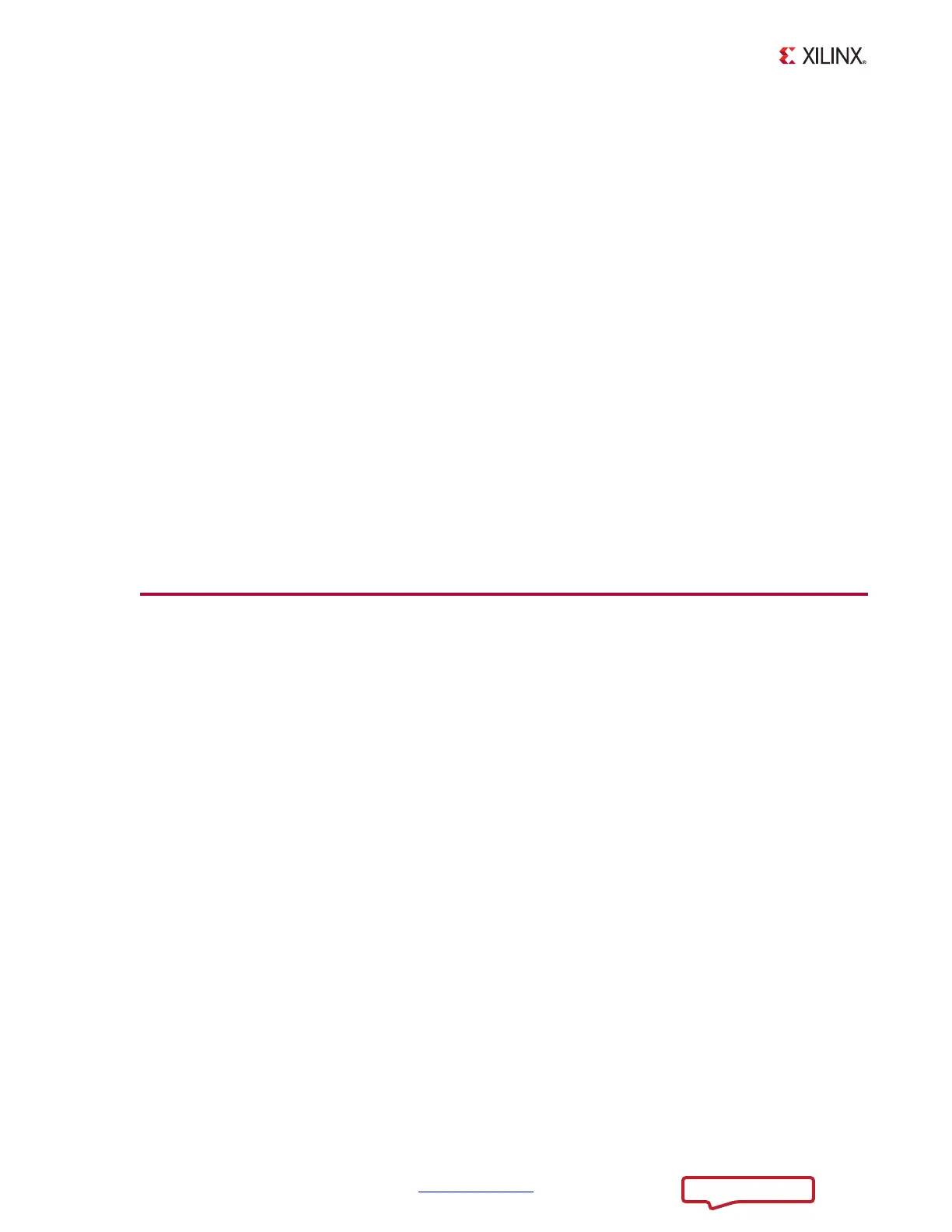Chapter 3: Getting Started with the Base Targeted Reference Design
38 www.xilinx.com ZC702 and ZVIK Getting Started Guide
UG926 (v6.0) December 17, 2013
• External video (available with the optional ZVIK FMC module)
°
The input video is supplied by an external video source and is connected through
the FMC-IMAGEON card.
Sobel Filter Modes are explained as follows:
Sobel OFF
• No processing done. Sobel filter is bypassed.
Sobel – SW
• Video processing (edge-detection filter) done by software code running on PS
Sobel On – HW
• Video processing (edge-detection filter) done by PL
Figure 3-8 shows the detected image edges of the video generated by the TPG, that is,
case 1 versus case 2 or 3 of Table 3-2.
3. Enter 0 to exit the application and return to the command prompt.
Running the Video Demonstration for 720p Video
Resolution
Configure the display monitor to 720p60 resolution: 1280 x 720p @ 60 Hz. If using the ZVIK
with an external video source, configure the external video source to 1280 x 720 @ 60 Hz.
• Follow these steps for running QT based GUI demonstration application in 720p mode:
a. Exit any previously running applications.
b. Type these commands at the Linux command prompt into the host PC based
terminal:
zynq> run_sobel.sh -qt -res 1280x720
• Follow the steps for running UART Menu based Demonstration Application in 720p
mode:
a. Exit any previously running applications.
b. Type these commands at the Linux command prompt into the host PC based
terminal:
zynq> run_sobel.sh -cmd -res 1280x720
