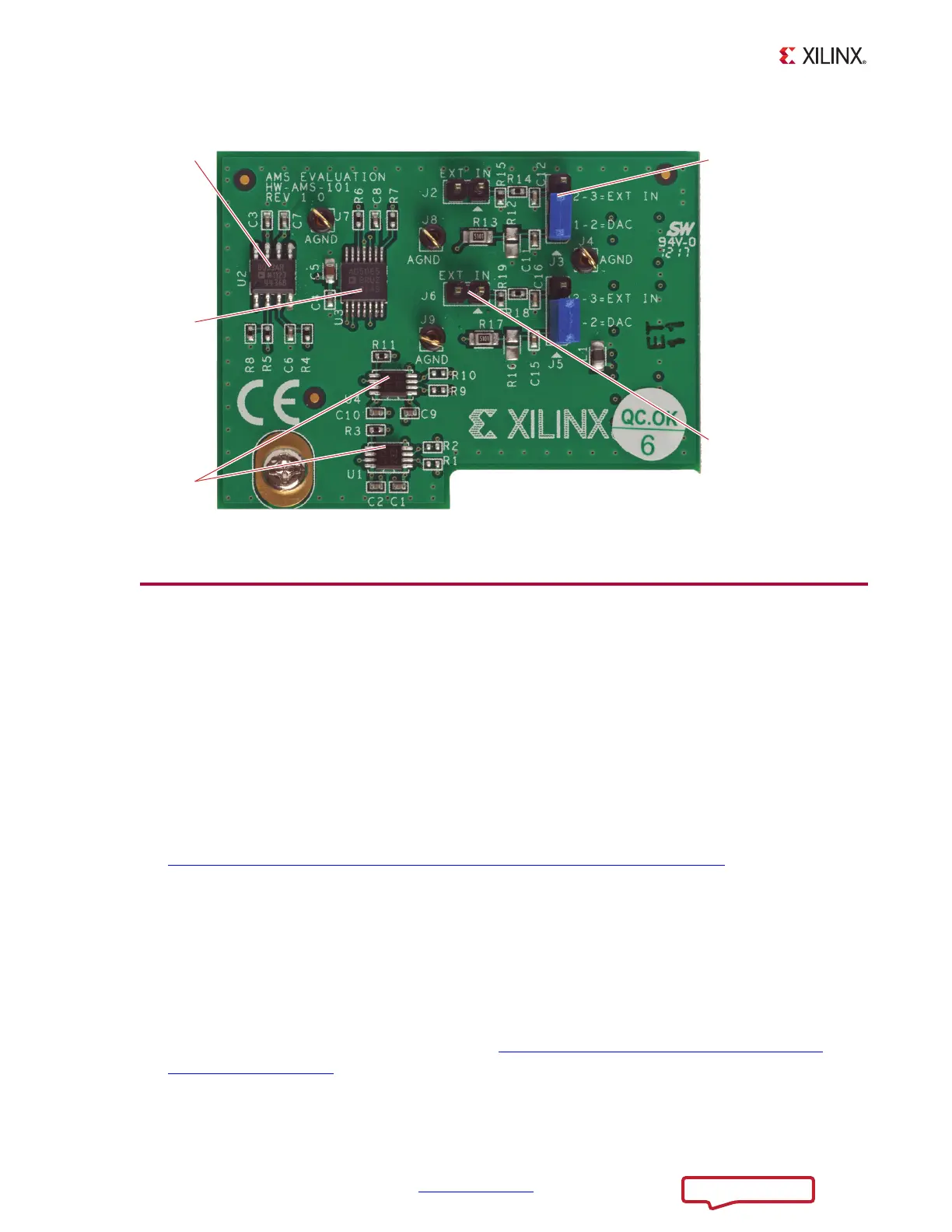Chapter 4: Using the AMS101 Evaluation Card
42 www.xilinx.com ZC702 and ZVIK Getting Started Guide
UG926 (v6.0) December 17, 2013
Requirements to Get Started
1. The AMS101 evaluation requires a Windows host PC to install the National Instruments
LabVIEW Run-Time engine.
2. Verify the USB/UART Silicon Labs drivers are installed as described in Install the
USB-UART Driver, page 18.
3. Install the AMS Evaluator tool GUI.
Download the AMS Evaluator installer files (7 Series FPGA and Zynq AMS Evaluator
Installer for AMS Targeted Reference Design) at
www.xilinx.com/support/documentation/ams101_evaluation_card.htm
. Click the
setup.exe file to install the National Instruments LabVIEW RunTime Engine needed to
host the AMS Evaluator tool.
The GUI itself has been built using National Instruments LabVIEW 2011 software. To
enable use of the GUI without the need for a LabVIEW license, Xilinx has bundled the
LabVIEW run-time engine with the GUI installer. During the installation process, the
run-time engine is installed on the PC.
4. Download the AMS design files from the Zynq-7000 AP SoC ZC702 Evaluation Kit
documentation page. Next, open the xadc_eval_design_zc702_vxx folder. Then, open the
ready_to_test folder and load the boot.bin file to the SD-MMC card.
X-Ref Target - Figure 4-1
Figure 4-1: AMS101 Evaluation Card
Reference
Buffer
for DAC
Jumpers to Select
DAC or External
Signal Source
Pins Allow for
External Analog
Input Signals
16-bit
DAC Sets
Analog Test
Voltage
Digital I/O
Level
Translators
UG926_c4_01_061913
