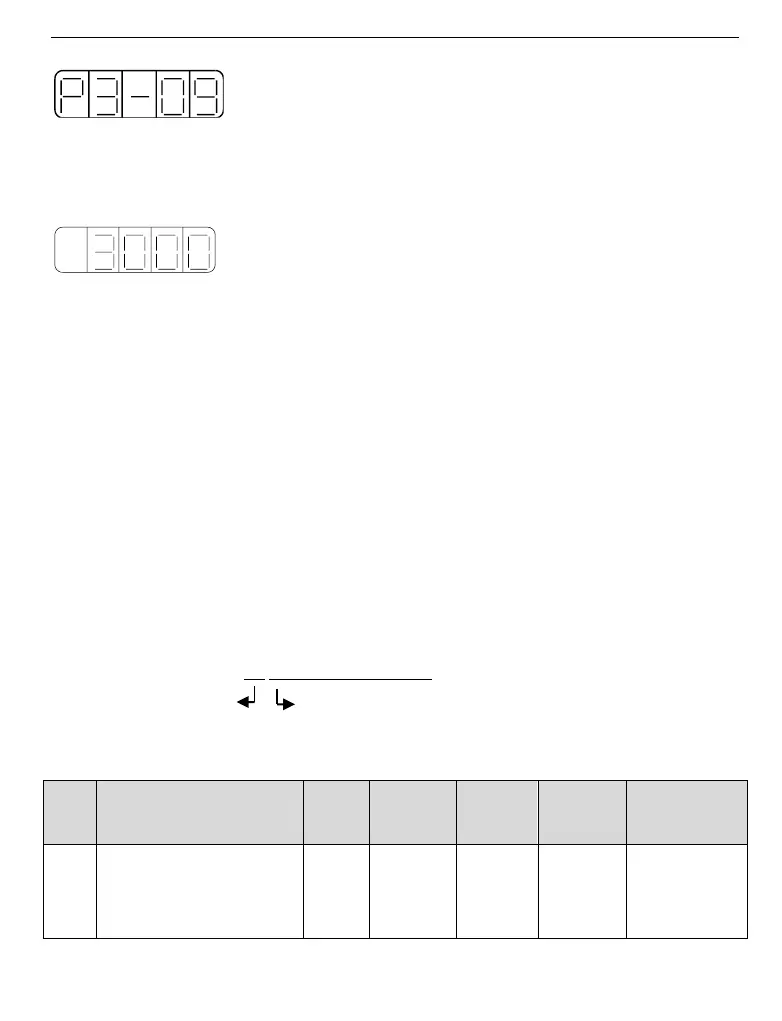73
4. At this time the panel displays the value in P3-09, and the last decimal “0” is blinking. Press
ENTER to left shift the blinking decimal. Press INC, DEC or ENTER key to modify the value
to 3000, and press and hold ENTER to confirm.
The parameter in P3-09 in changed from 2000 to 3000.
Repeat steps 2 to 4 to change the parameter again.
5. Press STATUS/ESC key to return.
when the parameters are over the setting range, the drive will show E-021 alarm.
6. Parameter list
○ means the parameter can be modified when the servo is OFF, and effective when servo is
ON.
● means the parameter can be modified any time, and effective when re-power on the servo.
√ means the parameter can be modified any time, and effective immediately.
Adding “n.” before the parameter means the value is hex.
Parameter: PX-XX= n.×× ××
PX-XX. H PX-XX.L
P0: function selection
1: torque (command) (for
DS3-PQA)
