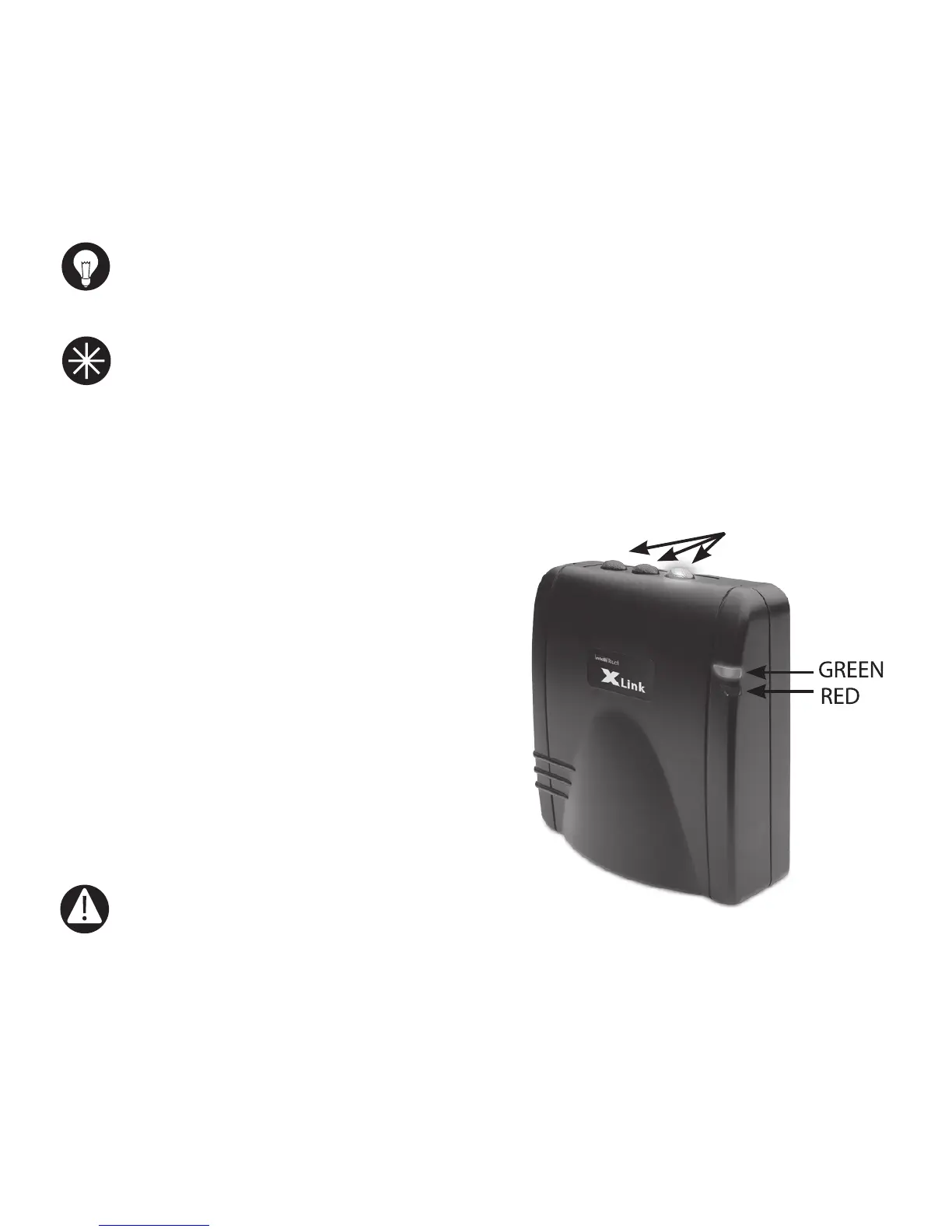9
HINT:
• If an extension telephone does not ring, check that it is powered and that all
cables are properly connected.
NOTE:
• Some older analog telephones may not ring properly when connected to the
XLink ITC-BT. Avoid these phones.
GREEN Solid
This indicates the unit is powered up and
running normally.
RED Flashing
Indicates the XLink has been connected to an
active telephone line. Immediately disconnect
any telephone line connections until the RED
light turns o.
WARNING:
• When the XLink ITC-BT is plugged into an active land line it may interfere
with the proper operation of that land line.
LIGHT INDICATORS
BLUE