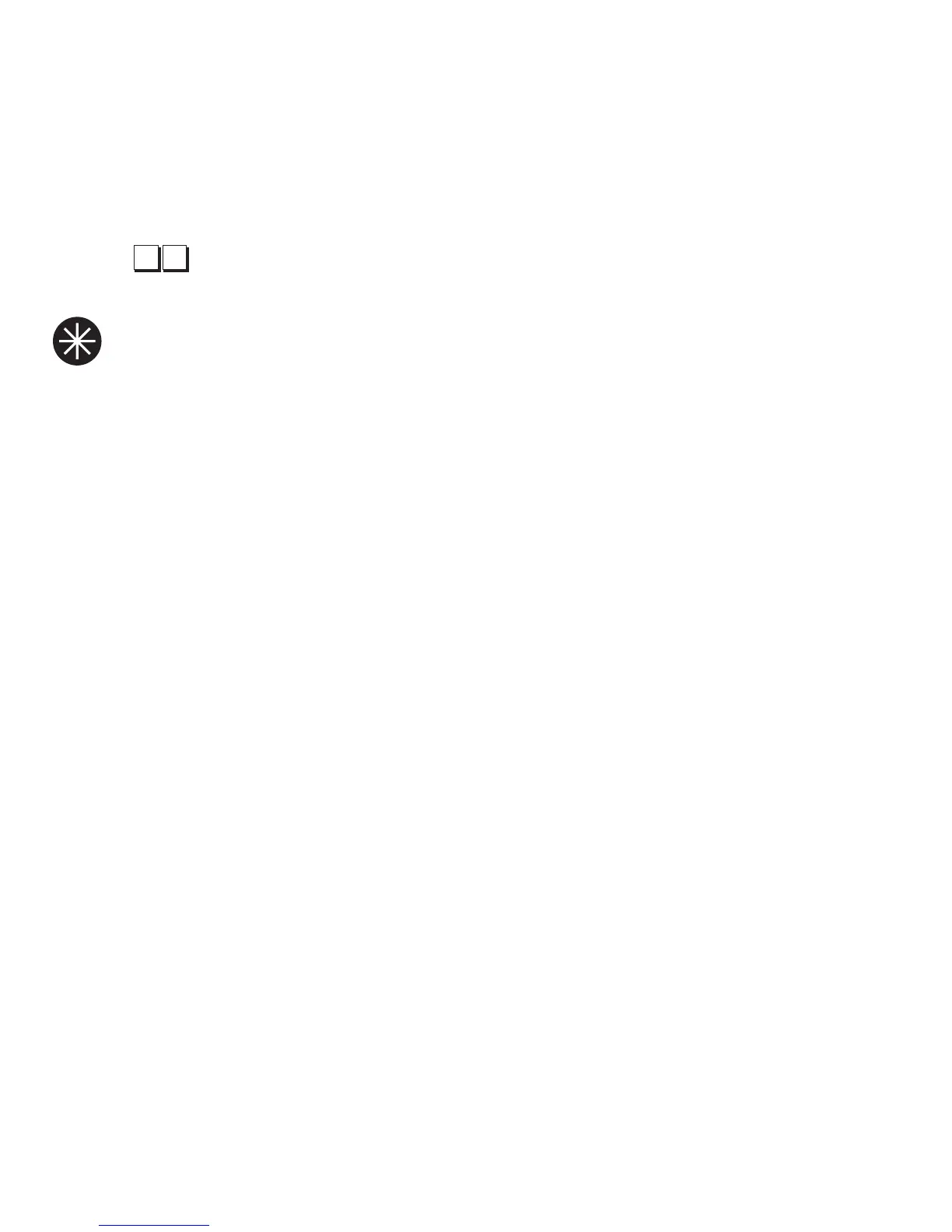15
NOTE:
• Not all cell phones support this feature and not all cell phones enable the
XLink to access this feature.
The XLink has a USB port that allows the XLink to communicate with a computer
running the proper software (not supplied). Please see the XLink website (www.
xlinkbtgateway.com) to upgrade rmware and congure your XLink.
TROUBLESHOOTING
Red light is ashing
The XLink is connected to an active telephone line. Immediately disconnect the XLink.
Even if you have discontinued your telephone service your telephone line may still be
electrically active. Either plug your telephones DIRECTLY into the XLink or have a qualied
phone service technician disconnect the telephone line connection to your home.
Cell phone does not pair to XLink
Hold down one of the line buttons until the blue light ashes rapidly. The line is now
ready to be paired.
COMPUTER CONNECTIVITY
3. Dial # #
4. Say name or follow voice prompts from cell phone.